Wiki
What is Non-Inventory Item?
A Non-Inventory Item refers to a type of product that is bought or sold within a business, but unlike inventory items, the quantity is not tracked. Typically, non-inventory items are either purchased for internal company use or as custom products for specific projects.
Use in Business Processes (KPI)
Non-inventory items play a significant role in sales and supplier processes:
- Sales Process: These items appear in various sales documents, such as Sales Quotes, Sales Orders, Sales Invoices, and Supplier Credit Notes.
- Supplier Process: If a non-inventory item is marked as “Is purchased from supplier” in the KPI Accounting Software, it will also be included in supplier-related documents like Purchase Orders, Purchase Invoices, and Supplier Credit Notes.
This concept is essential in accounting and inventory management, especially for businesses that deal with a diverse range of products or services.
Non-Inventory Items appear in sales process (on Sales Quotes, Sales Orders, Sales Invoices, or customer Credit Notes). If you select “Is purchased from supplier” check box on the, non-inventory items appear in the supplier process (on Purchase Orders, Purchase Invoices, or supplier Credit Notes).
Businesses utilize non-inventory items to track products that:
- Are sold but not purchased.
- Are purchased but not resold.
- Are purchased and resold but are not tracked as inventory.
Examples of Inventory and Non-Inventory Items
Examples of Inventory Items
- Mobile Phones: A retail store that sells mobile phones keeps a stock of various models.
- Books: A bookstore maintains an inventory of different books.
- Groceries: A supermarket stocks various groceries including fruits, vegetables, and packaged food.
- Clothing: A clothing store maintains an inventory of dresses, shirts, trousers, etc.
- Auto Parts: A car parts store keeps various spare parts in stock.
- Electronics: An electronics store holds an inventory of laptops, TVs, cameras, etc.
- Furniture: A furniture shop stocks tables, chairs, sofas, etc.
- Medicines: A pharmacy keeps an inventory of different medications.
- Cosmetics: A beauty store maintains stock of makeup products.
- Construction Materials: A hardware store keeps an inventory of nails, screws, lumber, etc.
Examples of Non-Inventory Items
- Consultation Services: A consultancy firm offers services that don’t involve physical goods.
- Software Licenses: A company selling software licenses which are sent via email.
- Training Sessions: A company offering professional training or workshops.
- E-books: An online store selling digital books.
- Custom-made products: A company that orders products specifically for a customer’s request.
- Subscription Services: Such as online streaming, magazine subscriptions, etc.
- Event Tickets: Tickets for concerts, sports events, etc., sold by a ticket retailer.
- Food in Restaurants: Prepared and served immediately without keeping track of each ingredient’s stock.
- Repair Services: Such as car repair, computer repair, etc.
- Freelance Work: Services offered by freelancers such as writing, design, development, etc.
Inventory Items are items that you buy and then stock for a while before selling. Kpi.com Accounts tracks the quantity on hand, the current stock value (transaction value), and the FIFO method to calculate stock valuation. It also tracks some accounting information like “cost of goods sold” for inventory items that you have sold.
Non-inventory items are items that you purchase (usually on behalf of a specific customer) and then immediately sell or install, or items that you sell without ever buying. For non-inventory items, Kpi.com Accounts will only track how much you have spent or taken in. Some businesses use non-inventory items even for items that they stock because they prefer a simpler approach—even though it gives them less information.
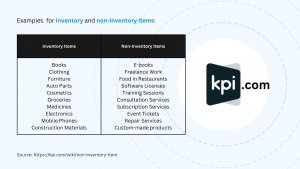
What are non-inventory items – Examples for inventory and non-inventory items
A Table with differences between Inventory and Non-Inventory Items
| Characteristic | Inventory Items | Non-Inventory Items |
|---|---|---|
| Nature | Physical goods | Services, digital products, or specific custom-made products |
| Quantity Tracking | Quantity is tracked | Quantity is not tracked |
| Purchase Process | Usually purchased in bulk for stocking | Usually purchased on-demand or created as needed |
| Sales Process | May be sold immediately or kept in stock before selling | Usually sold or consumed immediately |
| Accounting Information | Detailed, including cost of goods sold | Typically only revenue or expenses |
| Stock Value Calculation | Involves methods like FIFO for stock valuation | Not applicable |
| Use in Business | Best for products that need detailed tracking | Best for flexible handling of products/services |
| Examples | Mobile phones, groceries, books, auto parts, medicines | Consultation services, software licenses, custom-made orders, event tickets |
Non-Inventory Item FAQ
What is a Non-Inventory Item?
A Non-Inventory Item is a product that is bought or sold in a business, but unlike inventory items, its quantity is not tracked. Non-inventory items are typically purchased for internal company use or as custom products for specific projects.
How are Non-Inventory Items used in business processes?
Non-Inventory Items play a significant role in sales and supplier processes. In sales processes, they appear in sales documents like Sales Quotes, Sales Orders, Sales Invoices, and Supplier Credit Notes. If marked as “Is purchased from supplier” in accounting software like KPI, they are also included in supplier-related documents like Purchase Orders, Purchase Invoices, and Supplier Credit Notes.
What are examples of Inventory and Non-Inventory Items?
Examples of Inventory Items include mobile phones, books, groceries, clothing, auto parts, electronics, furniture, medicines, cosmetics, and construction materials. Examples of Non-Inventory Items include consultation services, software licenses, training sessions, e-books, custom-made products, subscription services, event tickets, food in restaurants, repair services, and freelance work.
What is the difference between Inventory and Non-Inventory Items?
Inventory Items are physical goods, usually purchased in bulk for stocking, and have detailed accounting information. Non-Inventory Items are services, digital products, or specific custom-made products, usually purchased on-demand or created as needed, and typically only have revenue or expenses tracked. Inventory Items are best for products that need detailed tracking while Non-Inventory Items are best for flexible handling of products/services.
How does Kpi.com Accounts track Inventory and Non-Inventory Items?
Kpi.com Accounts tracks Inventory Items by monitoring the quantity on hand, the current stock value, and uses the FIFO method to calculate stock valuation. It also tracks accounting information like “cost of goods sold”. For Non-Inventory Items, Kpi.com Accounts only tracks how much you have spent or taken in.
See also
- Purchase Order for Fixed Assets
- Goods Delivered Notes
- Sales Quote
- Sales Order
- Sales Invoice
- Recurring Invoice
- Request for quote
- Request for purchase
- Purchase Order
- Purchase Invoice
- Recurring Bills
- Fixed Assets
- Company Expense Claims
- Employee Expense Claims
- Customer Center
- Supplier Center
- Products & Services Overview
- Bank Accounts
- Supplier Access
- VAT Reverse Charge Mechanism
- Setting Barcode for a Product
- Items Table
- Run Time Calculation of Exchange gain/loss
- Exporting to Excel and PDF
- Timesheet Invoice
- Budget per Department
- VAT Return
- Bank reconcilation
- Dividends Payable
- Assembly Products
- Add New Assembly Item
- Add New Non-Inventory Item
- FIFO method of inventory valuation
- What is Inventory Item?
- Add New Inventory Item
- Products/Services Import
- Add New Product/Service
- Intercompany Purchases
- Creating Intercompany Sales Invoice
- Intercompany Sales
- Workflow of Expense Claims
- Purchases / Bills Overview
- Timesheet based Invoice
- Progress Invoicing
- How to convert Sales Quote to Order, Invoice & Project
- Sales Overview
- Serial Numbers
- Accounting Overview
- Landing Cost
- Mark PO as Open
- Purchase Order Actions
- Receive Purchase Order
- Send Purchase Order
- Importing Customer Accounts






