Wiki
Searchable • Contextual • Onboarding
☰ Wiki sections
Resign Employee
The termination of employment does not delete any personal or job-related data of the employee, i.e. project leave request, invoices, expense reports, time sheets, etc. Termination disables the access of the employee and gives you a chance to add a new user (frees up the user limit).
To terminate employment, perform the following steps:
- Go to either Humans, Projects or Settings>>Users and Privileges and then Employees.
- Find the employee in the list
- Click the Action drop-down
- Choose Terminate Employment.
A pop-up window will appear to confirm the resignation of employment. As soon as you confirm, the employee will be resigned.
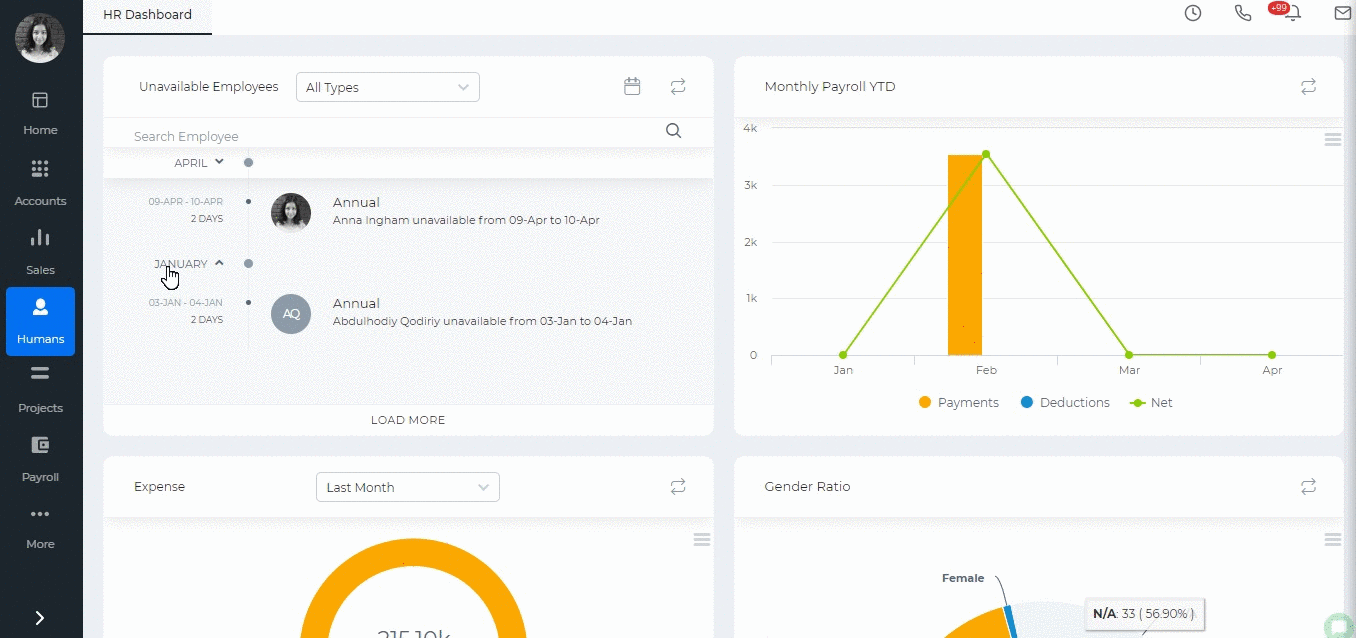
Created by Aziza Israilova, April 2019
See also
- Supervisor Structure
- No Access Employees
- ESS Users
- Full Users
- Importing Employees
- Annual Leave Report
- Onboarding
- Personal Goals
- Overview of Role Level Access
- How to add organization chart
- Leave Allowance
- Attendance Report
- Leave Requests
- Attendance Tracking
- My Attendance
- Employee Profile
- Performance Notes
- Competencies
- Performance Templates
- Appraisals Archive
- Employee Self Review
- Performance Appraisals
- Placements
- Activities
- Shortlists
- Candidates
- Vacancies
- Remove Employee
- Deactivate Employee
- Employee Activation Process
- Add New Employee
- Employee Status
- Meeting Minutes






