Wiki
Searchable • Contextual • Onboarding
☰ Wiki sections
Pay Invoices
Pay Invoices is a section to add bulk payments to several supplier invoices at a time. To pay the invoices go to Accounts>>Transactions>>Pay Invoices section. Click the plus button to add new.
- Supplier – choose the supplier name whose invoices you want to pay.
- Payment Date – choose the date you want the record the payments on.
- Type – you can pay supplier invoices, manual transactions, both or the expenses.
- Account – choose the account from which you are paying.
Then check the invoices you want to pay. Enter the Payment amount and click save. If you are making an over-payment, enter the bigger amount than the invoice due amount and the system will ask you how to record the over-payment either with a Prepayment or the Overpayment.
After you save the transaction, the related supplier invoices’ status will change to Paid.
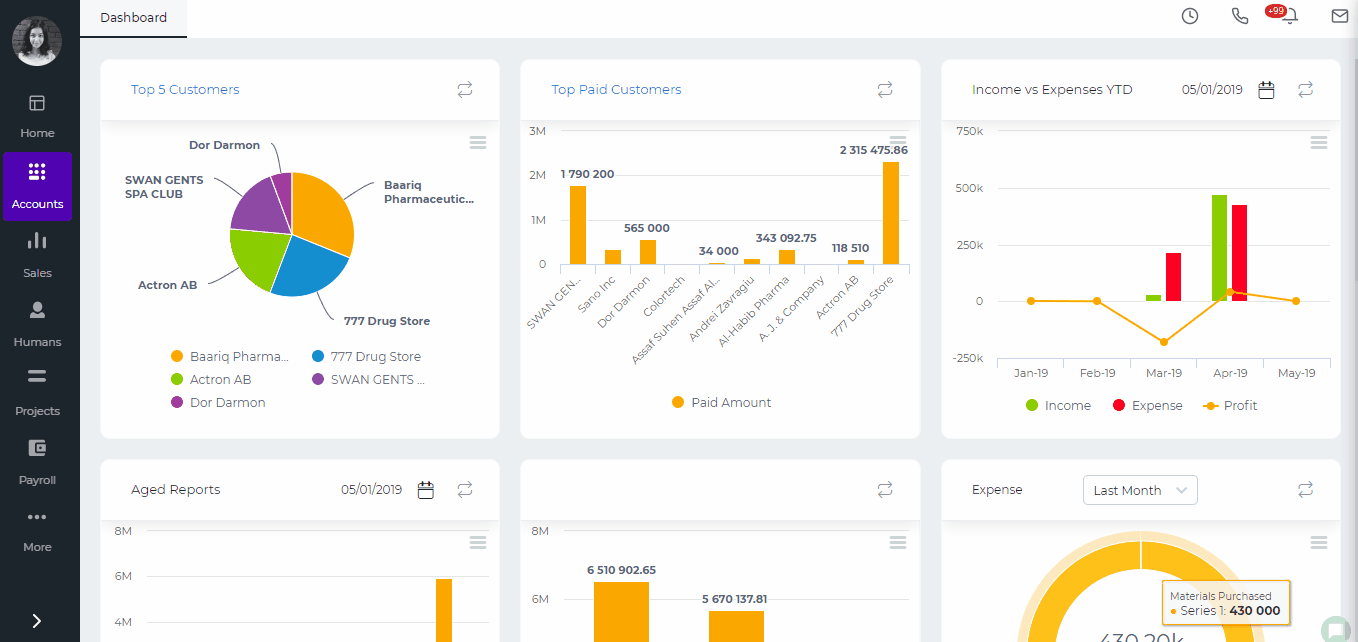
Created by Aziza Israilova, May 2019
See also
- Pay Salaries
- Cash Receipts
- Cash Payments
- Bank Receipts
- Bank Payment
- Customer Prepayments
- Supplier Prepayments
- Checks
- Manual Transaction Overview
- Receive Payments
- Spending and Receiving Transactions
- Import Manual Transactions
- How to make Journal Entries for Retained Earnings
- Closing the Fiscal Year
- Post Dated Check






