Wiki
Global Payroll Settings
The Global Payroll Settings helps you to set up payments and deductions for employees who have the same payment settings.
Go to Settings>>Payroll>>Global Payroll Settings and click the plus icon to add new.
Choose the Type (Department or Position), payroll group, employees, and go to Payment Settings.
Choose the Fixed or Fixed with Overtime, then set the Basic Salary amount and select the payment currency.
If the employee is paid for overtime work, specify the overtime payment settings.
Payment/Deduction category is for other allowances and deductions that are included in employee payrun.
After you have filled up all the information, click save. The information you have saved here will also be shown under each employee’s profile.
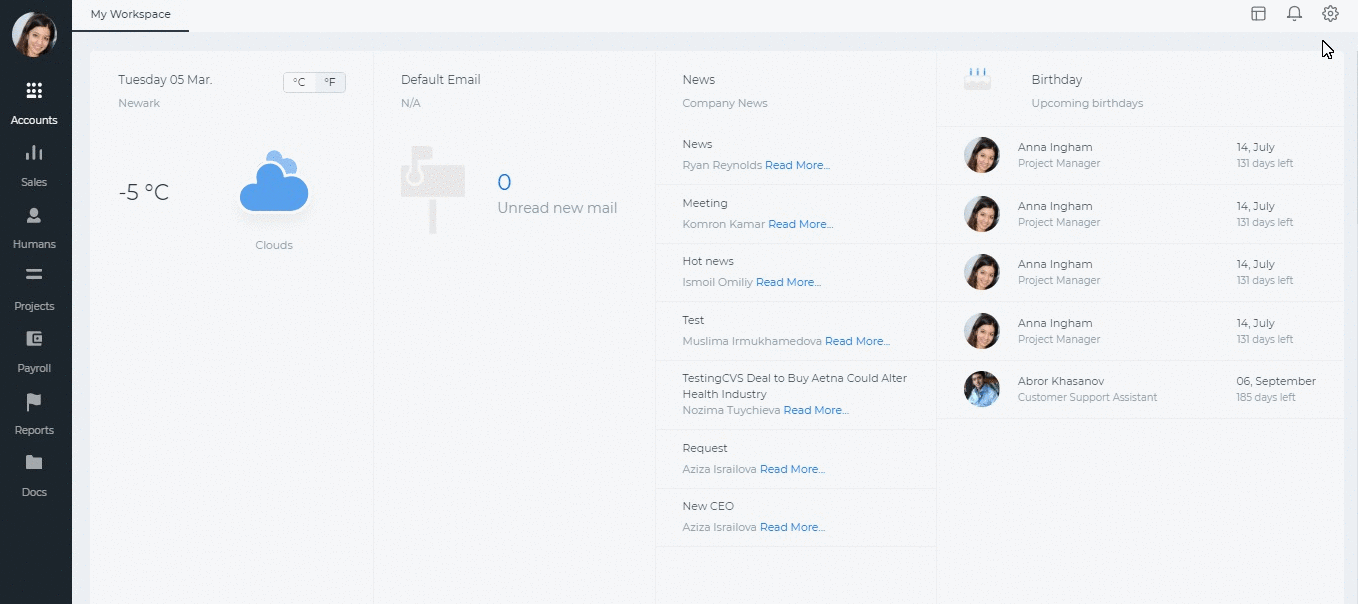
Created by Aziza Israilova March, 2019






