Wiki
Foreign Currency Payrun
Many international companies need to issue payruns in foreign currencies. By default in kpi.com, you can generate payruns in your country’s base currency. To issue the payruns in other currencies, go to Settings>>Payroll>>Employer Settings and check the box “Enable Multi-Currency for Payroll”.
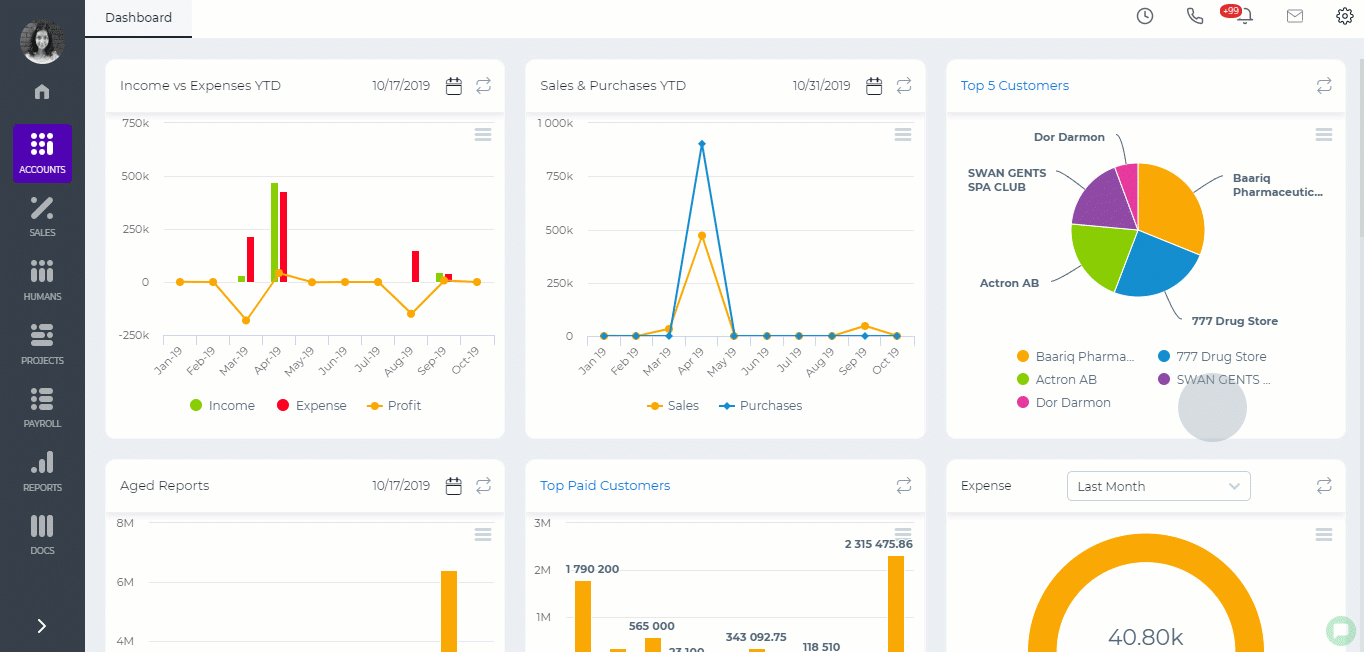
Currencies
The foreign currencies should be set up under Settings>>Accounts>>Currency Rates.
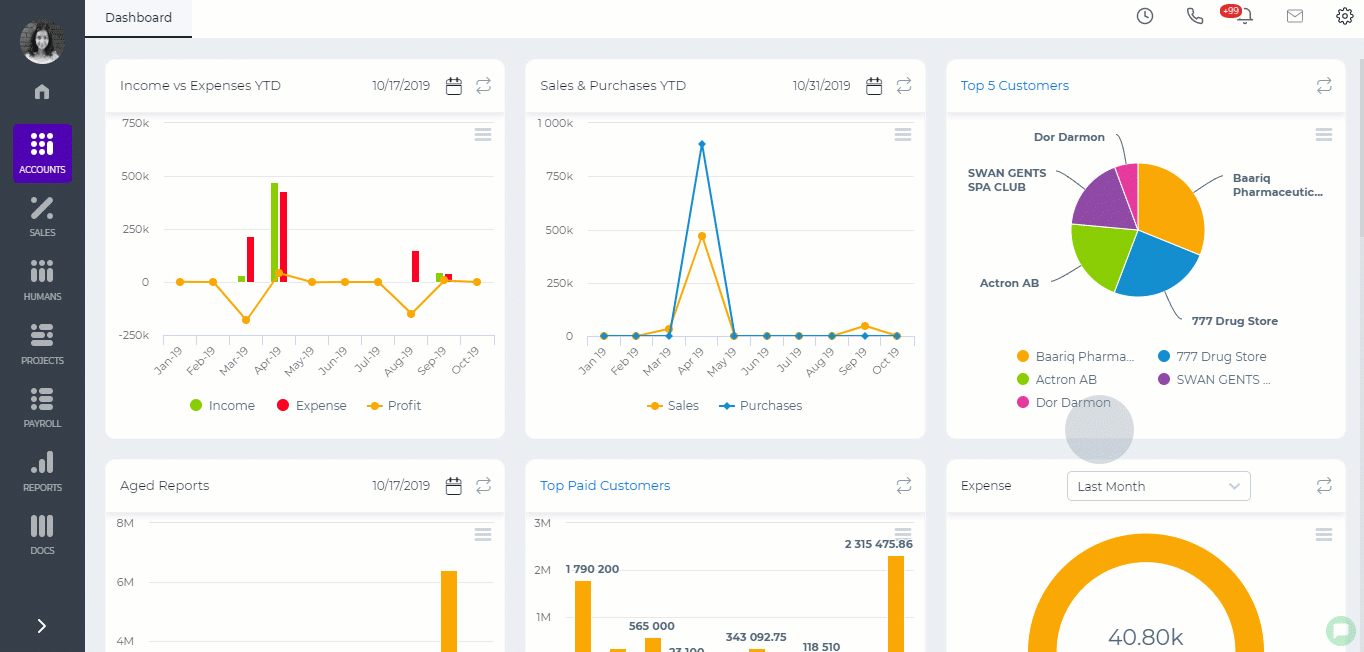
Employee Payroll Settings
Employees who receive their payruns in a foreign currency should have the right currency set in their payroll profile.
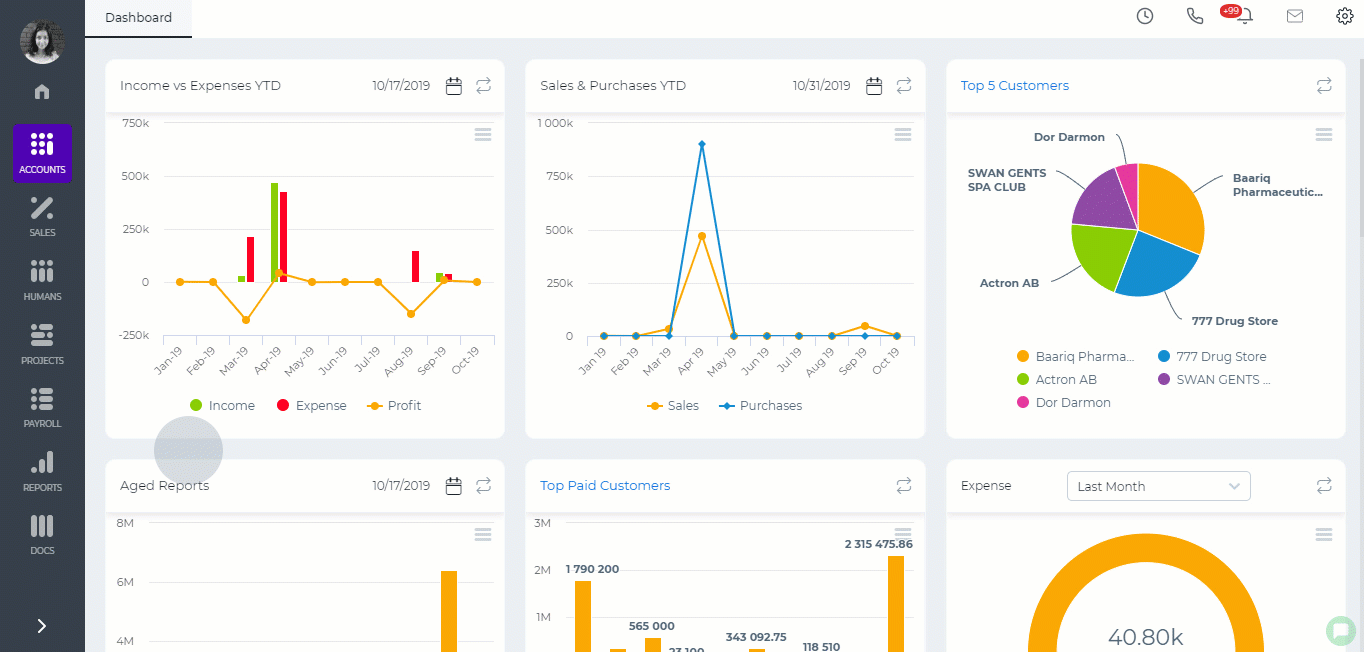
Single Payrun
After you have set up all the currencies, you will be able to generate payruns in other currencies.
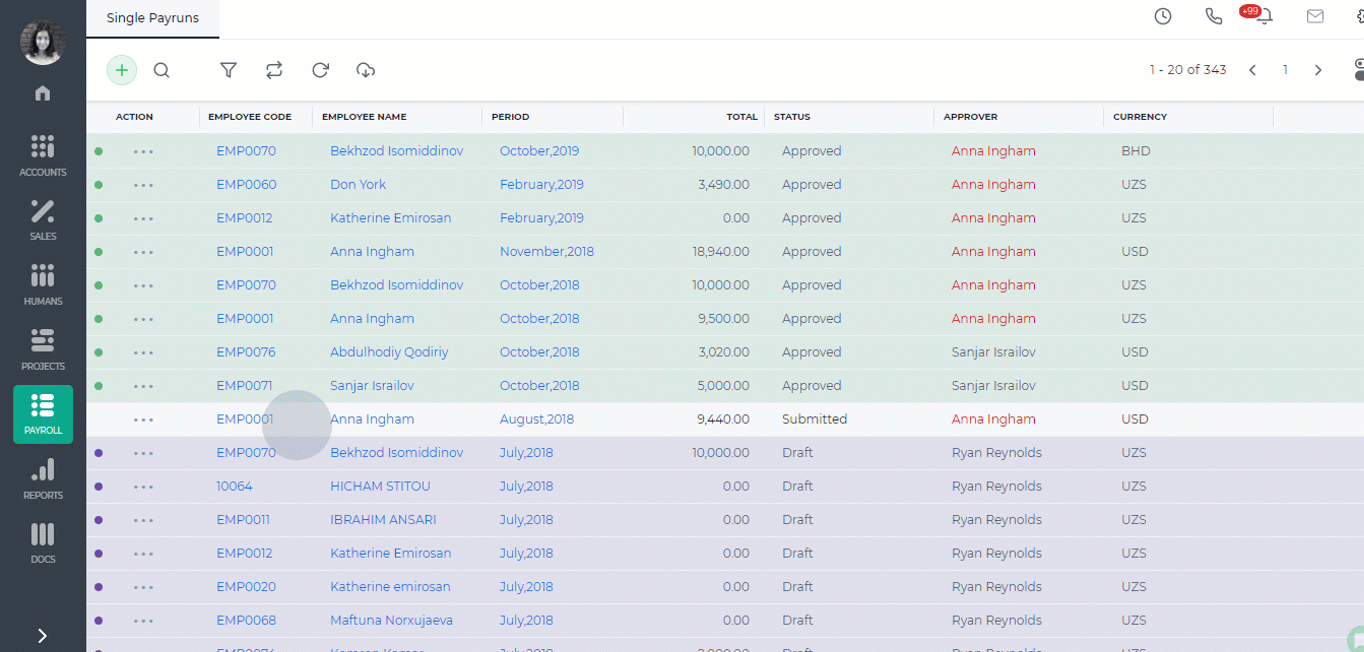
For group payruns, add the employee payroll groups who need payruns in a foreign currency from Settings>>Payroll>>Payroll Groups.






