Wiki
Searchable • Contextual • Onboarding
☰ Wiki sections
Numbering Settings
You can set up the numbering settings for the following features and transactions from Settings>>Accounts>>Numbering Settings:
- Products/Services;
- Fixed Asset;
- Expense Claims;
- Manual Entries;
- Bank Payments;
- Bank Receipts;
- Cash Payments;
- Cash Receipts;
- Customer Prepayments;
- Supplier Prepayments;
- Stock Adjustments;
- Sales Quote;
- Sales Invoice;
- Credit Note;
- Purchase Order;
- Purchase Invoice;
- Purchase Credit Note;
You can restart the numbering each year by checking the box called “Restart Numbering” and setting the restart date.
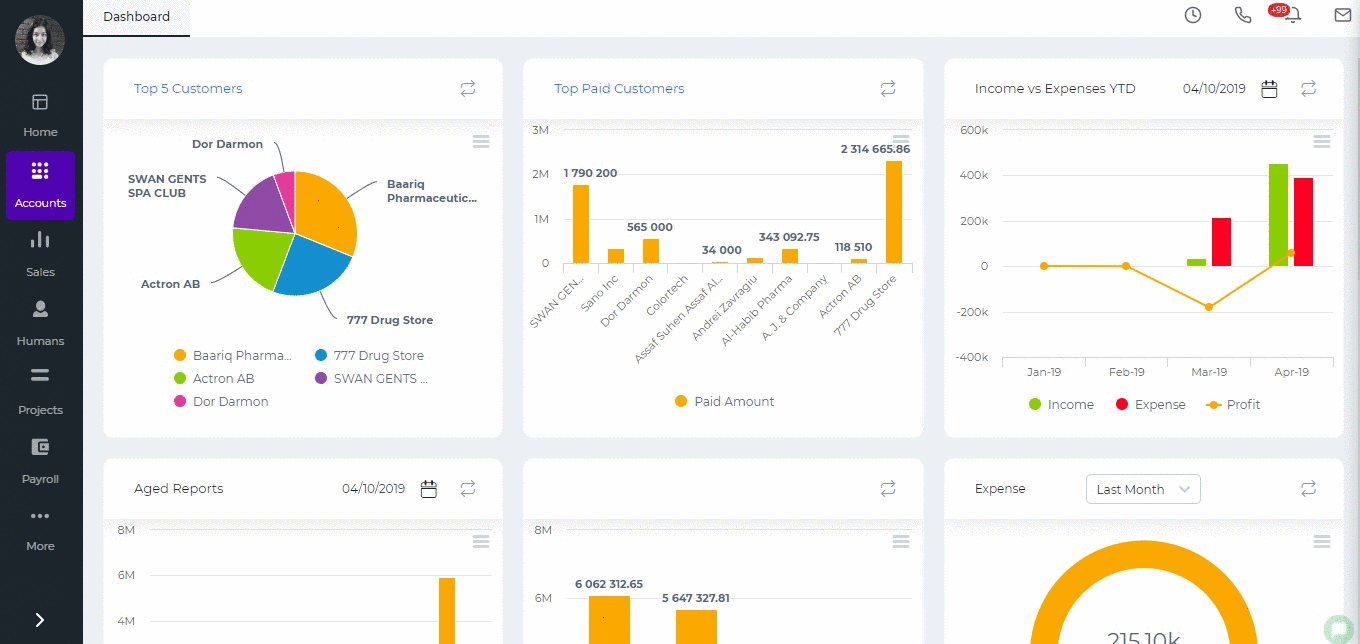
Created by Aziza Israilova, April 2019






