Wiki
Searchable • Contextual • Onboarding
☰ Wiki sections
Edit Project
The edit project option is available only to Project Managers, Backup Managers and Administrators.To edit a project go to Projects list, click the actions and choose Edit.
Once you are on the edit page, you can:
- Edit project details like the dates, name and description of the project, project status etc.
- Remove or add new employees to the project.
- Change the employee rates.
- Add or Remove backup managers
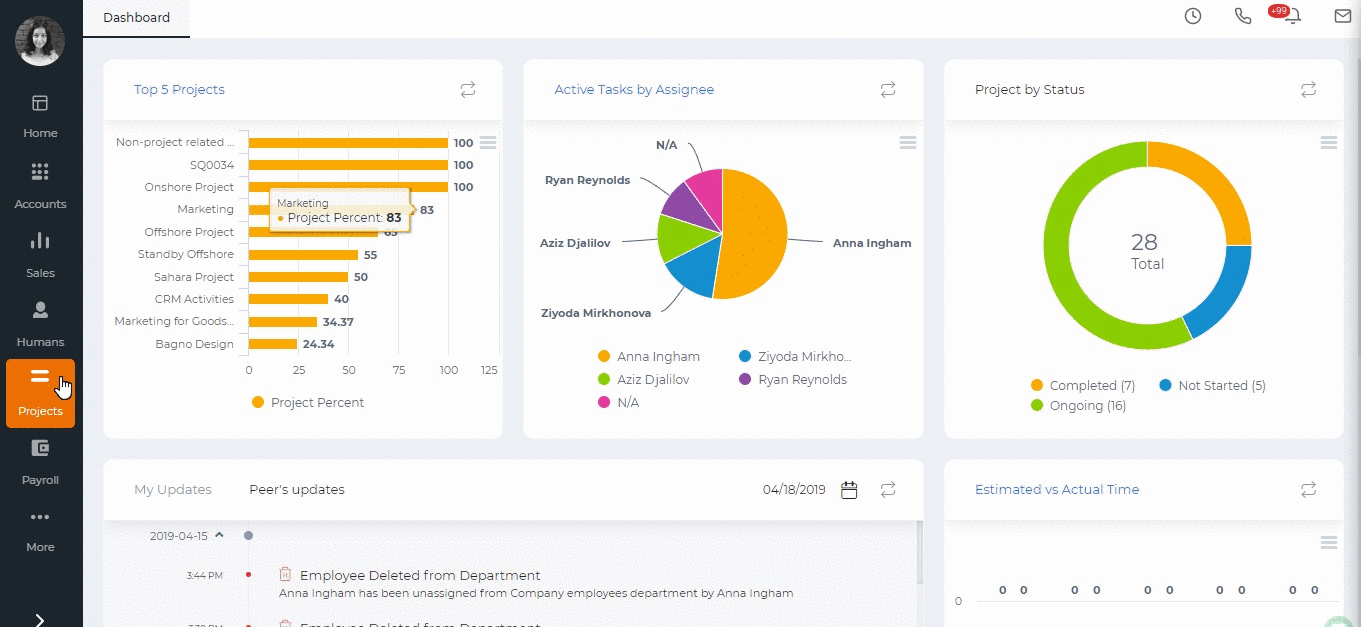
Created by Aziza Israilova, April 2019






