Wiki
Warehouse
A warehouse is an additional feature, activated per request to store products in different locations. Once activated, it can be accessed from Accounts>>Warehouse tab. Click the plus icon to add the warehouses.
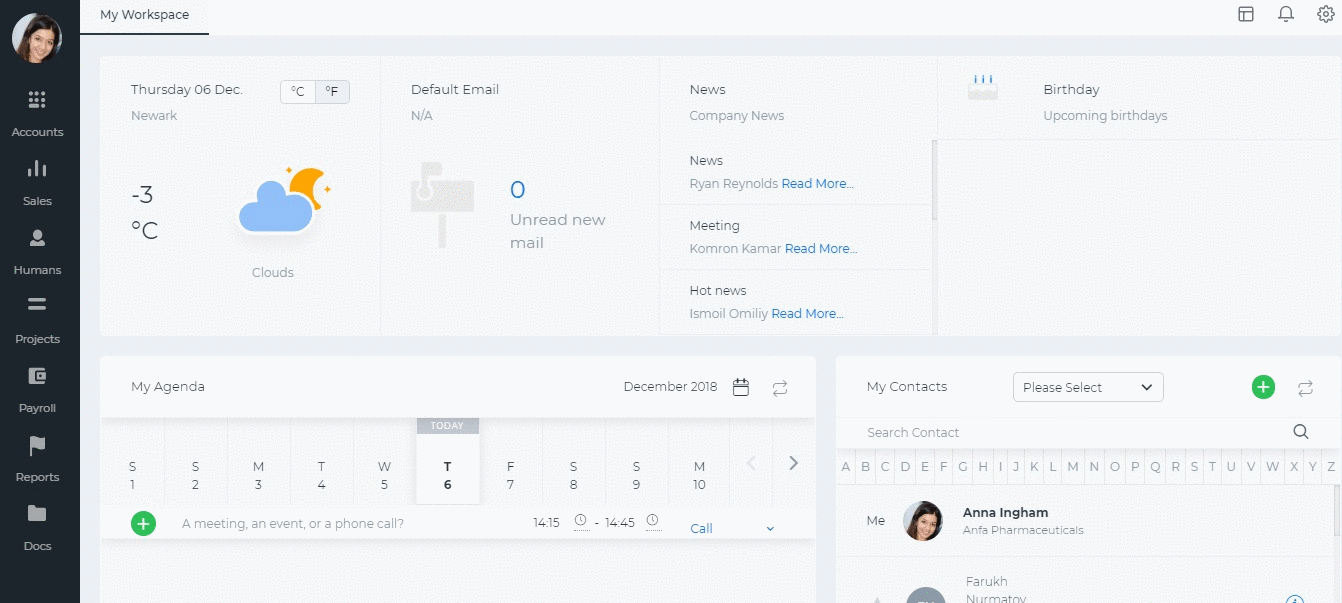
To add new products to your warehouses go to Inventory Items and click on the plus button. Under the inventory stock information part, choose the warehouse.
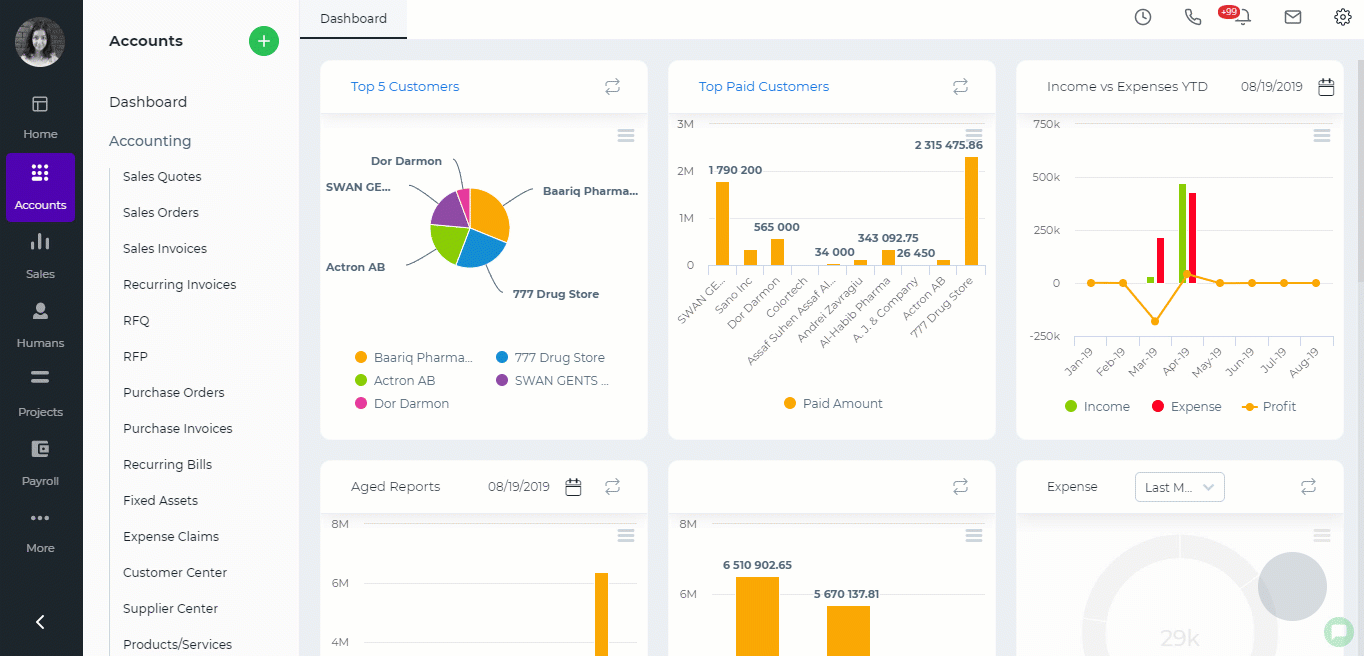
To move the existing products to another warehouse, go to Warehouse>>Stock Transfer and add new Stock Transfer. More details can be found here.
To view the statistics about how many products are available in each warehouse, go to the Warehouses section and click the Actions and choose “Products”. You will see how many quantities are available for each product.
Alternatively, you can go to Statements>>Stock Valuation report and run by filtering by product and by the warehouse to view the value and quantity of the products.
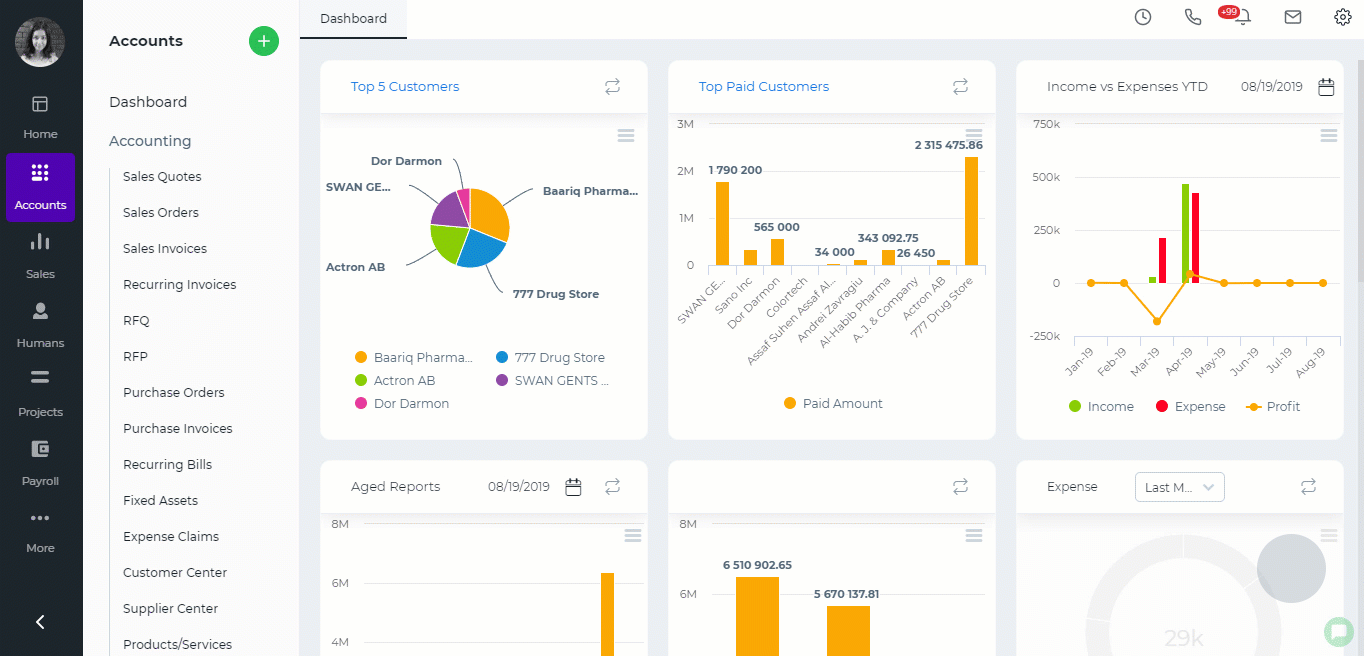
Created by Aziza Israilova, November, 2018






