Wiki
Stock Adjustments
Stock adjustment is used to adjust stock quantity and stock value for different reasons like write-offs, stock-takes, donations and so on.
To adjust your stock go to Accounts>>Accounting Stock Adjustments. If the Warehouse feature is on in your account, then go to Accounts>>Warehouse>>Stock Adjustments. Click plus button to add new.
Choose the stock adjustment date, stock adjustment account and leave your notes in the Memo box if needed. Select the product for which you want to make adjustments. If you want to deduct from the current quantity, enter the deduction amount in the “Used Qty” field. The total will change accordingly. If you want to add more quantity, enter the new figure in the “New Qty” field. When you add new quantity, the product is added with the average cost however you can change it manually by clicking the “Change Manually” button and enter the new cost.
You can add any related files or documents to the stock adjustment using the attachments. After you have finished, click Save.
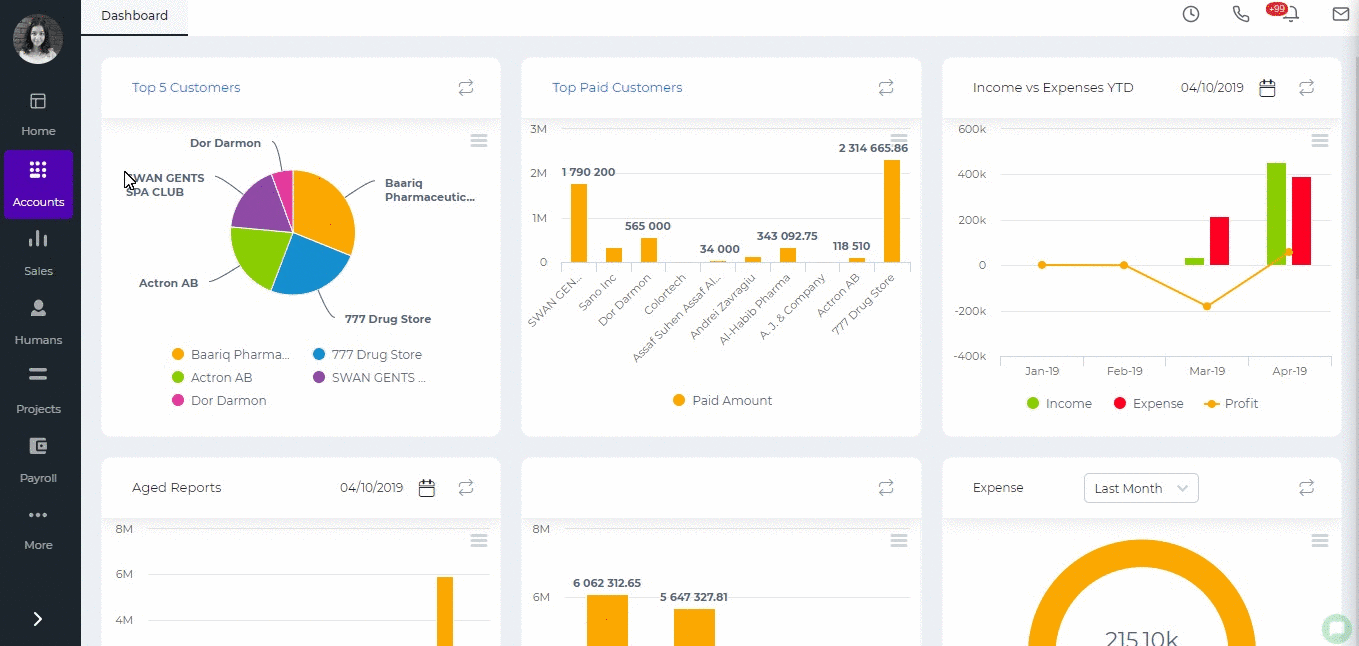
Created by Aziza Israilova, April 2019






