Wiki
Searchable • Contextual • Onboarding
☰ Wiki sections
Uploading a picture
In order to upload a picture you need to go to Documents>>Public>>Upload File (which size should be 5 mbs per upload)
Then, you need to get a URL of that uploaded file, go to Action menu and copy the URL of chosen file.
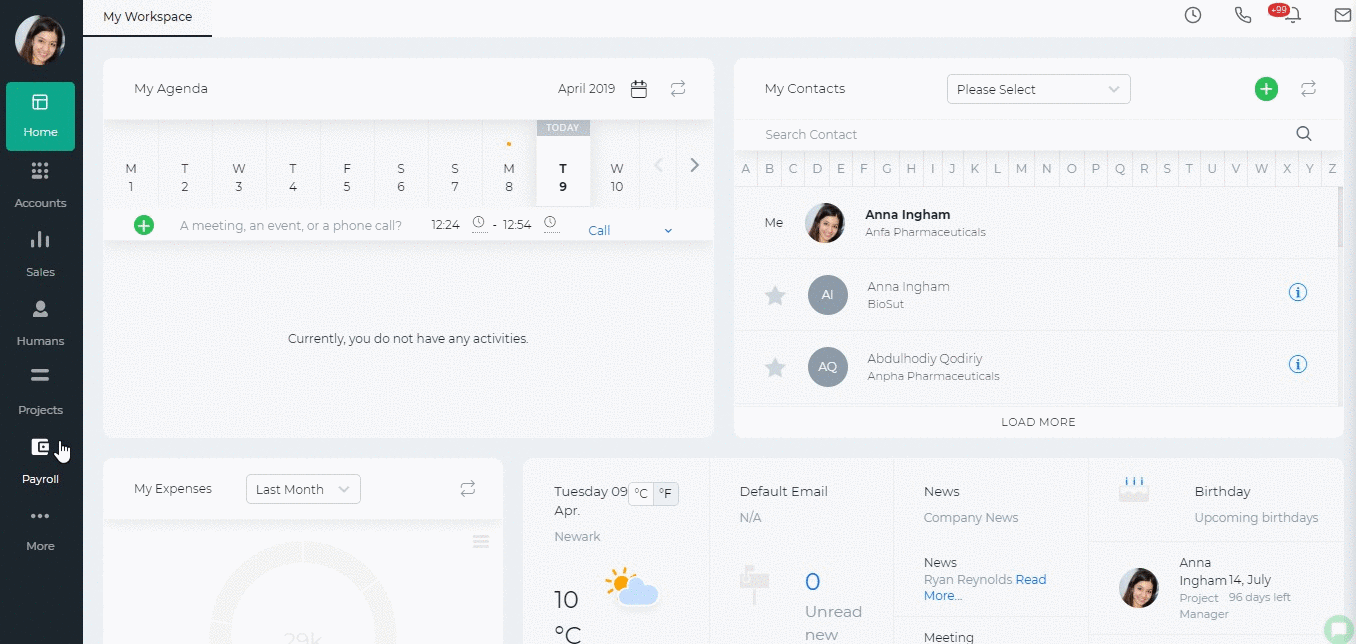
Afterwards, go to the Settings>>Email Templates>>Signature, where you can Add New Signature or Edit existing one. You can add a picture by pasting your copied URL link.
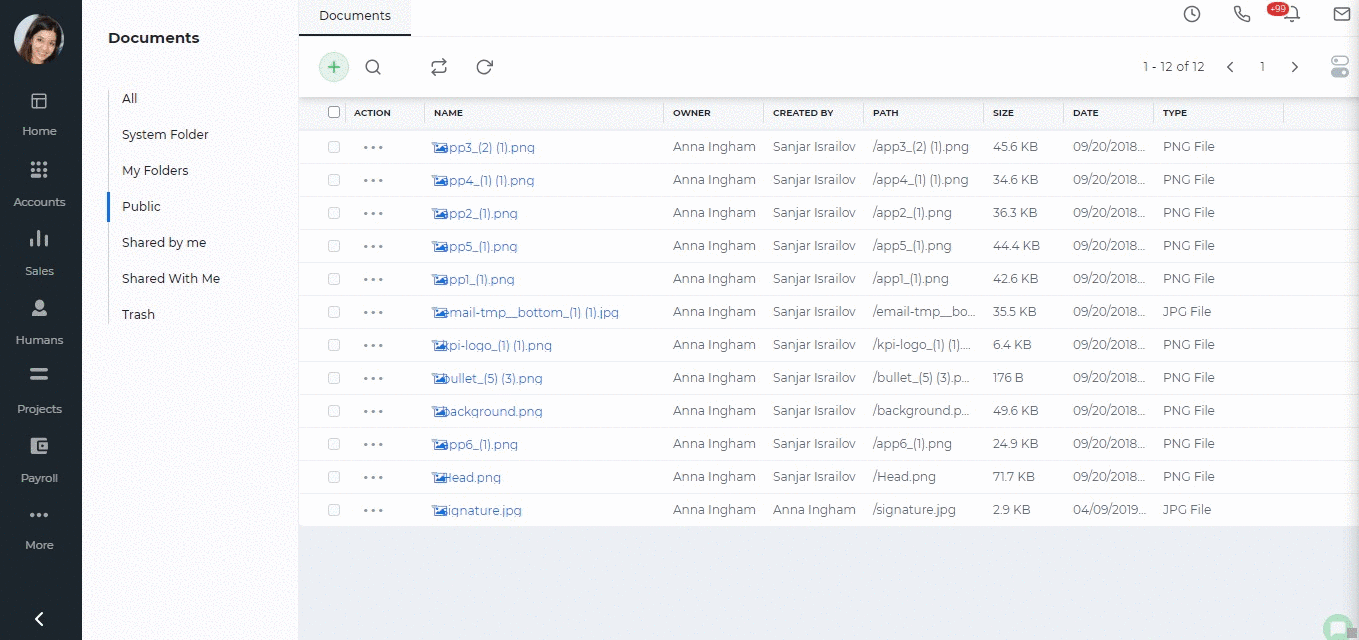
Created by Aziza Israilova, April 2019






