Wiki
UAE VAT
The UAE VAT was introduced and came into effect on January 1st, 2018. The tax rate imposed by the Federal Tax Authority is 5%.
The electronic registration is available on the Federal Tax Authority website. Companies need to create an account there first and then after creating an account, they need to complete the VAT Registration form with necessary details and documents. It is suggested to upload supporting documents to confirm the information provided like the following: passport copy, Emirates ID, trade license, other documents authorizing your business in UAE.
Once you submit the form, the FTA will its response via email confirming the Tax Registration Number (TRN).
Criteria for Registration
- The VAT registration is compulsory for the companies revenues and imports of which make more than AED 375,000 annually
- Some companies can voluntarily apply for VAT registration if their taxable revenues and imports exceed AED 187,500 per annum.
- New and small size businesses have the option of becoming VAT Registered if their expenses exceed the voluntary registration threshold.
- Foreign businesses may also recover the VAT they incur when visiting the UAE.
Keeping Records
As a VAT compliant accounting software, kpi.com offers clear and easy VAT transactions, reverse charges, VAT reports, and other financial transactions. The proper sign up helps you to get everything ready for Tax transactions.
Go to the kpi.com and click sign up. Enter your name and your email address. Choose the United Arab Emirates in the country field. You will receive an activation email upon sign up. Click the “Activate Account” button and start your account using the screen gif below:
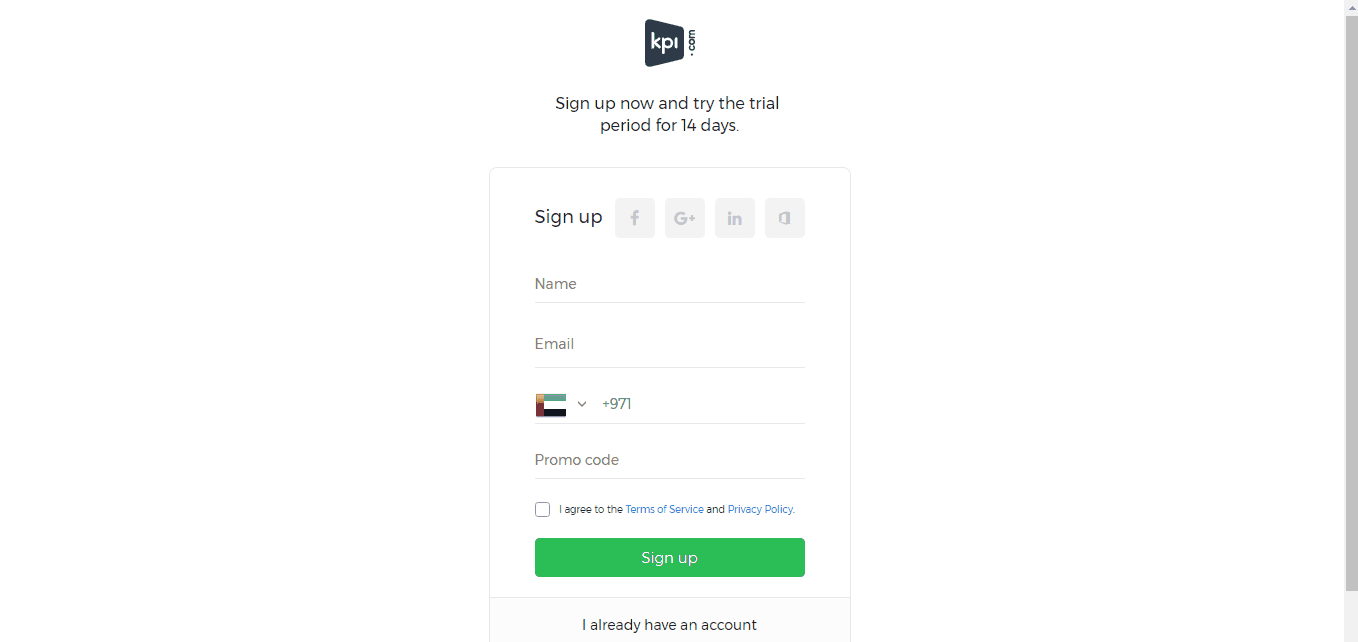
It is important to tick the option “Yes” for the “Is your business registered for VAT” and enter your TRN number.
Check “ ” box if you are doing business with other GCC/Non-GCC countries and also for reverse charge handling.
You will have tax and financial settings correctly set up in your account. On the Settings>>Accounts>>Tax Rates section, you will have 4 types of taxes already created for you that are available in UAE: Zero Rate, Standard Rate, Out of Scope and Exempt.
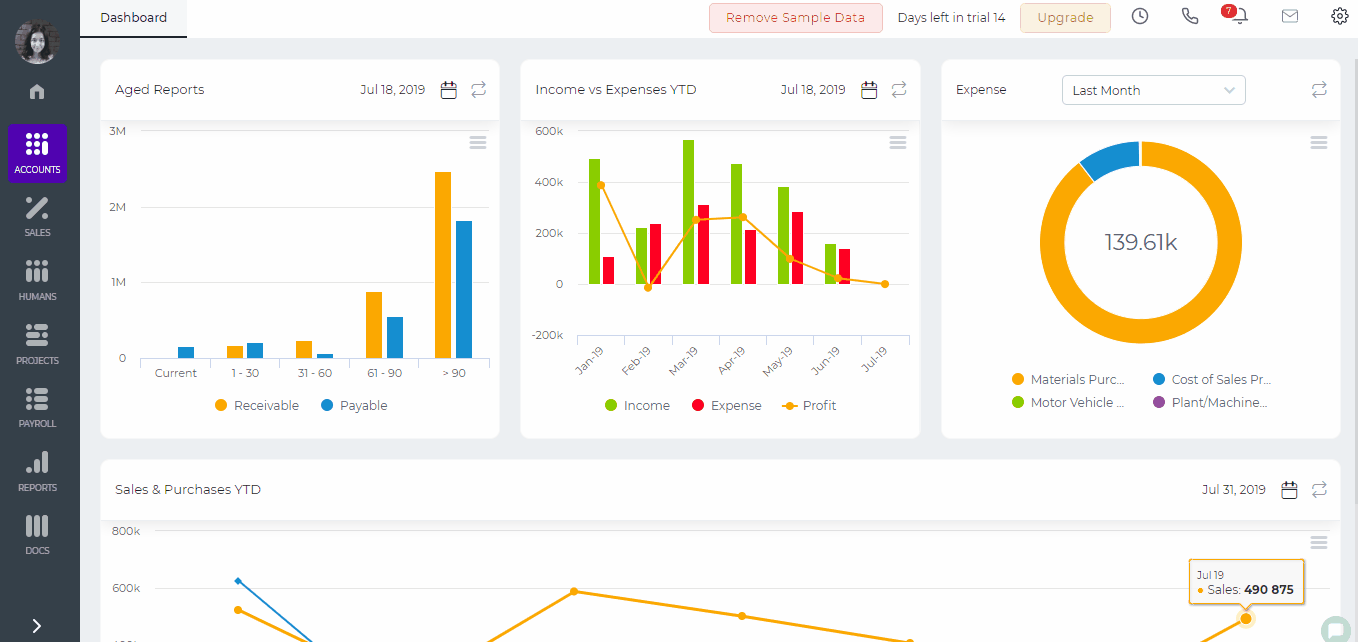
Zero Rate tax is applied for:
- Certain education and healthcare supplies.
- Goods and services exported outside the GCC.
- International transportation.
- Certain investment-grade precious metals (e.g. gold and silver of 99% purity).
- Newly constructed residential properties sold within 3 years of construction.
Standard Rate is applied for the goods and services that do not come under other category tax rates.
Out of Scope is applied for goods and services that do not fall in UAE and sent directly to other foreign countries. For example, in the case of merchant trading when an overseas supplier sells products to an overseas buyer, without the products being brought into the UAE and if a VAT registered entity supplies products to another VAT registered entity in another GCC country.
Vat Exempt applies for:
- Residential properties.
- Public transport.
- Undeveloped land.
- Life insurance.
- Certain financial services.
Every organization, once VAT registered, should keep records of Tax transactions like Invoices, Credit Notes, and Debit Notes. Before creating your invoices, you will need to add your customer and supplier accounts. Depending on the type of financial information you enter in the customer/supplier accounts, their further invoice tax settings will be set accordingly.
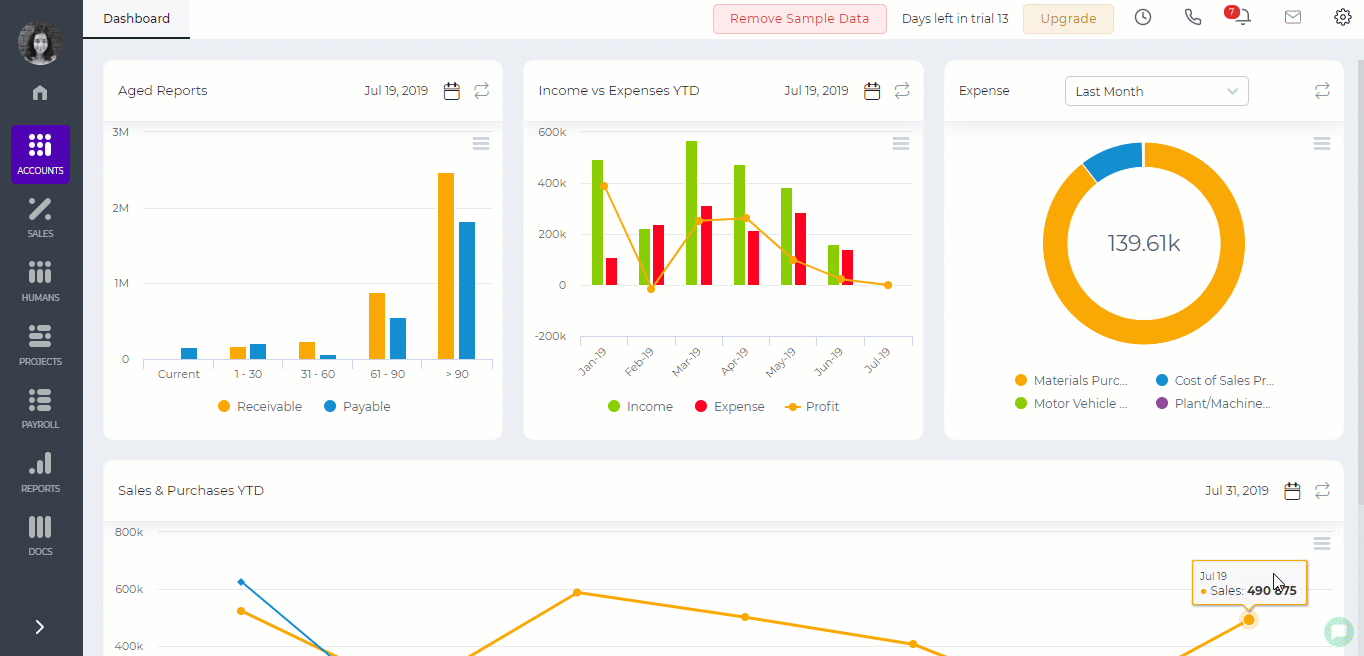
Tax Treatment
There are several options under the Tax Treatment column defining the customer’s tax status like
VAT Registered – Company established in UAE and VAT Registered.
Non VAT Registered – Company established in UAE but not registered for VAT.
GCC VAT Registered – Company established in one of GCC countries and VAT registered (if you are buying products outside UAE with GCC countries, Reverse Charge).
GCC Non VAT Registered – established in one of the GCC countries but non VAT registered.
Non GCC – Company is established in none of GCC Countries (customer outside UAE and GCC).
VAT Registered – Designated Zone – Company is established in designated zones of UAE and VAT Registered
Non VAT Registered – Designed Zone – Company is established in designated zone but non VAT Registered
Invoicing
Tax Invoice is a document confirming the information about the taxable transaction made. Businesses should issue tax invoices for both taxable sales and taxable purchases. The tax invoice is required to include the following details:
- A unique sequential number.
- The date of issue.
- The supplier’s name, address and Tax Registration Number (TRN).
- The customer’s name, address and Tax Registration Number (TRN).
- Description of goods or services supplied.
- Total amount excluding VAT.
- Total VAT chargeable.
- Price and quantity of each item.
- Rate of discount per item.
- Rate of VAT charged per item – if an item is exempt or zero-rated, then mention there is no VAT on these items.
- Total amount including VAT.
To create a tax invoice, go to Sales Invoices section of the Accounts module and click the plus button. Once you choose the customer, all the customer details will be brought to the invoice like the customer address details, TRN number, currency etc.
Fill in the invoice details and save. Click PDF to generate the PDF version of the tax invoice.
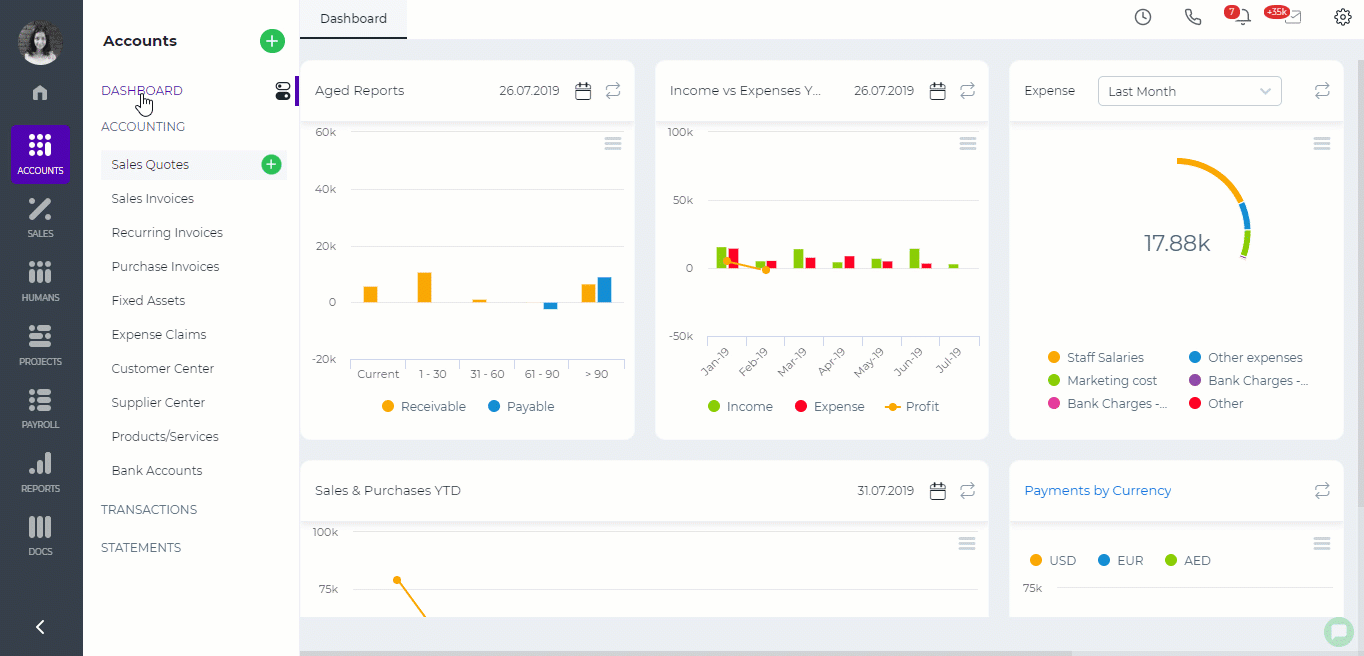
VAT Return
To generate a VAT Return Report go to Statements>>VAT Report and click Generate VAT Return button. Choose the period and click Save.
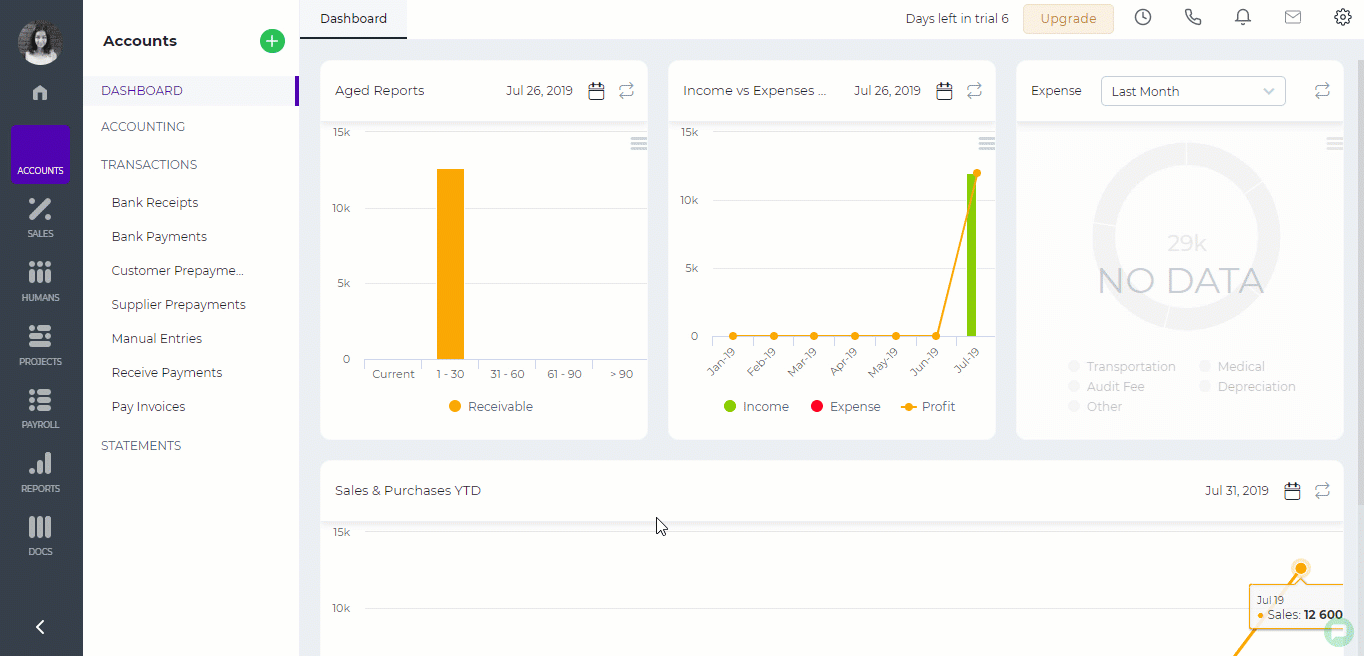
Created by Aziza Israilova, July 2019






