Wiki
Searchable • Contextual • Onboarding
☰ Wiki sections
Contacts
Contacts can be added in three different ways: adding manually, importing from a file and synchronizing with Google Contacts or Office 365 Contacts.
To add contacts manually go to Sales>>Contacts section and click the plus button:
- Contact – full contact form with all contact fields.
- Quick Add – short contact form with only important fields.
- Multiple Contact – a form that enables to add multiple contacts at a time.
Fill in the form and save the contact. The contacts you add will be available in the list.
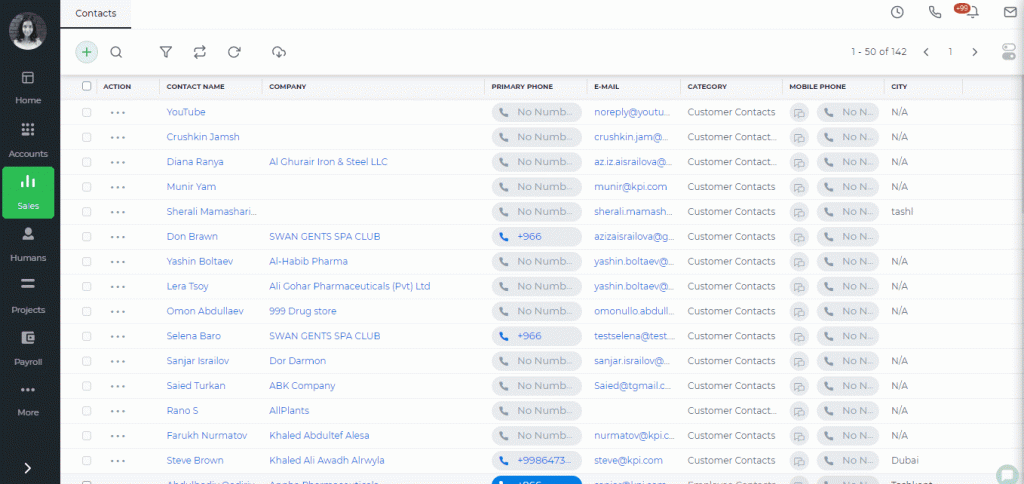
Created by Aziza Israilova, May 2019






