Wiki
Searchable • Contextual • Onboarding
☰ Wiki sections
Build Assembly
In order to build Assembly Item, go to Accounts >> Product/Services, click plus icon and select Build Assembly.
The form will appear with the following fields:
Select Product – in this field you can choose only assembly type products in the system.
Quantity to build –enter the quantity of the built assembly item.
Warehouse – select warehouse where the assembly will be kept.
After you have built Assembly Item, Inventory items’ (bill of materials) quantity on hand will be decreased by the quantity used for building assembly item. 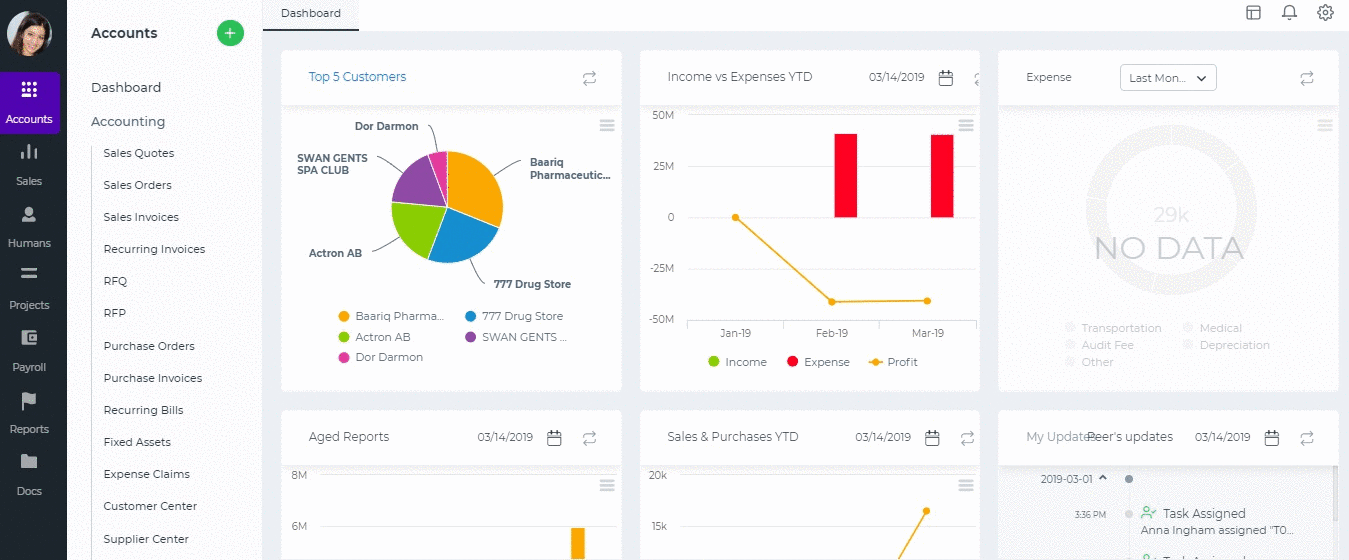
Created by Aziza Israilova, March 2019






