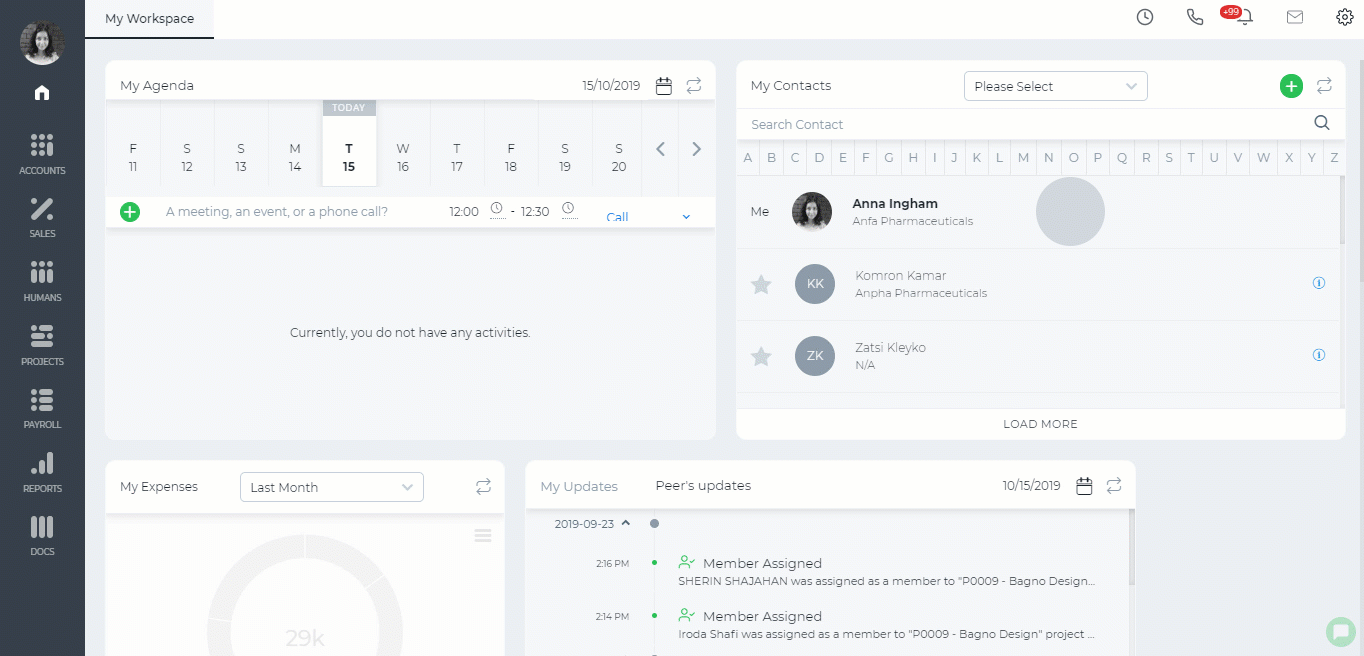Wiki
Approval Process
Some organization procedures require top management’s approval like expense claims, cash advances, leave requests etc. Kpi.com offers approval processes for Leave Requests, Cash Advances, Expense Claims, Additional Payments, Sales Quotes, RFP, Manual Entries, RFQ, Company Rules.
To set up the approval process go to Settings>>Automation>>Approval Process and select the form from the dropdown.
Choose the “Approver”. The approver can be determined by the role or by the employee name. Then choose the conditions which further determines the actions if the item is approved or rejected.
You can add as many steps as needed in your organization. The approval can be two-level, three-level and so on.
Once you are done, “Save” the settings.