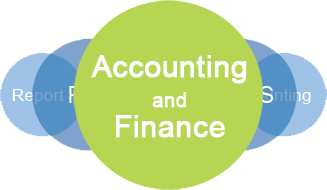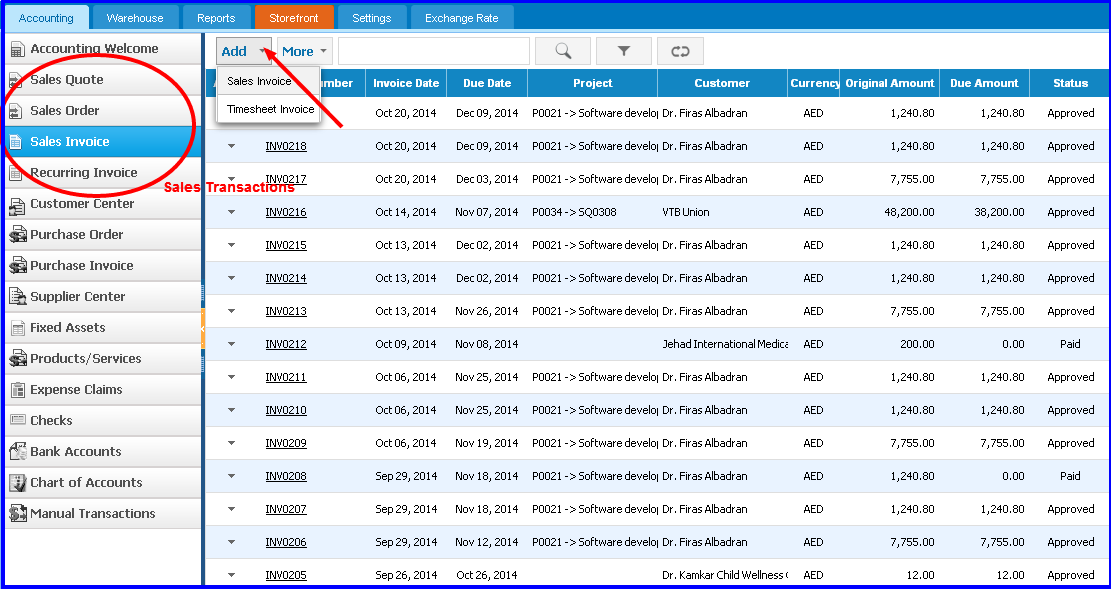Sales Transactions
Overview
Financials and Inventory at KPI.com is easy to use, yet comes in bundle with a lot of powerful features, well built into its intuitive web interfaces. It also offers management data that streamline your company transactions in meaningful reports. But, you are not confined to preset reports, as you can go way beyond by using Reporting system that comes for free.
Sales Invoices, Quotes and Orders
At kpi.com, there are variety of invoices you can utilize beyond creating simple sales invoices. You can convert a quote to a progress invoicing also called as partial billing, create a timesheet based invoice, create recurring invoice and you can also charge your customers for the expenses you incurred.
To add a new sales invoice, click on the “Add New” button on Sales Invoice list. Here you can choose to add a simple sales invoice or timesheet based invoice. To add a recurring invoice, go to Recurring Invoice section and click on the “Add Recurring Invoice” button. Similarly, you can add sales quotes and orders from respective sections and convert them to sales invoices.