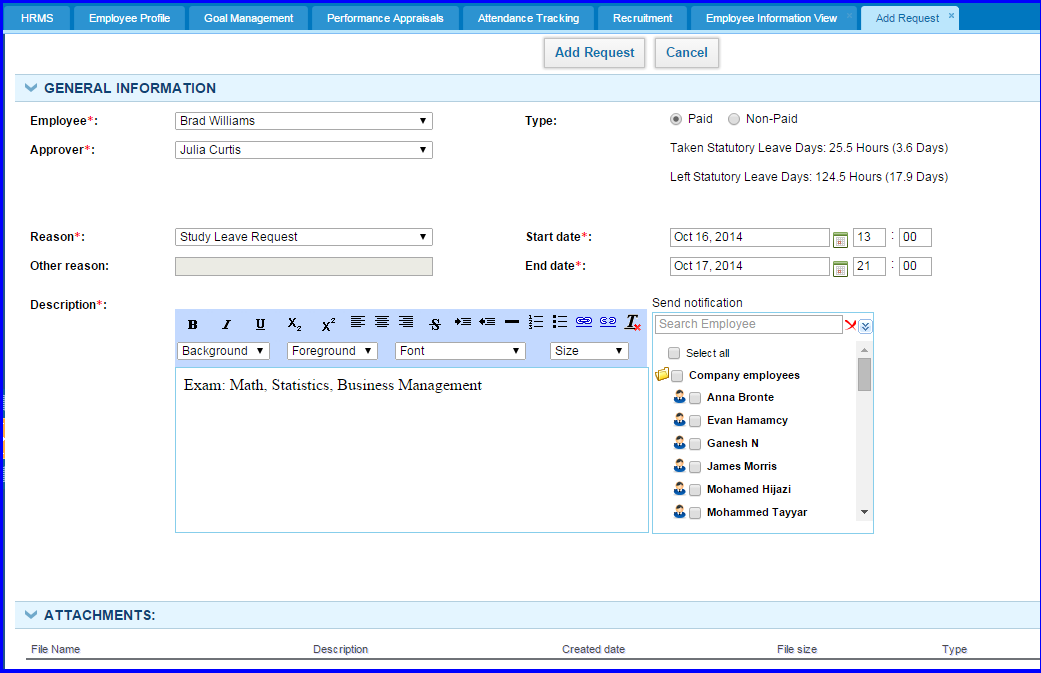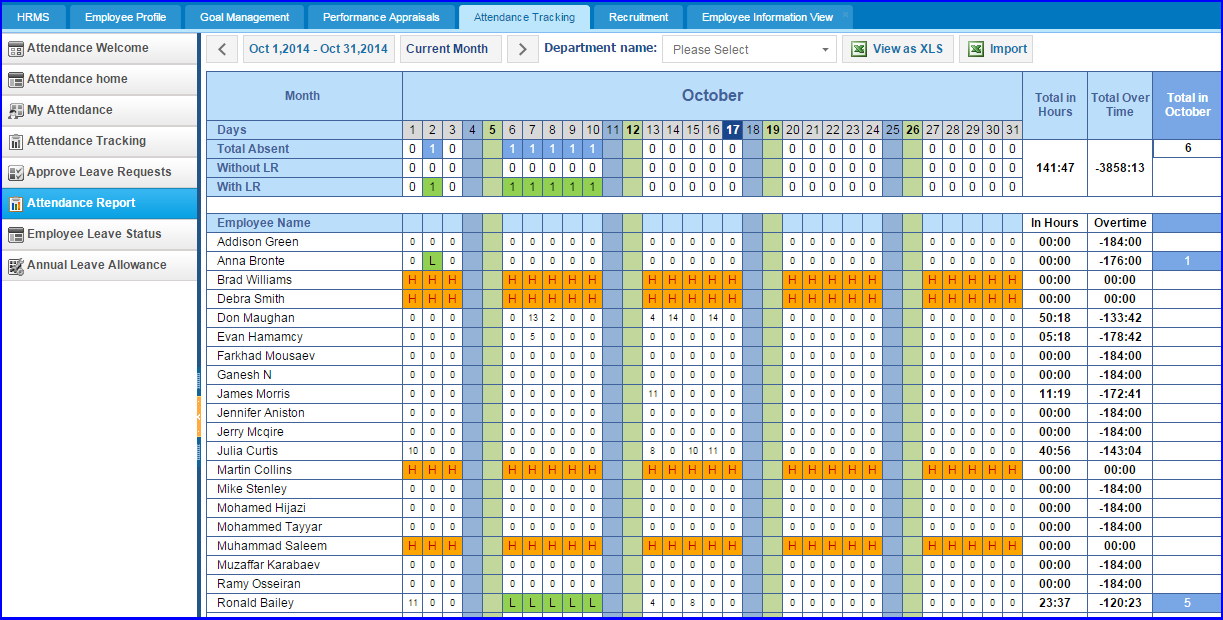Leave Requests
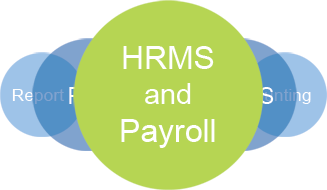
Overview
Kpi.com Human Resource Management System encompasses all organizational HR needs with innovative ways of handling performance management, attendance tracking, goal management and employee record-keeping.
Leave Requests and Consolidated Attendance Report
Any user can add a new Leave Request from the HRMS or My Workspace module of the system. Adding a leave request is easy: select the employee, select the manager who will approve your request, select a reason, enter a short description, choose period, attach files if needed and save. Once the request is added, the manager will receive a notification about it. If the manager approves or rejects the request, the employee will also be notified via email abut it.
All the attendace status for employees can be viewed from the Attendance Report section which summarizes the available hours per day, holidays, absence, and the total time per month.