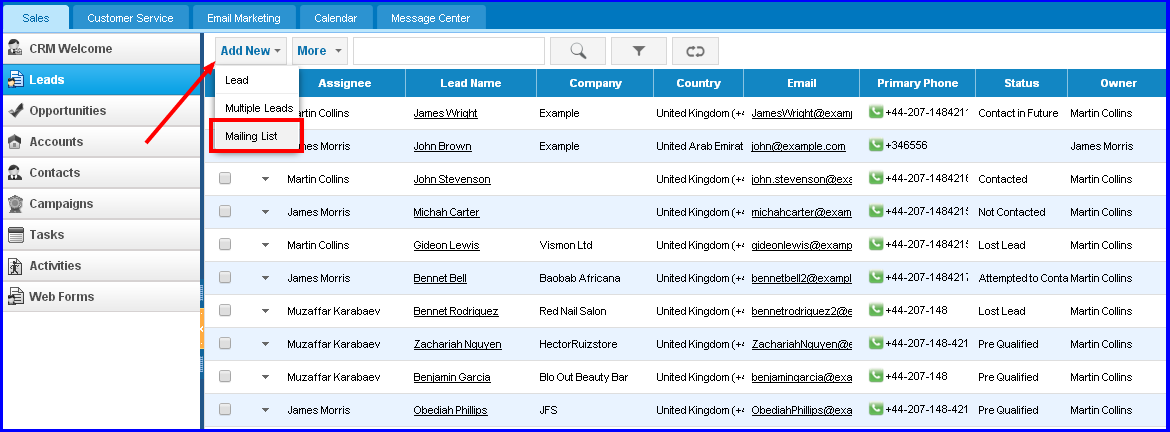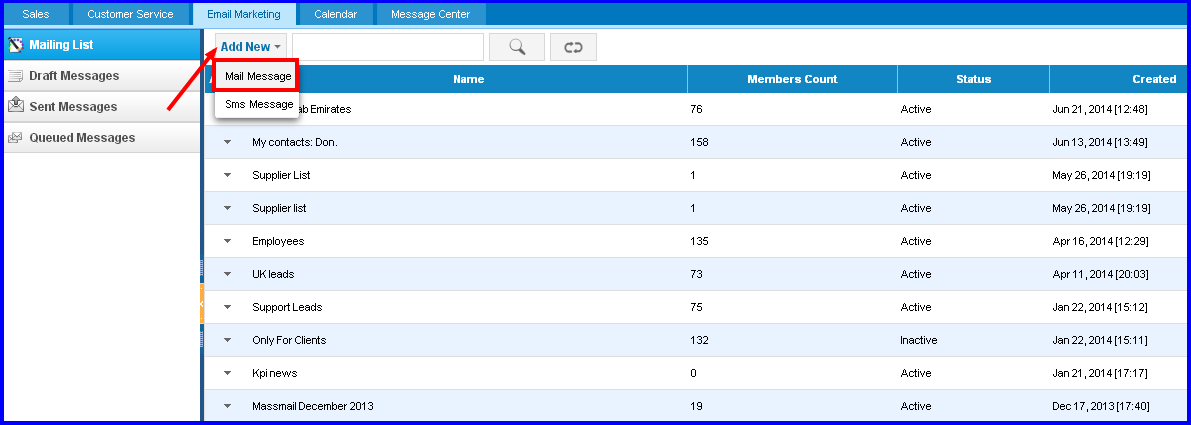Email Marketing App

Overview
As part of the KPI.com suite, CRM integrates seamlessly with the other functions allowing you a single view of the relationship. All the interactions between them are stored in one place and can be shared. You can move a contact through the sales cycle to a customer with a project, initiating quotes, proposals and invoices, making purchases of inventory and shipment when a sale is made, recording partnership and supplier relationships whilst managing the financial transactions.
Email Marketing and Subscription Lists
Using the Email Marketing tool, you can send emails in bulk to your Leads and Contacts.
Email Marketing consists of:
- Mailing List – contains subscription lists
- Draft Messages – contains your saved messages
- Sent Messages – contains your successfully sent messages and show statistics on the view rate
- Queued Messages – contains messages scheduled to be sent in certain date and time
Before sending emails, you need to create subscription/mailing lists from your Leads and Contacts.
Then you can add a message, choose the mailing list and schedule it.