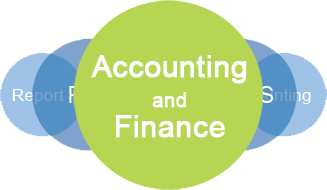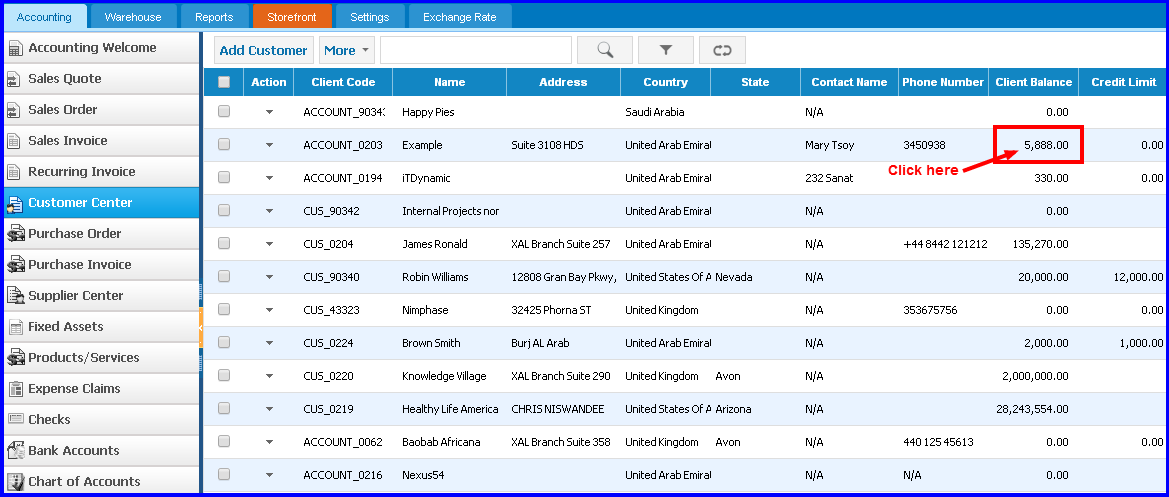Customer & Supplier Center
Overview
Financials and Inventory at KPI.com is easy to use, yet comes in bundle with a lot of powerful features, well built into its intuitive web interfaces. It also offers management data that streamline your company transactions in meaningful reports. But, you are not confined to preset reports, as you can go way beyond by using Reporting system that comes for free.
Customer and Supplier balances
From Customer, Supplier centers you can easily track customer, supplier balances, print out their reports and always stay on top on unpaid bills and invoices.
To add a customer, click on Add Customer button on top of the Customer Center page and fill in the form with customer details. You can add a supplier the same way from the Supplier Center page.
As soon as you add invoices and purchase orders, the balance of your customers and suppliers change which you can see in detailed view by clicking on the balance and send the report to your customers and suppliers.