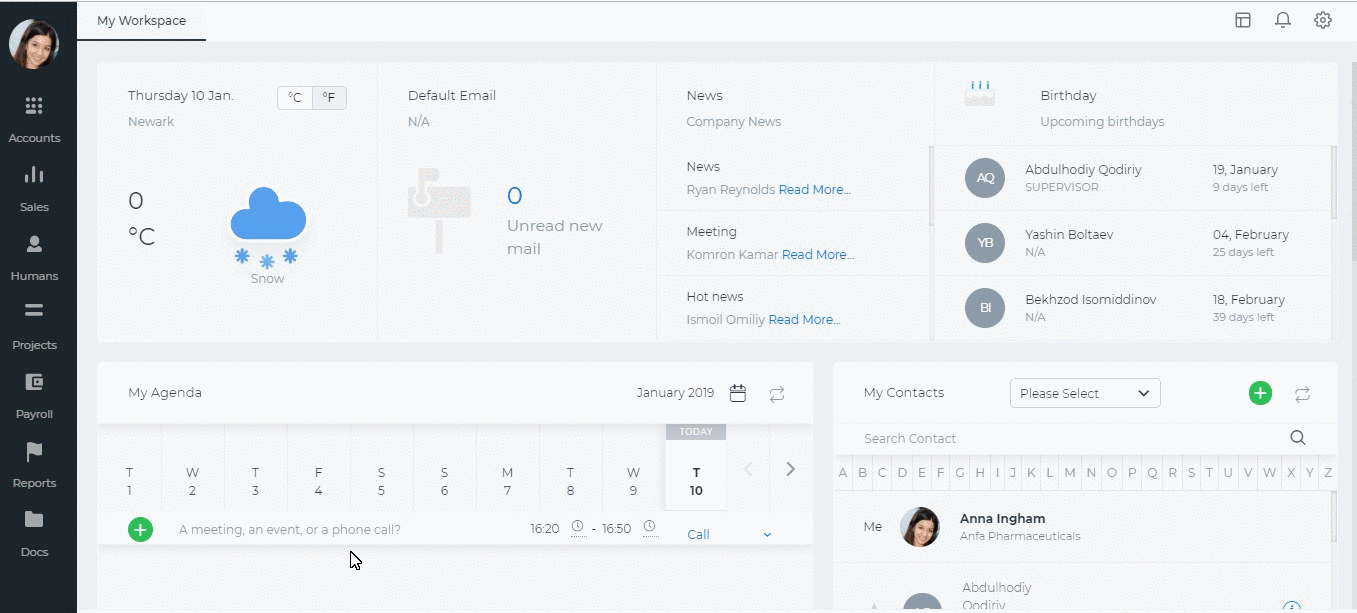Wiki
Documents Overview
In kpi.com all the files uploaded into the system are stored in the Documents section. This section is divided into separate categories such as My folder, System folder, Public, Shared by me and Shared with me.
My folder section contains all the documents uploaded by the user. These files can also be stored or linked to My Google Documents, so the user will be able to retrieve or upload files to his Google account straight away.
Besides, these files can be shared with any other user in the system or specific group. In order to create this group, go to Actions>>Groups>>Add Group.
Once the group is created, any document can be shared with this group.
System Folder includes all the modules of the system, e.g. Project Management, CRM, Accounting and Finance, etc. For instance, receipts uploaded in Expense claim will be reflected in Accounting>>Expense Uploaded documents.
Backup folder can be enabled by request, where all the files (csv, pdf) can be retrieved. This folder is visible only for the Administrator of the system.
Public folder
Files in Public folder are visible for all the users, including the customers and suppliers.
Shared With me
All the files that have been shared with a user will be reflected in this section.
Shared by me
All the files that have been shared by the user will be reflected in this section.
File Attachments
In order to compose an email, it is 5MBs per attachment file and overall storage of user is 10GBs.