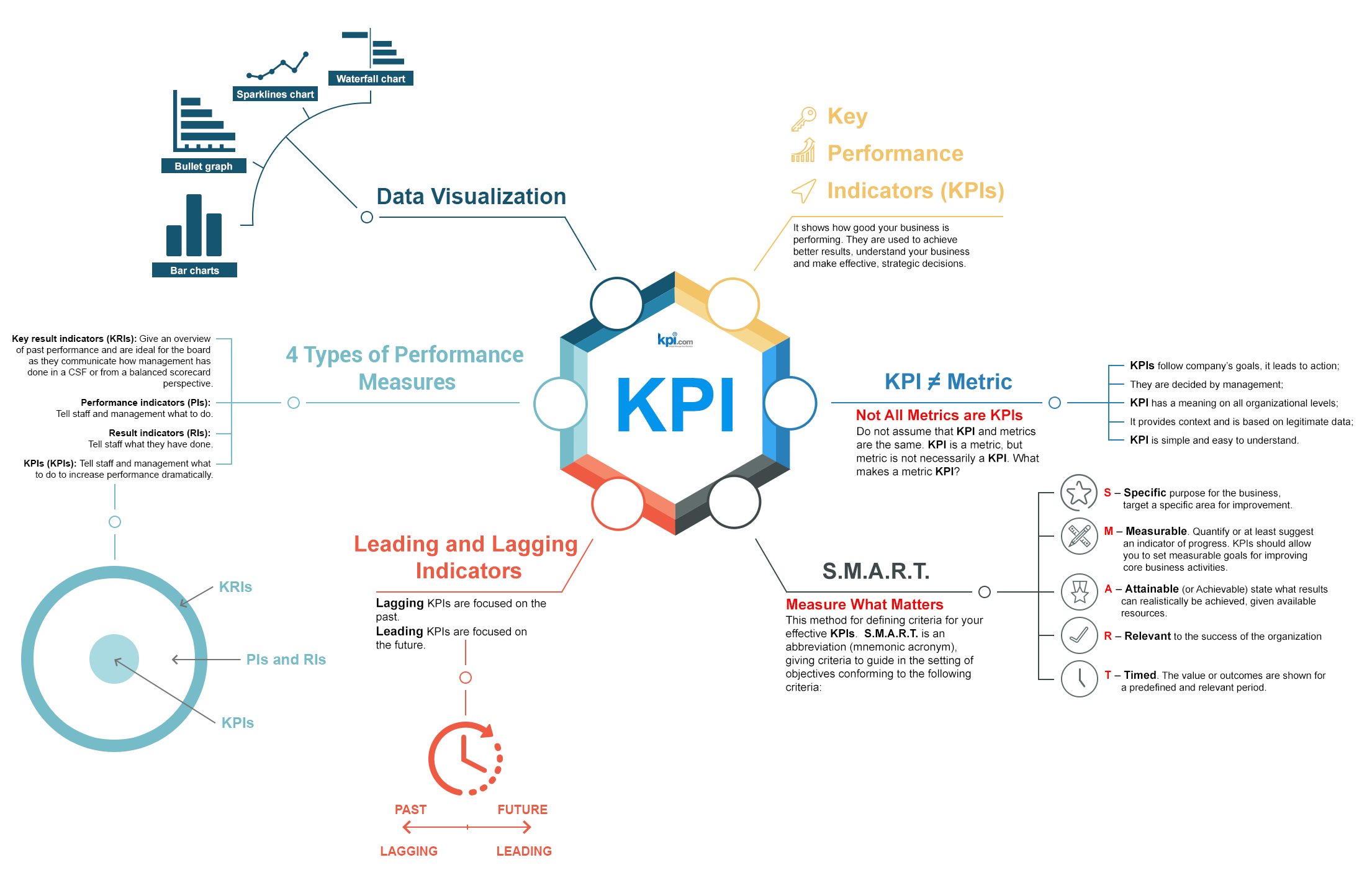
Published Date : February 3, 2016
Categories : Key Performance Indicators
Key Performance Indicators: Definition, Types, Search Criteria, Visualization
“Measurement is the first step that leads to
control and eventually to improvement.
If you can’t measure something, you can’t understand it.
If you can’t understand it, you can’t control it.
If you can’t control it, you can’t improve it.”
― H. James Harrington
A Key Performance Indicator (KPI) is a measurable value that demonstrates how effectively a company is achieving key business objectives. Companies use KPIs to evaluate their success at reaching their goals.
Key Performance Indicators can be measured in different fields of your business from sales, marketing to financial and accounting departments. Each department has certain indicators that need to be measured and analyzed.
Every area of business has specific metrics that should be monitored, measured and analyzed – marketers track campaign statistics, sales teams monitor new opportunities and leads, and HR managers control the turnover rate.
Not all metrics are necessary Key Performance Indicators. And not all KPIs need to be measured and significant for the company. Various determination methods help us to define what Key Performance Indicators we need to take into account in our specific area of activity.
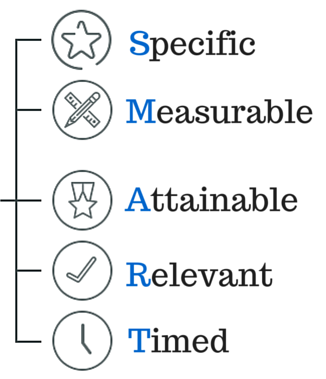
To evaluate the relevance of a KPI is to use the SMART method. The letters in the acronym stand for specific, measurable, attainable, relevant, timed. In other words, they should answer the following questions:
KPIs can be divided into Lagging and Leading.
Lagging KPIs are focused on the past. They measure the output. For example, in HR the “Turnover rate” is a lagging KPI. Lagging KPIs tell us story about the current state of your HR, but they don’t tell you how to change this state. While leading KPIs are focused on the future. Leading KPIs measure the input that should be introduced to achieve better results. KPIs are important for analysis and monitoring: they tell you different stories about your objectives.
Different types of performance measure: KRIs, PIs, RIs, KPIs.
The relationship between these four performance measures can be compared to the structure of an onion – multilayered. The outside layer describes the overall condition of the objective. The inner layers show the performance and result indicators, and the core is where the Key Performance Indicators are.
When we have the Key Performance Indicators measured, the data itself can be difficult to percept and analyze. This is the reason we need to use data visualization which makes the process simple and understandable, increasing efficiency of the received data by focusing on important items, revealing trends, tendencies and allowing to trace over time changes.
Waterfall Chart. A waterfall chart is a form of data visualization that helps in understanding the cumulative effect of sequentially introduced positive or negative values. The waterfall chart is also known as a flying bricks chart or Mario chart due to the apparent suspension of columns (bricks) in mid-air.
Sparkline Chart. A sparkline is a very small line chart, typically drawn without axes or coordinates. It presents the general shape of the variation (typically over time) in some measurement. Sparklines are small enough to be embedded in text, or several sparklines may be grouped together as elements of a small multiple.
Bar Chart or Bar Graph is a chart that presents grouped data with rectangular bars with lengths proportional to the values that they represent. The bars can be plotted vertically or horizontally.
Bullet Graph. A bullet graph is a variation of a bar graph.It serves as a replacement for dashboard gauges and meters. Bullet graphs were developed to overcome the fundamental issues of gauges and meters: they typically display too little information, require too much space, and are cluttered with useless and distracting decoration.
Also, Pie Chart. A pie chart (or a circle chart) is a circular statistical graphic, which is divided into slices to illustrate numerical proportion. In a pie chart, the arc length of each slice (and consequently its central angle and area), is proportional to the quantity it represents.
Tips for KPI Data Visualization
Embed This Image On Your Site (copy code below):
Published Date : February 2, 2016
Categories : Key Performance Indicators, Project Management
In the previous post we discussed the meaning of Project Management, traditional approach to it, factors that affect it, Key Performance Indicators in general and listed essential KPIs of Project Management and in this article we are going to continue the list.
What KPIs in Project Management can and must be measured using the KPIs we have listed in the former article, such as AC, BAC, EAC and PV.
Percentage of Completed Planned – This KPI describes the percentage of work which was planned to be completed by the Reporting Date.
Calculation:
% Completed Planned = PV / BAC (Budget at Completion)
Percentage of Completed Actual – The percentage of work which was actually completed by the Reporting Date.
Calculation:
% Completed Actual = AC / EAC (Estimate at completion)
Deviation of planned budget (%) This KPI shows the variation of the planned budget (or cost) is the difference in total costs between the planned and actual budget.
Calculation:
Actual budget/ Planned Baseline x 100
Deviation of planned hours of work (%) – Just like the first KPI in this article, this is the deviation of the planned work is the difference in work hours between the planned baseline as compared against the actual statement of work.
Calculation:
Actual hours spent / Planned hours of work x 100%
Deviation of planned time schedule for project/program – The deviation of the planned time schedule is the difference in time between the planned baseline against the actual schedule.
Percentage of milestones missed – This KPI helps managers keep track of the percentage of projects that have missed milestones. Percentage of milestones as recorded in all projects/programs that have been missed. Identifying milestones and achieving goals are important to maintaining project. When too many milestones are not achieved or are shifted, employees may feel frustrated. Identifying when milestones are missed can help restart a project and mitigate similar challenges in the future.
Percentage of overdue project tasks – Percentage of the tasks that are not finished yet.
Calculation:
Quantity of the overdue tasks / Total quantity of tasks x 100%
Cost of managing processes – Costs of managing processes in a special period of time, usually based on the number of Full Time Equivalent personnel (FTEs) involved in management functions or processes.
Calculation:
Total cost for managing processes / Period of time
Performance Index (CPI) – Earned Value divided by the actual cost (BCWP/ACWP).
Cost Schedule Index (CSI) – Cost Performance Index times Schedule Performance Index (CPI x SPI). CSI measures the likelihood of recovery for project that is late and/or over budget
Cost Variance (CV) Earned Value minus the actual cost (BCWP-ACWP).
Estimate at Completion (EAC) – The actual cost of work performed (ACWP) plus the estimate to complete (ETC) for all of the remaining work.
Schedule Performance Index (SPI) – Earned Value divided by the planned value (BCWP/BCWS).
Schedule Variance (SV) – Earned Value minus the planned budget for the completed work (BCWP-BCWS).

Deciding what KPIs in Project Management you need to measure and analyze, don’t forget that effective KPIs should be S.M.A.R.T. (Specific, Measurable, Attainable, Realistic, Time-based) and:
KPIs in Project Management are used not only as a performance management tool, but also as a motivational tool. When all teams are united with common goals, their individual contributions can shine. Team competition, incentives and rewards can be a powerful motivating tool to keep project pushing forward. Using attainable and consistent KPIs can help project managers assess project goals in an objective, fair and powerful way.
Published Date : February 2, 2016
Categories : Key Performance Indicators, Project Management
If you want your project to succeed, you need to know what is a Key Performance Indicatior and what KPIs in Project Management you need to know and measure.
To have a clear notion on what is project management is and what are the duties of a PM manager, we need to be aware of what is “to manage” as a verb:
To manage:
So, project managers need to deal, to able to provide, organize and control everything related to the project in order to lead it to success.
Project management is discipline of initiating, planning, executing, controlling, and closing the work of a team to achieve specific goals and meet specific success criteria. It is all about achieving goals by completing projects that contribute to their objectives. When you set up a new project, you need to pay attention to lots of different factors, such as benefits, risks, budget, and objectives.
A project manager should keep everything under control, there are a number of approaches for managing project activities, it depends on the type of the project and its peculiarity. However, traditional approach to project management is the standard for the project management of a project. The processes of project management should be carefully addressed by the project manager and performed by the project team. Here they are:
It is important to know that not all projects will pass every stage, they even may not have all the stages, as projects can be terminated before they reach completion. Some projects do not follow a structured planning or monitoring process. And some projects will go through steps 2, 3 and 4 multiple times, different cases occur while process.
Key Performance Indicators (KPIs) in Project Management show how well teams are achieving specific goals, it consist of various specific measurement tools. As you see, project management is a huge, complex and unpredictable concept. That is why the KPIs can vary from one to another according to the going-on processes. Project management KPIs should be generally agreed upon early in the project. They reflect the organization’s central concept of the project and solidify project responsibility across administrative divisions.
A project manager can set the KPIs for each element and thereby track the status accordingly with an increased potential for overall success. Factors can affect Project Management are divided to internal and external:
Internal or in-project factors are: time, cost, scope, quality, risk, resources.
External or around-project factors include: sustainability, relevance, impact, politics.
Why Project Management needs KPIs?
Key Performance Indicators in Project management provide a window not only into the current status of the project or its past performance, but also serve as a means to detect future problems. Different KPIs can bring in different insights into the project as a whole, allowing for several views for the project manager and team.
KEY – a major element that leads to success or failure of the project;
PERFORMANCE – a metric that can be managed, measures, adjusted and controlled during the project lifecycle;
INDICATOR – a simple to understand and interpret on current and likely future base.
As it was said in the article about KPIs in HRMS, the same criteria works for KPIs in Project Management, you can use a S.M.A.R.T. way to analyze which KPIs you need for your project, there is a numerous quantity of them. We will be giving a few essential examples with a brief definition.
Actual Cost (AC). This KPI indicates how much money you have spent on a project as to date. To calculate it you need too sum up all the project-related expenses you’ve used to date. (Also called as Actual Cost of Work Performed (ACWP) – The sum of actual costs of activities that are completed).
Planned Value (PV). The planned value is the estimated cost for your project activities planned/scheduled as of reporting date.
Can be calculated by these formulas:
PV = (the hours left scheduled on the project) X (project worker’s hourly rate)
PV = (Planned % of tasks left to complete) X (project budget)
Project budget is calculated considering all the hours planned for the project, so use the time spent on tasks to calculate the Actual Cost spent on salaries, resources etc.
Also can be named as Budgeted Cost of Work Scheduled (BCWS) – The budgets of the activities that are planned or scheduled to be completed. It is a project management KPI that answers the question: how much cost should be spent on the project for the work that should be done up to a certain date according to your schedule.
Calculation:
BCWS = Total Budgeted Cost * Scheduled Project Percentage
Estimate at completion. Estimate at completion (EAC) shows the cost of the project as the project progresses.
How to calculate:
EAC = actual costs (AC) + budget at completion (BAC) – earned value (EV)
or
EAC = actual costs (AC) + estimate to complete (ETC)
Estimate to completion. Estimate to complete (ETC) is how much more money will need to be spent to complete the project.
ETC = estimate at completion (EAC) – actual costs (AC)
or
ETC = new estimates
Deviation of planned time schedule for project. The deviation of the planned time schedule is the difference in time between the planned baseline against the actual schedule.
How to measure:
Actual Schedule/ Planned Baseline x 100%
Deviation of planned budget. The deviation of the planned budget (cost) is the difference in costs between the planned baseline against the actual budget.
Resource utilization. Resource utilization measures how the time of team members is used while working on the project. It implies how much time are people working on billable activities compared to the time spent on non-billable tasks.
An excellent project dashboard gives a complete overview of the project and team performance. Depending on your goals, add to your KPI tracking dashboard accurate metrics that help you make informed decisions and to keep your hand on the pulse of all projects. Read the second part of the article KPIs in Project Management here.
Published Date : January 20, 2016
Categories : HRMS, Key Performance Indicators
Key Performance Indicators (KPIs) show how good your business is performing. To achieve better results, understand your business and make effective, strategic decisions you need to use KPIs.
KPIs can be measured in different fields of your business from sales, marketing to financial and accounting departments. Each department has certain indicators that need to be measured and analyzed.
Do not assume that KPI and metrics are the same. KPI is a metric, but metric is not necessarily a KPI. What makes a metric KPI?
In this article we will be talking about key performance indicators in HR. Human resources department is responsible for everything that is connected with hiring, managing, firing, sourcing, searching, tracking, benefiting, interviewing staff, payroll etc. No matter what size your business is, human resources department is a significant component of the firm’s efficiency.
The goal of HR management is to help the company achieve its mission by hiring the right people, training and managing them to reach progress.
It turns out that HR KPIs are one of the most exponential for the company. What KPIs does it include? There are more than 100 metrics, so let us observe the primary indicators.
Employee turnover. Simply this indicators show the number (or %) of employees that leave the firm and are replaces by others. For example, usually positions that need high-skilled personnel have low turnover when unskilled positions have high turnover as these workers can be easily replaced by others. Turnover rate is the percentage of employees in a workforce that leave during a certain period of time. It includes:
Recruiting. This group of indicators help you understand where to source your best recruits, how well your new hires are performing and how did bad hires affect your financial state (training costs, HR costs and other). It involves:
Retention. This group shows the ability of the firm to retain its employees. Preventable turnover means the loss of employees, reasons why they left and measures that may be taken to prevent the loss. They are:
Development. This group consists of learning & growth opportunities and job satisfaction:
Generally, they indicate how the employees are satisfied with the work conditions: training, development, promotion and awards opportunities, relationship with administration, managers and colleagues.
Payroll. Setting up KPI definitions for your Payroll is to determine which processes are critical to supporting the organization’s employees, it includes:
The KPIs given above are not necessarily fundamental for every organization. They are defined depending on company’s type, size, specialization and other criteria. They can be: employee engagement rate, number of applicants attracted per method, ratio of qualified/unqualified applicants attracted, number of candidates interviewed, proportion of people who accept the offer to come to interview etc.
All KPIs can be divided into two large groups: lagging and leading.
Lagging KPIs are focused on the past. They measure the output. For example, in HR the “Turnover rate” is a lagging KPI. Lagging KPIs tell us story about the current state of your HR, but they don’t tell you how to change this state. While leading KPIs are focused on the future. Leading KPIs measure the input that should be introduced to achieve better results. F. e., for the lagging KPI “Turnover rate” a leading KPI pair might be “Employee Engagement Rate.” Both lagging and leading KPIs are important for analysis and monitoring: they tell you different stories about your HR.
Also, you can use the S.M.A.R.T. method for defining criteria for your effective KPIs. S.M.A.R.T. is an abbreviation (mnemonic acronym), giving criteria to guide in the setting of objectives conforming to the following criteria:
S – Specific purpose for the business, target a specific area for improvement.
M – Measurable. Quantify or at least suggest an indicator of progress. KPIs should allow you to set measurable goals for improving core business activities.
A – Attainable (or Achievable) state what results can realistically be achieved, given available resources.
R – Relevant to the success of the organization
T – Timed. The value or outcomes are shown for a predefined and relevant period. After introducing a method for examining and recording KPIs, make sure you maintain records of your results so that you can track performance over time.
Key performance indicators reflect the performance of the organization or its department, it is a powerful tool to manage Human Resources. But using tons of KPIs will lead to confusion, not success, here the rule “the more – the better” doesn’t work. It is better to focus on a few of them. Your company may have different needs or criteria that are more important to measure. To gain expected and better results you should “Measure What Matters” (be S.M.A.R.T.) for you and your organization, so your HR department could benefit from using the KPIs information. Don’t forget that the target of KPIs is to lead to meeting company’s business goals.
Published Date : January 19, 2016
Categories : Managing Business
Many small companies in various startups have a lot of challenges in making people to work together with each other. Encouraging teamwork is essential in order for any business, especially if you want to achieve 10x better results.
If you are just starting your business from scratch you can make sure to hire people who are actually able to work in teams. And that is what you should be doing right.
When 30 employees from a professional services firm agreed to help each other more, they created $261,400 worth of value and saved 1,244 of working hours according to a study in McKinsey Quarterly journal. The study found that by encouraging employees to both seek and provide help, companies can reap significant and lasting benefits, including monetary ones. One pharmaceutical executive from a mix of industry player saved up to 50,000 USD by helping each other actively over the course of one year.
A lot of times, you might have experienced the situations when, you hire some of the best performing star employees in your startup, but still you are not seeing much progress in overall business performance. Your sales are still low. Your projects are not on time. Clients aren’t satisfied. Your star employees might have super talents and perform well individually, but you still have problems with achieving your annual or quarterly goals.
Or it might be the opposite. One person could be able to replace the whole team. One person might fix some kind of a big problem, that a group of people could not fix in the past. Or one person takes a responsibility to some kind of technical issues that a group of highly talented technicians could not.
According to Mark de Rond’s article in Forbes, investing on teams rather than individuals yields higher results for your company. Any business can be compared with sports. It’s well known than your performance in football game depends purely on the performance of a whole team, rather than individual players. Driving the analogy with some of the well known sports like football and basketball he shows that even high performing individual players need a team’s collaboration before they start performing well.
However as argued by many CEOs and authors of popular books, some individuals might be better than teams. Jeffrey Stiebel, the author of an article argues that some stuff cannot be done by team. Great design work, or a great piece of programming code is always achieved individually. He points an argument that “the value of a contributor decreases disproportionately with each additional person contributing to a single project, idea, or innovation”. While we agree to his point that “an activity can be performed sufficiently by one person with adequate skills, doing the activity as a group should be avoided”, often there are times when people working with different skill set and different tasks need to make contributions to a project goals. Often in many companies we see that in order to achieve some kind of sales goal, for example, it takes an effort from different people: developers, marketing specialists, designers, salespeople, etc… So in our opinion, by the term teamwork we do not deal with implementing a specific task with a group of people, but rather settling those group of people to do their own piece so that we can collectively achieve a common goal and performance.
However, we don’t want to diminish the value of an individual highly productive piece of work performed by one person. By the term teamwork many people imagine a noisy environment with lots of unproductive meetings and so on. It doesn’t have to be. By teamwork we want everybody to do their own individual piece excellently, and think beyond their own individual performance. We want our employees to help each other and we want to foster a collective feedback. We want to create an environment where there is a collective learning effort and result oriented initiatives. We want our employees to see the big picture where the company is going instead of just concentrating to increase their own skills set. By encouraging the team work, we want to maintain the motivation level of employees at times of crisis or pressure by external environments. By encouraging a teamwork, we want our employees to be loyal to the company, and to each other.
You might argue that it does not just work in highly introvert individuals like tech-people or software developers. However, in our experience, we have seen that best software developers are those who can help others (even highly introvert people can help each other). Even in tech fields, having the employees who have team-working abilities are essential. Dev teams get effective when they check each other’s code and suggest areas for refactoring, code commenting and etc.. Frequent code reviews, automatic test cases, and team discussions on technical areas contributes well to their own career growth and performance.
However, it is not easy to achieve all of these without learning what it takes to build a highly successful team.
Some teams are definitely smarter than others. If you take some brilliant individual performance and put them in a team they might not perform as a smart team. There has been a numerous studies which discovered some secret factors behind better teams.
One of the most profounding discoveries have been made by professors Woolley and Malone including Christopher Chabris, Sandy Pentland, and Nada Hashmi at Carnegie Mellon and MIT Sloan School of Management who analyzed the factors which lead to high team performance at Harvard Business Review. They made several random teams and gave them standard intelligence tests. Each team was asked to complete several which included logics, problem solving, decision making and vizual puzzles. Teams were given intelligence scores based on their overall team performance.
The study has concluded that the group performance has little correlation with individual intelligence. If you have 10 smart people and try to form a smart group from them, it won’t work. Ability to listen to each other, to share the criticism, to talk equally and to never miss any other opinion made important factors of high performing teams.
What is surprising, the researchers found that if there are more woman in the group, the better it would be for a performance. A group of women is likely to perform better compared to a group of men. The study connected woman-winning groups to emotional intelligence and social sensitivity. However, extremely homogeneous or extremely diverse groups aren’t as intelligent, there should be a balance of two, the researchers said.
In another social study by Alex Pentland and Nada Hashmi of M.I.T. in 2010 in the journal science, it was found that the smartest teams were distinguished by three characteristics: members contributing equally to team discussions, members scoring higher on emotional intelligence tests including reading the mind and eyes, and team structure containing more women members than men. It appeared that it was not diversity problem (having equal numbers of men and women) that mattered for a team’s intelligence, but it was simply having more women. The study was replicated online and the most important ingredients for a smart team remained constant regardless of mode of communication.
There are a number of things you can do to encourage team spirit between your existing employees.
Tintup has created team based performance reward system for its main sales/marketing employees as well as developers. When it comes to marketing, they are focused on finding a lot of leads. When it comes to sales, they are focused on closing as many deals as possible. Salespeople will quickly pass closed deals to some other account manager so that they can concentrate on closing more deals. After deal is closed, account manager and developers are left with lots of customer issues and problems because of poor communication and low collaboration at the time when deal was being closed. Customers are passed to someone they don’t know. They knew that this kind of traditional approach is not going to work if the company wants to concentrate on growth and improved customer service.
What they have come up is amazing.They cancelled personal sales commissions on new deals, and instead they have switched to team wide bonus and revenue system. Here at Tint we don’t offer personal sales commissions on new deals. Instead, we split a team-wide bonus equally between every member of the team, including developers.
What were the results of such revenue system?
The first result was that everyone has changed the focus. Everyone in the company was now now focused on growth, since any revenue above the predefined threshold is shared equally among the team members. Everyone knew that they are contributing to shared growth structure, so everyone focused both on closing deals and making customers happy.
Secondly, the teamwork has improved dramatically. As you might know, having one common goal that the team is trying to achieve improves the unison. No one gets a huge bonus. Everyone equally celebrates each big deal since everyone is getting their own share.
Thirdly, the company has improved its customer service, because after the new performance reward system, customers were not left to someone they don’t know. Instead, the existing sales rep supported a new customer by answering their questions and up-selling. The salespeople didn’t leave the new customer behind the new people, because they know everyone in a team will share revenues equally.
Groove is one of the successful startups which values teamwork and transparency. They already have achieved a lot of results being a small business(500K monthly revenue). And yet, in order to know where the company is going and in order to streamline the processes, Groove founder hired a business coach and conducted coaching activities for three days.
Benefits of the coaching were hard to measure in value. The business coach got each and every team member accountable for whatever goals they may have set for each quarter or year. Coaching gave the transparency of processes and understanding of what they were going to achieve as business.
If you are thinking that coaching will not be as beneficial to you as it was for Groove, you should reconsider your decision again. There are lots of companies who benefited from coaching activities. Although the benefits might not seem to be transparent and measurable, in the long rung, the right business coach will provide a lot of value for a startup and they will make different teams to actually work together.
Or if you have several projects inside the company, you might invite one of the best performing project managers and project team members to help other projects within your own company. In this case, the role of the coach will be replaced by someone in your own organization.
There are a number of other techniques you can use in order to make teamwork effective for your business. Share how you encourage teamwork in the comments below.
Published Date : January 18, 2016
Categories : HRMS
From the beginning of the career you need to know how good you are in terms of particular fields of activity. It is difficult to give yourself an objective evaluation. Performance appraisal system is a useful management tool which helps to gain feedback, review and estimate whether the performance is effective and discuss what needs to be done for it to become so. Managers perform evaluations to benefit both employees and the employer.
How? Here is a list of the benefits of the performance appraisal system:
Undoubtedly, there are disadvantages in the performance appraisal system as nothing is ideal, but it provides a lot of useful information for the company and employee itself that can’t be acquired from other sources. Furthermore, years of experience show the efficiency of using performance appraisal system in practice.
Published Date : January 8, 2016
Categories : HRMS
“Time is what we want most, but what we use worst.”
William Penn, English entrepreneur and philosopher.
As it is known, clever usage of time is the key to success. But how to manage your and your employees’ time wisely and most effectively? Every head of the company is interested in the efficiency of the employee’s working time as the productive Time Management of the workforce affects all processes of the company.
What do we need to increase productivity of the employees with time management?
We need to control, track and analyze the employees’ time, develop their potential bymonitoring their performance and regulating them. This does not only increase the productivity of the employees, it increases the productivity of the company as a whole, reduces staff costs, improves job-costing. Head of the company/department/team can easily plan future projects according to the timesheet, assign employees to tasks, check their statuses, approve leave requests etc.
How to make this process easy and track everything in one place?
There is no need to do tons of paperwork in order to be aware of what your employees are doing at the moment or to track your tasks, besides that nowadays paperwork is no more a secure way to keep your documentary. Spreadsheets are better, but too loaded and frustrating when you try to put everything in order.
HR management software is the answer. It provides a centrally stored information cloud for all your employee data, files and notes. This makes the information approachable and easy to manage. Time managing software has the ability to help employees capture their time spent on various projects and tasks, giving managers greater visibility of working day of the employee.
Kpi.com’s HR Management tool offers employee profiles and self-service, systematic Record-keeping, Recruitment, Attendance Tracking and Productivity monitoring. Employees can directly view their attendance and requests for leave can be requested and approved automatically. In addition the software can be customized to suit your company more ideally whether you have a large company or a small enterprise.
5 Key Benefits of using time management software:
You can watch a brief demo video of kpi.com’s HRMS tool here https://youtu.be/swYk62gTCwA
Read more information here: https://www.kpi.com/hrms/
Published Date : October 19, 2015
Categories : Accounting
There are a lot of accounting tools available in the market. Most of the accounting tools are intended to be used by companies who are intended to make the profit. However, if you are operating in a non-profit industry, there are some nuances which you should consider before buying an accounting software.
As you know, many aspects of non-profit and profit organizations differ when it comes to bookkeeping and tax reporting. The major differences arise in cost allocations and reporting the expenses.
Non-profit organizations need to categorize expenses across management, fundraising and operational areas. Your accounting tool should be able to allocate expenses by various functional areas. For example, you might decide that administrative tasks might take up to 30 percent of your office space.
By allocating those costs, you will be able to know how much a certain fundraising activity actually costs. There are several standards available in finding out and applying direct/indirect and overhead costs. Consult with your accountant or your financial advisor to determine which approach and standards suit you best.
Also, the revenue of non-profit organizations will be different. Different countries have different accounting standards of what should be considered as a revenue. The standards include the treatment of unrestricted and restricted funds, donated goods, and in-kind contributions.
Coming to the reports, there are special reports that may be required by non-profit organizations. The accounting software should be able to show donor contribution reports and donation statements. There are also special forms (form 990) that might be required according to the laws of each country.
Kpi.com Online Accounting Solution supports unique needs of non-profit organizations. There is an ability to create different budgets: functional budgets, budgets of profit and loss statements, budgets by departments and so on. You can also view donation reports and dashboards. Sign-up in order to learn more.
Published Date : October 19, 2015
Categories : Accounting, Software Adoption
You have a small business. You are all growing. If you think that it’s time to consider switching your accounting software, you can choose to switch to online accounting solutions from your old legacy desktop applications. You might think that it is not safe to use online alternatives. You might also think that they are costly. However, they offer a lot of benefits, that cannot be undervalued. If you choose the right accounting software, it will help to grow your business.
Web-based applications are designed to be useful. They are designed to be used by a lot of people, not only accountants. If you buy web based accounting software, you will enjoy usability and most importantly, you will be able to view reports, or post invoice yourself.
Online accounting systems offer additional layers of security, compared to desktop legacy systems.
Firstly, nobody will be able to access your files without your permission. Secondly, because the web-based applications are hosted in the cloud, your company will be free from worrying about physical damage caused to your computers and hardware. You can read about security provided by cloud applications here.
Thirdly, if you choose the right accounting software provider, you will not be worrying about stolen passwords or hacker attacks.
Cost
You might think that you will be paying more with SaaS model, but in fact, you won’t. Yes, your credit card will be charged every month. However, you will be saving on other things. Firstly, you will be saving on hiring an accountant who can use Quickbooks or other desktop software. Your web based accounting solution can be used by all accountants. Secondly, with web based ERP applications, such as kpi.com, you will not be worrying about integrating reports from one department to another. ERP applications support all your workflow needed, and there will not be a need to buy a separate accounting solution.
You will be able to view what is happening with your company in real time. Knowing your financial position in real time, will help you to make better management decisions, thus, you can concentrate on providing excellent value for customers as a company.
There are lots of more benefits, including, improved customer service of cloud-based companies, and continuous upgrades.
Published Date : October 9, 2015
Categories : ERP Guides
Deploying an ERP software for a business may be troublesome which may initially cause a lot of inconveniences but can later on bring you the long-term benefits. In this post, I will like to discuss three main problems which ERP users may face during the implementation process and try to offer some solutions to them.
Once the ERP software is purchased, many of its users have problems understanding and finding the needed functions. In such cases, an ERP provider usually supports its customers with online support, email and even provide trainings for free. However, sometimes users don’t even know how to contact the support team and if they send an email, they wait some hours to get questions answered. As a result, the customer and its users loose time (a lot of time) deploying the software until they are fully familiar with the software. As you know, time is money!
What should you do in such cases?
– go to the website of your software and there you can find the Contact Us page.
– ask your administrator about the way how you can contact the support team of the software faster. Your administrator or CEO should have the contact details of the support people since during the evaluation process, ERP providers keep in touch with their potential customers.
– ask the support people to provide a demo training, if you find their user guides, blogs and videos not very helpful.
Any software can have issues ranging from small, unnoticeable, to big annoying problems. For an ERP solution, even a small glitch can cause inconveniences and even delays in the business workflows.
What you should do?
– first of all, do not panic. Nothing is ideal. However, make sure that it is a malfunction and report it to the provider.
– After you report it, ask for other workarounds so that you can continue your tasks using the ERP software.
– Do not forget to get estimates on when the problem will be resolved.
Every business is special, so is yours. ERP providers cannot develop a global software that suits every business procedure. Sometimes, after implementing the software in your company, you find that you need something changed or something else developed as a new feature. Customizations are usually chargeable, but the benefits of having a customized ERP software outweighs all the costs.
What can you do?
– before making a decision to go with a certain software, test it properly. You may not be able to check all the functions from scratch, however, take an advice from the provider about the costs of implementing a new feature.
– when the customization is approved by you and the provider, document it properly to be as detailed as possible. Documentation is done by the ERP provider.
– once the new feature is available, check all the points and make sure it meets your expectations.
Published Date : October 8, 2015
Categories : Clients and Customers
If you are an owner of a small business, you have to deal with various clients regularly. Sometimes you work out well. Sometimes you don’t. There are some clients that are almost impossible to work with.
Who are those clients? Let’s try to identify who are those clients whom you can’t work with at all. Let’s figure out why they are problems.
Clients who know nothing at all
These are the clients who ask too much questions constantly, hinder your work, interrupt you from important meetings and emails, because they have a lot of questions about your services or products. Sometimes, you have to explain everything from basics, like you do for a child. Usually, these are the old people who are far behind the technology, and don’t know basic stuff. You waste a lot of time on them, you waste your time, you waste their time.
How to deal with such clients
In order to deal with that kind of clients, you need to be clear. You need to explain that, even when you talk 24/7 on the phone, their problems don’t get solved. You are being ineffective. So that way, they are losing their own money. Tell them the rules of the game. Tell them that they can’t call you more than once a day, to ask simple questions that you’ve answered just yesterday. You have to establish rates, sometimes. Sometimes, giving out just well written simple instructions may be enough
Clients who don’t know what they want
Some clients don’t give any guidance at all. Moreover, they perfectly disappear at times when you need them. They aren’t just present at meeting, important emails and phone calls. At last, their lack of organization becomes your problem, especially, when deadlines are tough.
How to deal with those clients
This is the problem that most of us face today. We don’t have time for anything. Even answering the questions from the company from which we ordered stuff. This is our common problem. However, we may avoid risks of silent clients by signing clear contracts at the beginning. Or by explaining them the fact that, we can’t slow down this project any more, we have more priorities coming
Clients who don’t respect us
This happens most of the times. You explain, they don’t listen. They don’t rely on your expertise. They don’t trust you. Even if they trust you, they don’t let you do your own job.
How to deal with those clients
Tell them that if you need a surgery, you don’t watch a YouTube video and make yourself a surgery. You straightly go the doctor. Sometimes you have to be polite, but strict in those areas.
Clients who don’t want to spend money
They agree for everything at the beginning, but when it comes to payment, they disappear. They may disappear forever, or they may be slow with payment. Some people, may try to re-negotiate, and try to redo everything all over. These are the clients who are the hardest to tackle with. They want to pay once, and re-do one stuff forever until it gets perfect.
How to deal with those clients
Make sure to always sign written contracts with lawyers present in front of them. You have to secure yourself. You have to secure your employees, your company and your business. You need to have proper documentation before negotiating. Tell them clearly when the service will be implemented. Tell them when you want to receive money. Explain what happens if they want to change stuff.
Conclusions
Clarity is the king. Make sure to be clear from the beginning. Make sure to be polite, but strict when it comes to effectively utilizing your resources.
Published Date : October 8, 2015
Categories : ERP Guides
Enterprise Resource Planning software is a bit outdated term for business applications that support everyday activities of a company. ERP systems were built in a company’s own server infrastructure and included mainly the modules like purchasing and inventory management.
Today, the ERP software definition has moved forward to imply the cloud web- based SaaS applications which support a wide variety of activities including project management, HR management, accounting and finance, payroll and more.
What Does the Cloud Imply?
In the past, cloud simply meant virtual servers located on distant places that can be accessed and managed through the internet. It simply meant that your data is stored somewhere in oceans, on the physical servers that you had to outsource. When it comes to business needs, that way, storing your data on the cloud gives you capabilities of managing your data real time without worrying about installing additional infrastructure on premises.
But when it comes to business applications, cloud computing simply means a single application that can be accessed through the browser from any location. It implies Software as a Service model, where you have to buy for using a software per user, per service basis.
The following video demonstrates the cloud ERP systems the most:
Benefits of Cloud ERP Software
There are a lot of benefits of implementing cloud ERP solutions in companies. Those benefits can be divided to technical benefits and benefits from the side of people.
Technical benefits include the fact that Cloud ERP solutions are accessible from anywhere. You can use them whether you are on a road, in the office, or at home. Moreover, companies can view and analyze the real-time data from the cloud, with any device available. This saves time, resources, and fosters effective communication inside the team.
Moreover, there is an increased security with cloud applications. There are multiple levels of security provided by the most ERP vendors.
There are benefits from people too. People using cloud ERP software become more productive, therefore, the operational costs of the company are also decreased. Controlling and managing the teams becomes easier, as managers will know who is doing what at the moment.
The availability of support is another nature of cloud ERP systems, that benefits most companies in many ways.
Cloud ERP systems are updated automatically from vendors. You do not need to install or upgrade anything.
Cloud ERP Systems are flexible enough and offer a lot of additional customizations for your business. You can customize small stuff such as your invoice templates, or you can customize the software to fit your own workflows inside the company.
Sign up for a Free Trial in order to learn more!
Published Date : October 7, 2015
Categories : Accounting, CRM, ERP Guides, HRMS, Managing Business, Software Adoption
How is Professional Service industry different from others? Is there anything we are missing when we are trying to choose the right software? Let’s try to answer those questions.
Well, the answer is, it really depends.
If you are working in a professional services industry, you must know the importance of choosing the right software for your business.
When we narrow it down, professional services industry is much different, much flexible and unpredictable comparing to production, manufacturing, or other industries. Because each client receives different products or projects. You need to build/design/consult/engineer different stuff for different people. Therefore, managing people and clients will also be different. Comparing to manufacturing and production industries, where you have predefined known set of workflow or tasks, professional services industry tasks and workflow is unknown or flexible. Moreover, the services you are building might require long term relationship and on-going support from your company.
Clearly, as a professional services company you may need something more than just tracking time. You need to predict demand, allocate budget and resources, manage different cost centers, and bill your customers. At the same time, you need a system for managing your customer issues on an ongoing basis. You will have your own supply chain including activities in: sales, planning, delivery, and customer service.
The ERP software you are going to choose has to be integrated. Since all your data is focused among the customers, you will need a software which will help you to analyze how we got that customer, what projects we did for this customer, what kind of invoices are there… etc… All information regarding that customer has to in one place.
There are some must have tools that need to present in an ERP software for Professional Services industry. And the first one is…
Look for robust project management module in an ERP software. The project management software should have an ability to manage different projects in different multiple locations. A project manager needs to have an ability to view the overall picture of the project on various dashboards. And most important the project management module should be integrated with Accounting module. There should be an ability to assign different cost centers to different projects. If your employees are paid hourly, there should be an ability for employees to fill a timesheet and connect it to their payroll. Also, don’t forget about gannt chart and budgeting capabilities.
Professional service firms need robust project management processes and software. A single engagement may be comprised of multiple projects in multiple locations. An engagement manager needs visibility into each project, as well as a “picture,” a dashboard of the engagement as a whole in terms of progress to date, completed tasks, and outstanding issues.
This is the most important part. Maybe this is the single most important part you need to be paying attention to when buying an ERP package. Your billing process can be per client once or even per any engagement-project implementation or customer service. Services you are providing may be provided on a fixed fee/quotation basis, or expense basis or percentage of completion basis.Billing rates can also be different depending on who is performing the task – the senior consultant or a junior employee.
Most importantly, if your company collects and applies different invoices to different activities, the system should have capabilities of matching those amounts. There should be expense claims regarding staff assignments or travel arrangements made. And all those standards should be connected with Project Management activities.
Staff management is as important as Project Management and Accounting. Choose a software which will enforce the employee productivity. Your system must be able to track time and encourage users to work efficiently. Moreover, there should be a proper mechanism to manage leave requests and performance appraisals.
Look for integrated CRM software with emailing capabilities. As a service industry, you might receive all your customer complaints through email. Look for issue management or ticket management capabilities. The CRM part should be customizable, as different companies have different processes of gaining and managing clients.
Conclusions
Depending on a type of your organization, you need to pay a careful attention to choosing the right tools: including an integrated project management, accounting and payroll, staff management, and CRM. When you have those tools in place, go for it! Sign up for a free trial, test it, work on it.
The following video demonstrates how professional services industries can benefit from kpi.com:
Published Date : September 28, 2015
Categories : CRM, Software Adoption
We surveyed about 50 CRM professionals from various business fields on Linkedin. We asked what annoy users the most in CRM systems. We got a lot of feedback and food for thought. We decided to share our impressions with readers.
The discussion is open yet, so you can still participate in the survey and give us feedback here.
Answers were received from different people in the industry. CRM Vendors, CRM consultants, and top managers of organizations. We also had a lot of feedback from actual sales people.
One common thing that has been reported by almost all users is slowness and poor performance. When the system is slow, it wastes a lot of time. There are also performance issues and errors that slow down any processes regardless of the company.
The second biggest problem is poor User Experience. Especially, too many clicks to achieve something. CRM Systems have to be user friendly enough to achieve something. Duplicate data entries and inconsistencies with other parts of the system make you waste your time even more.
Other frustrations with CRM systems and vendors include:
Also, most problems occur in companies trying to implement CRM systems effectively. Implementing CRM in a big organization is not easy. Frustrations occur when executives resist adopting new systems, or when they expect immediate results, not spending enough time and effort.
If companies have poor sales processes inside, then the CRM impact will be meaningless according to Michael Frenkel:
CRM is like a vehicle and like a vehicle it needs to be driven by an engine to get successfully from A to B. This can only be accomplished if the person at the wheel knows how to navigate and successfully arrive at the destination. Michael Frenkel
What frustrates me is that organizations tend treat them like they are the end-all-be-all for Sales when, in reality, CRM systems are simply the technology component of what is required for any successful CX endeavor: people, process, & technology. Throwing technology at CX without considering its effect on process and people just leads to unrealistic expectations, unrealized return…and frustration James Ries
As a consultant one of mayor concerns (and frustration) is the lack of commitment of top management. As any other new way of doing thinks within organization, CRM needs patience, change management program, compensation changes, and big commitment of top managers. I’ve seen several CRM initiatives fail or at least shorten because of that. Miguel Angel Narvaez Camacho
Share us your thoughts.
What has been your experience?
What was the most annoying stuff you want to share about?
Image credit: https://ipaycash4properties.files.wordpress.com/2014/09/frustration.jpg
Published Date : September 25, 2015
Categories : CRM, Software Adoption
You have a company. It’s all growing. Now you have finally decided to buy some kind of business software to run your business. Let’s just assume for simplicity that it is a CRM system.
That’s great!
But how do you help them to get used to the system? How do you help them to perform even better using a newly bought CRM software?
Don’t want to be the company which bought a subscription to a software and then forgot about at all until the subscription expiry date comes? How do you involve others to actually use the system and benefit from it?
The answer is simple. It’s all about training. Training, providing information, and even more training.
But here’s what most companies do wrong:
Make sure to involve your users while you are in the free trial subscription period. Let them look through and test the software properly. If your company needs more customizations about using the software, they will tell you first about it. You will know what exactly you need at the beginning. Your users will be likely to use it when they have designed it.
Ask your CRM provider for training materials, videos, how-tos, etc… Although it may seem that the software is as simple as it sounds, there might be hidden features that you don’t know that will be very useful for your company. Spend at least 1 week to look through those materials.
Should you just show everything to your users, and let them try it all out on their own, or should you have separate training sessions? Should all training sessions be conducted with the vendor?
After 10 years working in CRM projects for different companies, we learned that training sessions are really, really important.
Especially at the beginning.
Let’s assume that you and your team have asked for 2-3 times of demo trainings from your Vendor. Demo sessions are over, all questions are answered, if there is a need for customizations, it has also been addressed. Customizations are already implemented, ready.
It is better to appoint someone as a CRM champion from a team or department. CRM champion will be responsible for implementing the project for your organization. By having someone whom everybody trusts, to spread the goodness CRM, users will be more likely to use it.
Have small training sessions to groups of 4-5 people. Answer their questions. Let them try it out.
Show some case studies or test scenarios. Demonstrate some best practices. Show workflows. Ask the vendor to help.
And the most important thing: repeat. Repeat it daily, weekly, whatever works best for you until everybody is comfortable to actually using the system. Address the problems when they appear. Motivate the most active users by making them CRM champions and giving some bonuses.
One more point:
Be ready to face a lot of critics. It’s guaranteed that people will be afraid of change.
However, as easy as it might sound, it’s completely ok. Winners will always be criticized. Always. Let them talk. And use their resistance to your advantage.
If you continuously work with your team on adopting the software, even those who criticize and resist will have to give up. If you as a manager, put a real effort on managing those change processes, everything will be great! They will get used to the system, eventually. Yes, it takes time. Avoid wasting time on totally useless remarks and complaints.
We are not born perfect. Contact the vendor frequently if there are problems.
Greatness comes with time and diligence. Greatness does not come in one day.
You and your CRM vendor will be partners for a lifetime if you learn to listen to each other and learn.
Published Date : September 17, 2015
Categories : CRM
We love kpi.com. Not only because we developed it but also because we feel that we are being a lot useful for our customers.
Kpi.com is a new generation online SaaS ERP system which includes all features you need in order to run your own business. It contains Project Management, CRM, HRMS, Attendance Tracking and Reporting software.
Here are top the reasons why kpi.com is special for our clients and us:
It’s Easy
Kpi.com is really easy to use. It’s straightforward right from the moment when you sign up. It does not take time to learn and to deploy all parts of the system.
Most of us struggle making a new system work for us. We spend too much time for getting used to learn something new. Not all CRM/ERP solutions are as easy as kpi.com.
It’s Customizable
Customizations are also easy at kpi.com. You can customize everything. You can customize the language, time and date formats, colors and layouts, and finally, you can even change how the system works for your company.
It Provides Extensive Support
Most SaaS systems do not offer support packages at all. Kpi.com has a lot of support packages and lots of videos and free tutorials in order for you to start off using the system.
Everything You Need in One Place
If you are using multiple systems throughout your company, you should know how painful it is to integrate reports from one department to another. If you are buying CRM package from Salesforce, all data should be moved to Quickbooks manually. Yes, you can buy relevant plugins, but that includes additional costs. The kpi.com has all modules included in the purchase price.
High Security
When buying an online SaaS package you need to make sure that relevant people access relevant stuff. You don’t want sales reps to get to know salary or incentive data. Also, you don’t want employees to go to an Accounting tab. Kpi.com provides multiple levels of security in a both company and software levels.
Sign up for a free trial if you liked the article!
Published Date : July 17, 2015
Categories : Updates
Dear kpi.com users,
We are delighted to announce that KPI.com has launched its monthly upgrades. Improvements are made in Accounting&Finance, Payroll, HRMS, and Project Management modules, as well as in the system’s overall performance. We put our best effort to enhance existing features of the system and add new features according to our customers’ feedback and requests. We greatly appreciate your patience, understanding and goodwill as we do our best to improve the system overall, implement new features, and resolve the appeared issues as soon as possible.
Accounting & Finance
Payroll
HRMS
PM
Published Date : June 16, 2015
Categories : Accounting, General, Updates
Dear kpi.com users,
We are pleased to announce that kpi.com has launched its monthly upgrades. Enhancements cover Accounting & Finance, CRM, HRMS modules, and the system’s overall performance. We worked hard to improve existing features of the system and add new features according to our client’s feedback and requests. We greatly appreciate your patience, understanding and goodwill as we do our best to implement new features and resolve the appeared issues as soon as possible.
Accounting & Finance
CRM
HRMS
Published Date : May 21, 2015
Categories : General, Managing Business
In day-to-day business, there are countless activities and processes that need to be done. If automated, the process of executing those small and relatively unimportant activities will save considerable amount of time and effort, allowing managers and employees to focus on higher-level activities. For example, sending an e-mail notification that informs a customer that particular issue has been settled, or sending weekly e-mail newsfeed to each new subscriber, etc.
In kpi.com, there is a feature that enables users to automate those petty activities. To access the settings needed to design an automated workflow, go to Settings section of kpi.com, and click to Automation Settings. Note that this setting is available only for administrators in the system.
To show how users can add an automated workflow to the system, let us take an example of sending an e-mail to a customer to notify that particular issue, registered in the system as a Case, has been resolved.
First step to design such a workflow is to add new Rule and set given fields as shown in the screenshots:
Fill in Rule Information – Name the workflow, set Module as Case, and change the status to Active in order to activate the workflow.
Set Execution Criteria – A condition set for executing a rule. In our case, it is set as UPDATE SPECIFIED FIELD and the field selected is Status (status of the Case), which means that the Rule will be executed whenever the status of a case is changed.
Set Rule Criteria – A set of additional conditions that has to be met for a workflow to run. In this case, the first criteria indicates that execution will run only if Status changed to Resolved. Similarly, the second criteria states, in addition to the first criteria (AND), that execution will run only if the Type of a case is Problem.
The next step includes designing an e-mail template, which will be sent to a reporter of a case (client). To add a new e-mail template go to Alerts section and click to Add New:
Ass you can see, by using parameters, it is possible to automate customization of the content of an e-mail and other details.
In short, we automated the process of sending e-mail notifications to clients, whose reported cases labeled as Problem, was resolved.
Users can design more sophisticated automated workflow by setting more Rule criteria, indicating Execution time, and automate the process of adding new Tasks and Activities similar to creating an e-mail template as demonstrated in the example.
After all, employing a business automation software is all about getting things done in a fast and accurate manner.
Published Date : April 21, 2015
Categories : Updates
Predicting the project cost beforehand is not an easy task and predicted costs don’t always match with the actual cost when the project is completed. However, a good project planning and reasonable estimates can help you to avoid the changes of going over budget.
Kpi.com offers its Project Budget application to manage your project profit and its costs in a simple way. Moreover, it allows you to distribute budget over each month that the project period covers.
So let’s discuss how it looks. This a sample project of website development. Estimate start and due dates are set, employees are assigned tasks and they entered their timesheet.
Now, to plan your budget for this project, go to Project Budget section. As you can see the table shows each month that the project period covers with Revenue, Expenses and Purchases rows separated.
To plan your revenue, choose a revenue account and enter your budget. Actual revenue will be updated as soon as you issue sales invoices to your customer. In this case, we have chosen Sales and Miscellaneous Income accounts to predict our budget for the given period.

Employee costs are already calculated for you since you have the wage rates for the employees assigned and given estimated time to complete each task. If you have any other expenses, choose an expense account and enter the costs under the Budget column. The same you can do with budgeted purchases.
After you have finished with all the estimated project budget, “Save” the project budget. You can view the totals and the difference between actual and planned profit at the end of the table (scroll further).
Actual column values change when you issue invoices, add expenses and purchase invoices related to this project.
Once the project is finished, you can compare what you have planned with the real project costs/revenue, also generate the PDF version of the report.