
Published Date : December 15, 2012
Categories : Updates

Kpi.com has launched its December changes for modules as Project Management, CRM, HR Management System, Financials and Payroll. Further, we are pleased to announce the launch of our new and improved website which is full of new features, new imagery and updated information.

PM Updates include:

In HRMS, you can see the updated UI changes in Salary Grade and Dependents sections.

This month we have done a single but important change for this module which is the Backup Folder in System Folders. All data of a company including leads, contacts, etc. are saved automatically in this folder.
Moreover, you can see and use kpi.com’s new Pricing page and its new calculator. On Signup page, visitors are able to see the new look of this page and choose their own language.
Try out Kpi.com and share your opinion with us. You can also send an email to support@kpi.com.
Published Date : November 21, 2012
Categories : Updates

We made a few changes to the Kpi.com Project Management, CRM, Financials and Documents modules in this month. The major modification is that you can now use Google Gadget Gmail application with Kpi.com using the options as creating cases, leads, contacts, tasks and sales quote. We would like to introduce to you the Kpi.com new monthly updates.

This month we have done a number of changes in PM section:
New Option: Mass SMS Sender. To use this feature, you need to setup a provider account. For more information using this new feature, you can contact with Support Manager.
Edit Mode function is enabled for documents linked to My Google Docs.
Try out Kpi.com and share your opinion with us. You can also send an email to support@kpi.com.
Published Date : October 29, 2012
Categories : Updates
 Changes for October
Changes for OctoberComing up the system upgrade will please multi-company managing users and introduces more security options. Apart from it, the system upgrade is addressing minor enhancements and bug fixes that we reported/requested by our users.

The latest updates for kpi.com Project Management include:
Enabled for all users
Features Per Request
This feature will be enabled per request from kpi.com Database.

kpi.com CRM Module has recently been updated to include the following changes:
Enabled for all users

October new features in kpi.com Financials & Payroll include:
Enabled for all users
Per request

Updates list for HR Managers of kpi.com HRMS Module:
Enabled for all users
Published Date : September 13, 2012
Categories : CRM, Managing Business, Project Management
Customer Relationship Management systems are the equivalent to salesforce automation for some companies. Other companies use them for marketing automation, field service or contact centers. This is the main reason why many companies make bad decisions in selecting their CRM system. Their misconceptions lead them to spend a significant amount of money without getting what they need in return.
The right CRM system can boost a company’s productivity. Conversely, the wrong one can create chaos and confusion. As a result, organizations suffer losses in both money and time. There are some pitfalls to avoid when getting a CRM system.
· Getting more or less than what is needed.
Organizations that utilize an ERP system face a great challenge in making a decision about whether to purchase the CRM module bundled with ERP software or get an independent package. Either way can be beneficial or detrimental. A bundled CRM can be the smartest solution for some companies as it allows them to cut down on costs. However, this decision may lead other organizations to spend even more for integration, customization and implementation.
With this, it is important that business owners choose the option that provides what they need for the least amount of money. Companies may opt for the bundled CRM if all the features they require are covered. Some ERP software developers do not focus on CRM. Business owners should go for other solutions if there are some features lacking in the bundled CRM system.
· Spending too much on customization.
Whether an organization is buying a bundled or independent CRM system, customization is still needed. There are no solutions that can meet all the company’s needs without a few tweaks. However, it is important to avoid too much customization. Before purchasing the solution, companies should make certain how much customization they require to meet all their demands.
Companies should always gauge the costs upfront. This may include professional service charges, integration, customization and the product price. Through this, they are able to determine the total cost of ownership. Companies should remember that they are getting a solution and not just a toolkit that will require endless customization.
· Thinking that CRM software can do everything on its own.
Purchasing CRM packages can eliminate redundancies and resolve some problems. However, this software can not do it alone. This is a common misconception that leads to a more chaotic situation.
Organizations should not overlook the importance of assessing the strengths and weaknesses in their customer service department. They should determine their employees’ capabilities. Doing so allows them to find the best solution that will boost their good points and minimize any negative ones. They should know the solution’s benefits to the company’s well-being. Understanding the current process utilized in the organization will help the make product selection a lot easier. Moreover, CRM solutions will run best with efficient people working on them.
· Getting overwhelmed with features.
While in the product selection phase, companies become overwhelmed with the choices available. They easily get carried away with the solutions’ attractive features. Before arriving at a buying decision, it is best to create a realistic list of CRM features that can meet the company’s demands. This can be used as a guide in getting the right CRM package. CRM innovations can be very alluring. However, not all of them may fit perfectly with what the organization needs. Nevertheless, outdated features should still be avoided. Add features that are already known to ensure familiarity and usability.
· Expecting immediate results.
The best CRM solutions cannot deliver results until they start to run. The implementation phase should be based on the 90/180 rule. This means the implementation should take 90 days or less, and the ROI can be expected within the next 180 days. Packages that promise instant results are not reliable.
Published Date : September 10, 2012
Categories : CRM, General, Managing Business
[simple_crumbs root=”Home” /]
 Information detailing the efficiency of a business is vital to determine not only the efficacy of the business, but to pinpoint areas that need improvement, or that simply are not working. A couple of terms that get tossed around when it comes to performance reporting are metrics and Key Performance Indicators (KPI). There is a level of confusion about these two measurements, primarily concerned with the differences between the two, and which would be the ideal tool to use. To understand when to use metrics and when to use KPIs, it would be best to first take a deeper look at the two.
Information detailing the efficiency of a business is vital to determine not only the efficacy of the business, but to pinpoint areas that need improvement, or that simply are not working. A couple of terms that get tossed around when it comes to performance reporting are metrics and Key Performance Indicators (KPI). There is a level of confusion about these two measurements, primarily concerned with the differences between the two, and which would be the ideal tool to use. To understand when to use metrics and when to use KPIs, it would be best to first take a deeper look at the two.
A metric, to put it in its simplest terms, is a number or group of numbers that defines a variable. That variable is a measurement used to measure an aspect of a business. This aspect can be as varied as the length of time a segment of a process takes, or the number of late clock-ins in a department, or the number of change notices drafted against a design. Anything that can be measured will produce a metric. If there is a question about any aspect of a business, and that question’s answer can be quantified – then it is a metric.
The problem with the openhanded nature of metrics is that not all are inherently useful, and it is easy to fall into the trap of measuring things for the sake of measuring them, and wasting time not only in the measuring, but in trying to improve efficiency where it isn’t needed. Using the right metrics is where KPIs come in.
The first thing to understand about KPIs is that they are metrics. They are not a different measuring or reporting tool. KPIs are metrics with a purpose. KPIs tend to be drafted by management and designed with a business’ core goals in mind. They measure very specific things – most significantly they measure how well a company is performing against their desired goals.
KPIs should help put the information they provide in context. While the number of unique visits to a company’s website is interesting information, a KPI that measures the ad Click Through Ratio is actually useful and provides context for the raw visit numbers. For a brick and mortar store a KPI that measures the number of customer interactions with customer service is helpful, but a KPI that quantifies those interactions into categories such as product returns, questions, and complaints will provide context and help drive process improvements.
One way to help clarify the distinction between metrics and KPIs is to remember that while all KPIs are metrics, not all metrics are KPIs. KPIs are targeted metrics that provide useful information that puts the raw data into context to help drive positive business change.
Published Date : September 5, 2012
Categories : Updates
[simple_crumbs root=”Home” /]
 Changes for August 4
Changes for August 4Enhancements to the kip.com suite for August summary: PM Module options for a variety of start of the week days, Timesheet closed tasks, the addition of a copy button for lists in CRM, merging of notes in CRM with PM notes, memorized transactions and an add-ons library in Accounting. Full details for August enhancements below.




Published Date : September 5, 2012
Categories : Updates
[simple_crumbs root=”Home” /]
 Kpi.com features update
Kpi.com features updateUser Feedback and requests submitted to Kpi.com enable us to move more quickly toward an all-encompassing distribution model. July saw Kpi.com’s applications gain in popularity because of improved scalability and ease of deployment. We’re continually working to ensure the best user experience possible and to meet the needs of our users. Here’s July’s enhancements to the kpi.com suite:



With August 2012 system upgrade, you are now able to add sub-accounts for better organization of your chart of accounts.
At kpi.com, you can pay your supplier balances via writing Check and allocate to purchase invoices/bills
Journal entry adding is now more powerful. Now you can memorize your journal entries and run them just by selecting entry name (narration)
Within Sales Invoices you can now print invoice PDF as well as Packing slip.
Ever wonder who edits your transactions, and have to ask your employees? Not anymore, with transaction history, you can easily see transaction logs in every form.
Now you can add customer terms, e.g., Net 10, 30, etc and tie your terms to customers.
We know it was not an easy task to import your customers, suppliers and products into kpi.com, but no longer. You can now take advantage of robust and yet quite simple import form.
If you want to extend your functions at kpi.com you are welcome to check-out our new add-ons library.
Useful tip (Shortcuts)
|
Transaction |
Chrome |
Firefox |
|
Create Sales Quote |
Alt + q |
Alt + Shift + q |
|
Create Sales Invoice |
Alt + i |
Alt + Shift + i |
|
Create Purchase Order |
Alt + o |
Alt + Shift + o |
|
Create Purchase Invoice |
Alt + p |
Alt + Shift + p |
|
Create new item |
Alt + t |
Alt + Shift + t |
|
Create Expense Claim |
Alt + w |
Alt + Shift + w |
|
Chart of Accounts |
Alt + a |
Alt + Shift + a |
|
Customer Center |
Alt + c |
Alt + Shift + c |
|
Supplier Center |
Alt + s |
Alt + Shift + s |
|
Add manual transaction |
Alt + m |
Alt + Shift + m |

Published Date : September 5, 2012
Categories : CRM, Managing Business, Project Management
[simple_crumbs root=”Home” /]
 Cultivating and maintaining relationships with customers is more important than ever.
Cultivating and maintaining relationships with customers is more important than ever.

Thanks to the impact that technology has on how we do business today, customers expect easy communications that are efficient, on target and available when and as they want them. This means you need to utilize a customer relationship management tool that allows you to collect and organize key information about each of your clients. In addition that CRM tool must help you with issues such as scheduling contacts, following up on pending tasks you need to do with and for those clients and in general making sure that your actions keep the lines of communication flowing.
If you have ever used any type of customer relationship management tool, you know that some of the products on the market can be complicated. You don’t have time for complications. Ideally, the CRM tool that you use is one that allows you to use simple commands to achieve the desired ends. This means you want something that is user friendly and does not require a long learning curve. The last think you need is having to go through a series of convoluted steps in order to get to information that you need right this minute.
Data entry is also important when it comes to ease of use. You want the ability to create customer profiles, change status, add notes, and schedule tasks without having to jump through a bunch of hoops.
The right CRM tool will include security protocols that help to ensure that all customer data is kept proprietary. This involves the use of multiple authorization levels within the system. For example, a master user would have access to all the information available through the tool. Other login credentials would make it possible for system users to access certain types of information, but restrict access to any data that is not directly relevant to their scope of responsibilities. This type of structure means that you don’t have to worry about data getting in the wrong hands, even when those hands are other employees within the organization.
When considering different CRM tools, it helps to realize that your customer information needs to be accessible no matter where you happen to be. Customers don’t always need you during business hours only. It helps when you can access customer files and take care of data even if you are not at the office.
In the past, management tools of this type have resided on local servers. Today, there are also web-based tools that can be accessed from anywhere with an Internet connection and the right authorization credentials. The latter approach has several benefits. You do not have to worry about the company server being down, limiting your ability to gain access when and as you need it. In addition, since the database is not residing on your laptop, it can be accessed using any type of Internet enabled device. This means if you are at the airport and need to take care of a task for a client, you can access the necessary information using your handheld device.
The right CRM tool will also easily integrate and share data with other software applications. For example, you want the CRM to interface with your word processing system so that generating letters is a breeze. You also want the tool to work in tandem with your email client, making it easy to create and generate promotional emails to specific clients. At the same time, you need the tool to interface with the accounting database so you can check on the current status of payments remitted or pending invoices. The goal is to make it possible to get to any information about the client that is needed to address a specific query or concern, without delays.
Published Date : September 3, 2012
Categories : CRM, Project Management
[simple_crumbs root=”Home” /]
 Have you ever felt as though your employee records were a bit off and that you were spending far too much money on their wages when not a lot of work was being done?
Have you ever felt as though your employee records were a bit off and that you were spending far too much money on their wages when not a lot of work was being done?
The reason might be that these employees simply were not there when they claimed to be. You might think that you can handle this problem yourself, but why not let the KPI employee tracking system do the work?
Read on to find out why you should
When employees clock in and out on a computer, there is less possibility of problems. The system tracks for how long the individuals are there. While it is easy for employees to fiddle with and change paper timesheets without you noticing, these programs do not allow for such tampering.
Another complaint about being in charge of payroll is having to calculate who was there and for how long. With an employee attending tracking software system, you’ll have clear and concise spreadsheets right before your eyes. You’ll be able to see who was absent and on which day. Furthermore, you are also able to keep an eye on who has been out the most and who has been there when they should be. You can also see when people left without permission from you.
Of course, as mentioned earlier, you will be able to access all of the employee data with a simple click of the mouse. However, are you also tired of constantly having people come up to you with verbal leave requests? Instead of having to deal with a number of verbal requests coming in all of the time, simply have your employees use the “leave request” function. They can request a leave through the system, and you will be sent a message. Then they will be able to see whether or not you approved it, and the system will track all of that information and the details.
Ultimately, the goal of any business is to spend as little as possible while making as much as possible. When money is lost to employees who claim to have been there when they really were not, then this goal is stifled. Now with an employee attending tracking software system, you will never have to deal with these problems again. After your first year of using the system, check to see if there have been significant improvements financially in your company. You will likely notice a difference in a positive way, and you’ll see that your company has retained more funds. Additionally, this KPI system offers a free trial program for one week. Therefore, you’ll be able to fall in love with and not have to spend any money up front to do so.
This KPI employee attendance tracking software offers so many excellent benefits to your business, and the four above are just some of them. Imagine how your company will change when employees know that they truly need to be held accountable for their work. Your business will grow, thrive and develop to reach its ultimate and full potential of success.
Published Date : August 29, 2012
Categories : CRM, Managing Business
[simple_crumbs root=”Home” /]
 The difference between customer relationship management (CRM) software and enterprise resource planning (ERP) software is commonly oversimplified by presenting CRM as outward facing and ERP as inward facing. That generalization is not entirely wrong. The focus of CRM software is coordinating and managing all activities involving customers before and after the sale, but ERP systems are intended to facilitate planning and coordinating internal business processes. However, this does not mean that these two types of management software are concerned with mutually exclusive activities. In fact, there is a fair amount of overlap, and they represent complementary management tools.
The difference between customer relationship management (CRM) software and enterprise resource planning (ERP) software is commonly oversimplified by presenting CRM as outward facing and ERP as inward facing. That generalization is not entirely wrong. The focus of CRM software is coordinating and managing all activities involving customers before and after the sale, but ERP systems are intended to facilitate planning and coordinating internal business processes. However, this does not mean that these two types of management software are concerned with mutually exclusive activities. In fact, there is a fair amount of overlap, and they represent complementary management tools.

A CRM system provides a single place to maintain all marketing, sales and customer information. However, this type of software does more than just store information. A CRM facilitates the sharing of data between departments. If the company has departments that are each keeping their own set of data, it is inevitable that the data will get out of sync, causing each department to see different results in their reports. There is also significant duplication of effort in maintaining multiple sets of the same data.
By using a CRM, such as the kpi.com solution a company is assured that the marketing department, sales department and customer support are all seeing data from the same source. This means, for example, that the marketing department can measure the effectiveness of their marketing by looking at sales data, and the sales department is made aware of upcoming promotions being planned by the marketing department. Customer service will also have access to the current customer account information to find out the products or services they have purchased. The sales department can then review customer service data to identify customers that may be interested in newer products or services, and the marketing department can review it to plan new products or enhance existing ones.
The above makes it clear that a CRM is very useful to businesses that want to maintain a keen awareness of their customers’ wants and needs, but there are still some things missing. If this type of synchronization improves coordination among departments that have direct contact with the customers, it can also be beneficial for departments that are engaged in the internal business processes. For instance, the accounting department needs to coordinate with the sales department in order to generate invoices and apply payments to the right accounts. The recognition of this type of need was the motivation for developing ERP systems.
ERP software allows departments to coordinate with one another for their internal business processes. Every business needs some form of project management, an accounting department and a human resources department. Project management may be used by marketing to plan an advertising campaign. It could also help the sales department to create a complex proposal that requires other departments to participate in order to bring in the needed expertise. This also implies that they would need to coordinate with the human resources department for identifying existing personnel with the needed skill set or hiring someone.
By now it should be clear that a CRM system is just a specialized form of an ERP system. Specifically, CRM software is ERP software that is designed almost exclusively for departments that communicate directly with prospects and customers. However, the same software architecture that works for CRM works just as well for ERP.
Ideally, what a business needs is an ERP system with a robust set of features for departments responsible for managing the customer relationship. Alternatively, you can think of it as a CRM that has been extended to support internal business processes. Either way, what is important is that an ERP with strong support for maintaining customer satisfaction is what a business needs to keep a close watch over internal processes and meet the expectations and needs of their customers.
Published Date : August 21, 2012
Categories : Project Management
[simple_crumbs root=”Home” /]
 When you are managing projects for a company, the task is a lot more difficult than it sounds. You need every break you can get in order to ensure the process of managing a project goes smoothly from start to finish. Being an effective project manager may open up the doors to you for higher positions within the company. To get that promotion you have always dreamed about, here are five ways you can avoid epic failure in managing projects for your company.
When you are managing projects for a company, the task is a lot more difficult than it sounds. You need every break you can get in order to ensure the process of managing a project goes smoothly from start to finish. Being an effective project manager may open up the doors to you for higher positions within the company. To get that promotion you have always dreamed about, here are five ways you can avoid epic failure in managing projects for your company.
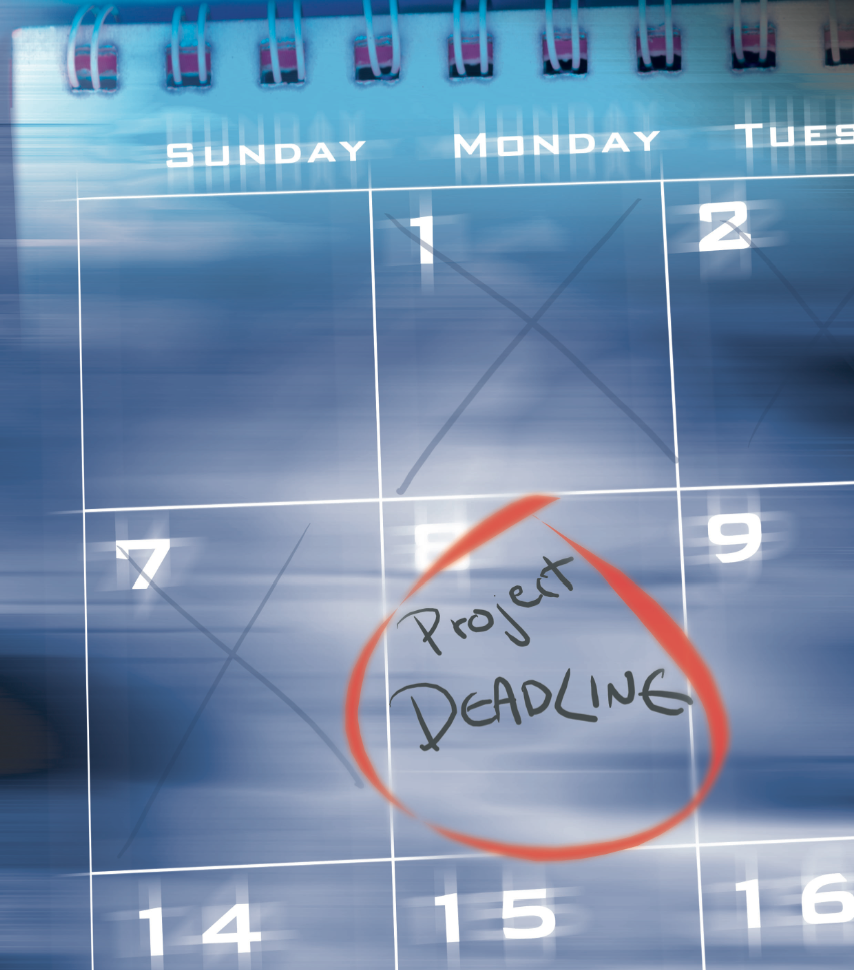
One of the worst things that a project manager can do is fail to set deadlines for projects. A deadline keeps things moving along, and it also keeps all of your stakeholders aware of the amount of time that they have to complete the project. If your stakeholders do not have a deadline, then they may continue to move the project onto a list of items that are of low priority. It is also essential to set controls on the costs of time and money that the project will incur. This will keep your stakeholders aware of the budget restrictions throughout the project and will help ensure the project is a profitable endeavor.
Putting forth guidelines is essential for your project. Guidelines will help your stakeholders feel more comfortable with the project. They will always have a resource to turn to in the event of a question or problem.
Educating your stakeholders and users is essential for managing a project. It is a good idea to anticipate the challenges that you will face in running a project and conveying these challenges to stakeholders and users. They will be much less likely to suffer from frustration if you do this at the outset of a project.
Milestone events help your employees stay on track in working on a project. It is also a motivating force when your employees have milestones that they can attempt to achieve. Employees feel more inspired to continue working on a project in order to get to the next milestone. Make sure that you think about each step of a project and establish milestones early on for all of your employees. They will appreciate the extra thought that you have put into managing the project. It will also help your employees to have a vision of the start of the project to its completion.
As a project manager, it is important that you do your job and monitor a project. Too many project managers allow a project to go unnoticed for months at a time. You must keep your eyes on the project and hold employees accountable for results. You should do regular spot checks and audits to keep everyone on their toes in working on a project. It always helps employees to work in a more efficient manner if they know that an audit is coming up for the project.
As a project manager, you can reach success in managing projects if you just remember to follow these few tips along the way. To help you along the path to success kpi.com Project Management is an intuitive and flexible tool that allows managing your projects from initiation to execution. It seamlessly encompasses all necessary features required by managers, easily integrating with other parts of kpi.com ERP System. Either small or big, projects can be delivered effectively, with kpi.com innovative technologies of tracking and reporting capabilities.
Published Date : August 15, 2012
Categories : Managing Business, Project Management
[simple_crumbs root=”Home” /]
 Organizations operating in various industries undertake different types of projects. Effective project management systems fitting the needs of these organizations are needed to facilitate smooth planning and workflow. As a result, project management programs are needed for communication, collaboration, management and tracking of the projects in the organizations. Ideally, project management tools allow all the individuals involved in the project to provide real-time information on the progress of the project.
Organizations operating in various industries undertake different types of projects. Effective project management systems fitting the needs of these organizations are needed to facilitate smooth planning and workflow. As a result, project management programs are needed for communication, collaboration, management and tracking of the projects in the organizations. Ideally, project management tools allow all the individuals involved in the project to provide real-time information on the progress of the project.
On the current market, there are two types of project management systems: while some systems have to be manually installed on the users’ computers, the rest of them are web-based. Project managers in the SME subsector are drawn to the use of web-based project management tools due to a number of reasons. The top five reasons are as follows: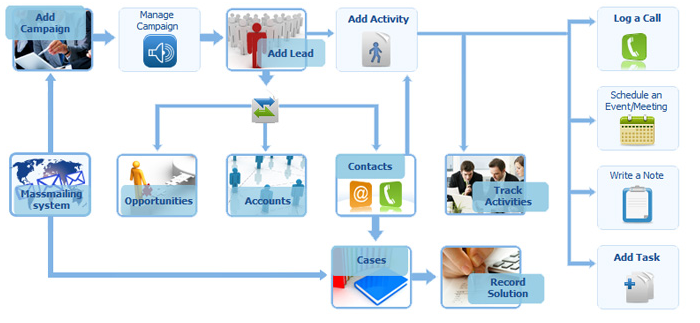
Project management tools that are 100% web-based do not require users to install them on their computers. These systems provide hosted subscription solutions that can be set up for the users within a short time, and the users are able to start working on their projects using the systems immediately. Because of the nature of the system, system crashes and other forms of system problems become non-existent.
Web-based project management tools are relatively cheap, and they allow their users to save thousands of dollars in licensing fees. The tools can be deployed on an enterprise wide scale at the lowest possible cost. The systems are affordable, and they provide very powerful solutions that provide the potential to increase productivity. Apart from just being cost-effective, the solutions also enable the firms to save time and money because collaboration and communication are made easier among team members.
Teams engaged in collaborative work enjoy high levels of flexibility. The team members, especially the top level executives who travel a lot, can log in from anywhere to monitor and evaluate the progress on projects. In addition, the team players can work from anywhere, and they do not have to be at their desks every day. All stakeholders on the project enjoy high flexibility levels, as they can use different computer systems to access important data from anywhere including remote locations.
All the documents used by the companies are centrally stored. The central storage of documents makes it easy for the document’s data integrity to be secured. In addition to data integrity, security mechanisms are also implemented to ensure that only authorized individuals can gain access to the data. As the needs of the organizations grow, web-based project management tools are able to support the growing needs of the organizations. These systems require simple system reconfigurations to accommodate growth. Hence no time-wasting system upgrades are required.
Web-based project management tools allow their users to customize the systems to suit their specific needs. Any company can use this feature to utilize web-based tools and improve their operations after customizing the solutions. Ultimately system users can be given the features suited for their functions.
Web-based project management tools facilitate the management of all aspects of a project. Proper control of workflow and time will almost guarantee that projects are delivered on time.
Published Date : August 13, 2012
Categories : CRM, Managing Business, Project Management
Are you the owner of a small to medium sized enterprise that needs good project management software to help you manage your project estimates, costs, budgeting, timetable and planning? Many small to medium sized businesses think that the only software they can use to manage their projects is Microsoft Project, but that’s not the case.
There are many project management software solutions on the market that can meet your needs as well or better than Microsoft Project.

A great alternative to Microsoft Project is a project management program by kpi.com. Kpi.com has developed a software-as-a-service (SaaS) online project management software package that can meet all of your project management needs, and your employees can use it wherever they have an Internet connection.
Kpi.com has made that possible by running the program online as a subscription service which means there’s no downloading the program to each machine you wish to run it on. It’s available online and accessible through any standard browser. All you have to do it login, and you only pay for the number of people using the system. Not to mention, adding new people is as simple as increasing the number of logins you have available.
By contrast, Microsoft Project is not available everywhere you and your employees are physically located. It has to be loaded onto each machine individually, and each machine has to have an expensive license, which means the more machines you install it on, the more expensive Microsoft Project becomes. Microsoft Project is also not sharable without the additional purchase of Microsoft Project Server, and if you’re out of the office, you won’t be able to update or manage your projects via Microsoft Project. It can only be used in the office on your local Intranet. That’s not very convenient with today’s modern mobile workforces.
There’s also a steep learning curve with Microsoft Project that could take you and your employees weeks or even months to fully learn. That’s not good for productivity since you’d be paying your employees to learn the program rather than paying them to be more productive by using the program, and it could even make your employees less productive throughout the day because they are taking time out of their hectic work schedules to learn a new and very complex software program.
Kpi’s project management software is easy to use and easy to learn. It allows your employees to quickly add a project and add tasks to that project as well as manage all the complexities of the project including the projected and actual budget, the people involved and the timetable for completion of the entire project and the individual tasks. It even comes with a free seven day trial, so that your employees can login and learn the program before you make a final decision and pay.
Kpi’s project management software is the perfect option for small to medium sized businesses. It has a short learning curve. It’s available everywhere you have an internet connection, and it’s affordable since you only pay for the number of people using the system. Sign ups in August also get a free website, see our recent post on our August promotion here.
Published Date : August 7, 2012
Categories : CRM
[simple_crumbs root=”Home” /]
 Installing a customer relationship management system or CRM that integrates Google Apps within its package is a software blessing in disguise. With the combination of business CRM features as well as office productivity tools in one system, a business’ employees can perform a majority of customer management work all within the same module or enterprise program rather than having to flip between different information databases. Further, the customer data and files are centralized, so they become easily accessible by all employees involved with a particular client or business line.
Installing a customer relationship management system or CRM that integrates Google Apps within its package is a software blessing in disguise. With the combination of business CRM features as well as office productivity tools in one system, a business’ employees can perform a majority of customer management work all within the same module or enterprise program rather than having to flip between different information databases. Further, the customer data and files are centralized, so they become easily accessible by all employees involved with a particular client or business line.
Obviously a CRM platform already comes with significant customer management benefits. Users can proactively track customer interaction, status, orders and communications in a combined system. It also helps update potential lead status as well as up-selling opportunities where possible. An entire interaction history can be on file so the latest representative doesn’t make a mistake repeating an old issue with a customer. Finally, it provides a centralized sharing database of customer information, so different employees can access and work with the same customer seamlessly.
With the added feature of Google Apps included into a CRM package, a business can then not only integrate CRM information into working documents, it can also change and update them in a cloud format. This allows multiple points of access to working documents as well as remote access when employees are geographically separated. The files as well as the CRM data are both updated and synced using Google’s conduits, so information available is real-time rather than delayed. Further, the entire package works seamlessly with Google Gmail, allowing combined electronic communication and transfer in one platform. All the while everything is secure and safe as well as private from prying eyes.
On a cost basis, not having to deal with multiple office software packages is also a significant savings as well as a maintenance relief. Since Google Apps are maintained and updated by Google, a business doesn’t have to worry about patches or updates. The major maintenance is focused entirely on the CRM software side, reducing the number of issues and compatibility problems in work processes.
Because Google Apps utilize work features that most computer users are already used to, the transition over to the new electronic tools within a new CRM system is fairly easy. Employees will likely have to spend more time on learning CRM itself if they have never used it versus managing the Google Apps tools. The difference versus implementing a separate CRM and office productivity package cuts down on expensive training costs and speeds up productivity. In some cases, employees adapt so quickly, it’s conceivable to operate an entirely electronic office with a full integrated CRM/Google Apps platform.
Businesses looking to utilize the synergies available from customer information should definitely look closer into the benefits and features combined CRM systems offer when integrating Google Apps tools. KPI’s package is one such offering, with significant ease in installation and a powerful but simple approach to data utilization on a shared system. The advantages gained with new business, up-selling and new leads could conceivably pay for the cost of the system if utilized correctly. No one will guarantee that a new software tool will suddenly produce sales, but the ability to leverage information about customers to serve them better traditionally does boost revenues over time, especially with return customers.
Published Date : July 28, 2012
Categories : CRM
 With the ubiquity of the Internet, digital documents are a cornerstone of businesses. While telephones and email are used for much of the communication, it is the documents that provide the most important communication between B2B and B2C. Old techniques of creating and refining documents collaboratively included floppy disks and flash drives. Later, technologies such as Microsoft Exchange provided a tool for users on different workstations to work with these documents. These systems, however, are often limited.
With the ubiquity of the Internet, digital documents are a cornerstone of businesses. While telephones and email are used for much of the communication, it is the documents that provide the most important communication between B2B and B2C. Old techniques of creating and refining documents collaboratively included floppy disks and flash drives. Later, technologies such as Microsoft Exchange provided a tool for users on different workstations to work with these documents. These systems, however, are often limited.
Today, some cloud-based CRM systems can allow business to work collaboratively in an easy but effective manner.
CRM systems provide a suite of tools that help a business handle day-to-day activities. Of the features often discussed, emphasis is placed on tools specifically designed to enhance interactions with customers.
With document management features included – a CRM system is complete.
Like Exchange, these CRM-based systems operate much like a shared folder. They are constantly updated, and these platforms permit instant access to documents and all recent changes. Companies that wish to keep a record of changes can 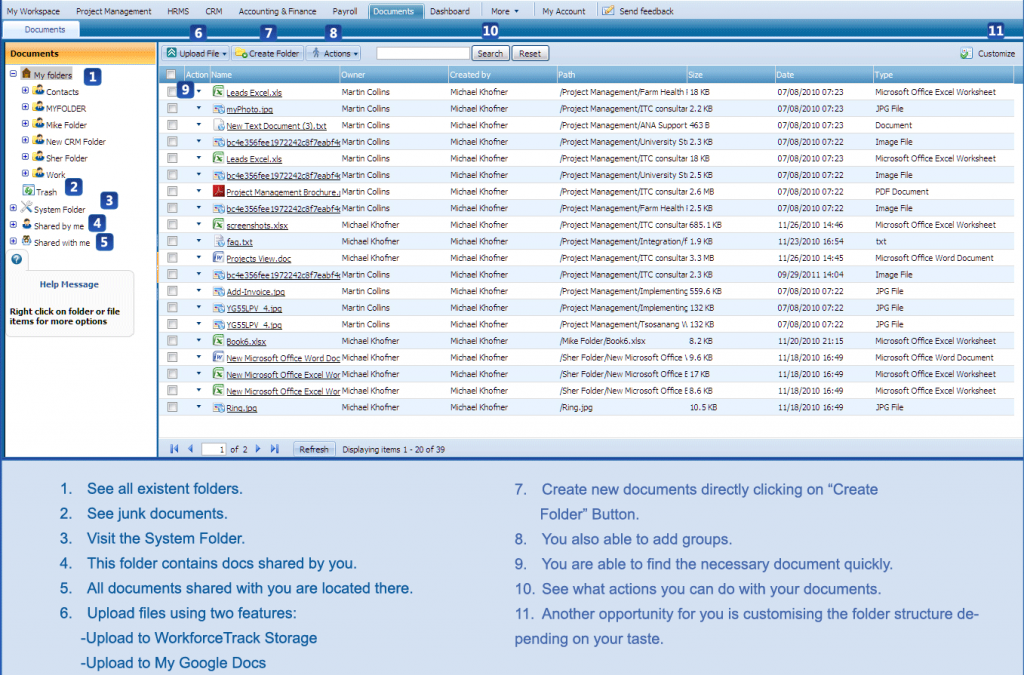 incorporate methods to track changes over time. Further, any document format can be used; businesses are not tied to a particular format. Binary documents, spreadsheets and other non-text-based documents are supported.
incorporate methods to track changes over time. Further, any document format can be used; businesses are not tied to a particular format. Binary documents, spreadsheets and other non-text-based documents are supported.
Cloud-based document management allows users to access documents from any location. Instead of having to configure computers to access a company’s Exchange server, cloud-based CRM solutions allow users to access these documents from any location with any operating system. By freeing workers from the confines of a closed network, these solutions permit greater flexibility and can allow workers to make necessary changes on the go. Further, users with portable devices that have trouble connecting with Exchange servers can access documents with their device’s web browser. Cross-platform support in included by default; by using a standard web browser for access, computers do not require specific software. Companies with users who use Apple computers will not have to find specific solutions.
Cloud-based CRM solutions have top-notch security built in. By utilizing standard web security measures, these document management systems use the most thoroughly tested security implementations available. Any vulnerability is quickly patched. Exchange servers and other similar solutions are notorious for having buggy and exploitable code, and break-ins are not uncommon. With standard Internet privacy and encryption schemes coupled with platform-specific implementations, these document management platforms have several layers of security that are difficult to attack.
These document management systems’ incorporation within CRM platforms allows them to be better integrated within the company’s other business activities. The software can sometimes utilize the information stored within these documents to make adjustments in other facets of the CRM system. For some implementations, it is possible to use these documents as portable databases in which information can be stored. Further, automated web access can allow programs to access these documents for a variety of uses.
CRM solutions can help a business to achieve company-wide integration between their various activities. A platform that also adds document management capabilities has significant advantages over one that does not. When looking for a CRM solution, try to find one that includes this essential functionality. Read more about kpi.com’s CRM and how this system seamlessly integrates all the features on our customers’ wish lists.
Published Date : July 24, 2012
Categories : Accounting, CRM, e-Commerce, Managing Business, Project Management, Updates
Kpi.com delivers a comprehensive integrated, business management suite with: Customer Relationship Management, Project Management, HR, Payroll, e-Commerce, Accounting, MIS and Reporting. Kpi.com’s streamlined cloud solution integrates all departments, and best of all there is no software to install.
In July and August we welcome new clients by giving away a special bonus pack with every new annual subscription to kpi.com with 5+ users.
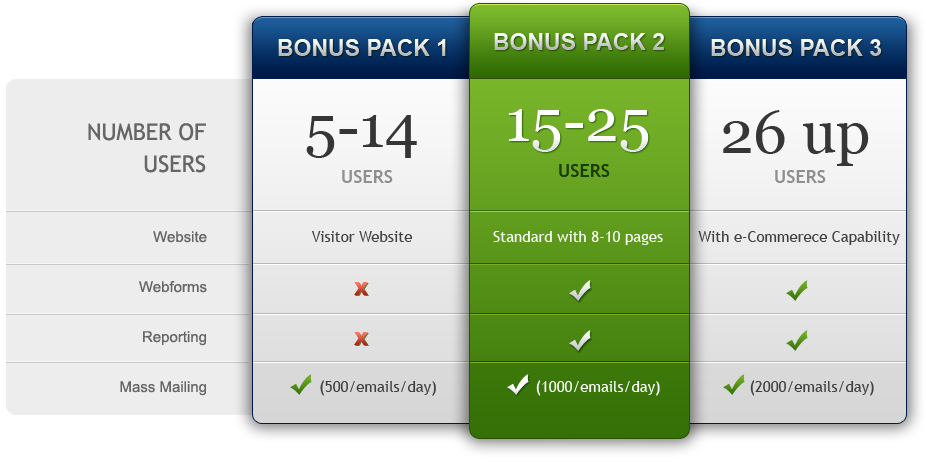
Standard services for all kpi.com clients include:
Get a FREE website and send 500 marketing emails per day with an annual subscription to kpi.com services for 5 – 14 users.
Have 14+ users? We have special bonus plans with web forms, reporting, larger mass emailing, RFPConnect and more. Contact us today for details on this limited time offer.
At kpi.com we’re so sure that our services will meet your business needs, we offer a 7 day free trial, so even if you are not sure how our services will simplify your business, you can take up the 7 day free trial here, and still have time to sign up to the annual subscription AND take advantage of the bonus packs!
Published Date : July 18, 2012
Categories : Accounting, CRM, Managing Business, Project Management
[simple_crumbs root=”Home” /]
 Reporting on tap!
Reporting on tap!Imagine a software system with which a manager can pull out a report and see a complete dashboard of accounting status, production, strategy and external changes to take into account. This is the dream of any manager who wants to be able to control information in a business that keeps multiple databases on activity. Unfortunately, while connecting all these databases is possible, it’s usually very expensive. Most businesses have heard of this solution; it’s called an enterprise system.
Because of cost, many small and medium-sized businesses are traditionally priced out of having anything remotely similar to the above description. They instead have to settle for home-cooked remedies, some which work remarkably well, or buying various systems and hop-scotching them together. Either way, growth or the incompatibility problems eventually catch up and make the substitution far more difficult to maintain.
Even large company enterprise systems don’t always deliver either. While many vendors and in-between consultants make lots of promises, actually making an enterprise system work on a customized platform takes a lot of work, mistakes, tests and accepting of limitations that some goals will not be met with what has been bought.
However, the idea of integrating various company activities into a “dashboard” view for proactive monitoring and effective control is not impossible. In fact it is very possible. Kpi.com has such a system and can help a small or medium business operate like a large one with an integration of customer relationship management records, accounting, project management, personnel, website transactions and strategy. The most unique aspect of kpi.com’s system is that the client doesn’t have to go through the hassle of installing software. Instead, the system is entirely web-based.
very possible. Kpi.com has such a system and can help a small or medium business operate like a large one with an integration of customer relationship management records, accounting, project management, personnel, website transactions and strategy. The most unique aspect of kpi.com’s system is that the client doesn’t have to go through the hassle of installing software. Instead, the system is entirely web-based.
The idea of complete integration of a business’ data is the holy grail of today’s management effectiveness. Proper data management means staying ahead of the curve, especially when business data is able to provide patterns and behavior by which predictions can be made for future activity. Statisticians have known this fact for centuries. However, developing an actuarial skill is not everyone’s forte’. With kpi.com’s website system support, managers can make up for a lack of expertise by letting kpi.com be the “statistician” and using the results from the valuable reports available.
With Kpi.com small and medium-sized businesses without the means to engage regular enterprise planning can have all the same benefits on Kpi.com’s web-based platform. Management can have the same corporate 500 level intelligence some of the best blue-chip companies try to manage today through their own enterprise means. And for the accounting side, the cost is minimal compared to traditional approaches. Kpi’s platform is a win-win for smaller operations, all the way around.
Kpi.com offers businesses away around a fundamental cost problem. It’s worth taking advantage of, and the involvement with a business’ core systems is minimal. All input is on the Internet, leaving core systems untouched. No entanglement, no software installation, no mess. It’s a perfect opportunity to enjoy the benefits of enterprise control without the technical complexities. Visit kip.com; find out the details.
Published Date : July 12, 2012
Categories : CRM, Managing Business, Project Management
[simple_crumbs root=”Home” /]
 Project Management Tools
Project Management ToolsIn the business world, organization is key. Managing projects, customers and accounting can get tedious and complicated; but it doesn’t have to be that way.
Having the tools you need to work on the projects in your business can be costly if you purchase them separately. Using an ERP suite to manage your business allows you to organize and work on projects with the simple click of a button. Successful businesses know how to keep things simple. By choosing a simple online project management system, any company can find success in managing essential everyday facets of the business.
Having a web-based system is the easiest way to create, organize and manage business projects. When a business works with a web-base system, all the tools you need to work on a project are at your fingertips. An online ERP suite also allows access for anyone who needs to work on the projects, making it cheaper for businesses to give project access to employees. Instead of spending thousands of dollars to install software onto a few office computers, a company’s employees can work anytime and from anywhere. This can boost employee productivity for optimum business management.
The interface of a web-based project management system is also simple to use, giving employees the tools they need to work without the extras that other systems offer which may cost more for the company, but are not always utilized.
An online management system is also the best choice when you want to have a system with easy product support. Online management systems provide online assistance with FAQs, help forums and guidebooks that help to teach employees about all of the features they can utilize when working on their next business project. Many online systems also provide helpful articles and resources that can be used to help teach employees how the system works without having to pay for additional training.
Simple online project management tools allows a company to focus on the products and services they provide as well as the customers they want to satisfy. Knowing when to choose an online solution for your enterprise solution planning is a key element in maintaining success and fostering growth within all aspects of a company.
Published Date : July 9, 2012
Categories : CRM, Project Management
[simple_crumbs root=”Home” /]
 Integrating CRM Tools Into Project Management Boosts Efficiency and Success?
Integrating CRM Tools Into Project Management Boosts Efficiency and Success?Who would have thought? After all you would naturally assume that that a customer relationship management system or CRM would be combined with project management; however they’re rarely integrated together! In combining a CRM with a business’ project management system, a number of things start to occur. One of which is that the project management team begins to build relationships and tracking of relationship activities as it progresses in its project phases.
CRM can find uses in managing the “selling” of the project to decision-makers and authorization points, it can track service calls, and it can create portfolios for what “marketing” efforts have worked for a project versus those that don’t. It can also help a business bridge multiple silos of information into one place for easy retrieval as well as seeing a global picture of what’s going on rather than singular perspectives.
Information tends to create synergies when it is shared, especially across business divisions. All too often, business departments get stuck into their own office culture. As a result Finance thinks Marketing just loves to play around, Operations thinks Marketing is off base while Finance always gets in the way, Marketing thinks Finance and Operations “just don’t get it”, and Management thinks all three are acting like a bunch of kids.
When divisions share the same information pulled together from multiple divisions in a CRM system, they begin to see the whole picture of what’s going on with a project rather than just their own side of it. Management doesn’t have to lecture its people; instead, they begin to work together towards the same goals and ideals using the same information and data.
In many improvement projects the customer is internal rather than external. With a CRM system integrated into the project management approach both the “stakeholder” and the project provider have a far better idea of what’s going on in terms of progress and who is involved. The inter-connections begin to become apparent as the data is built and cross-referenced using CRM tools and portfolio approaches to information consolidation. When “customers” have a better idea of progress, they tend to be more satisfied with the provider and approach.
When projects run smoothly and take advantage of combined information via CRM databases, they achieve completion faster and with better results. This “profit” benefits the company overall as well as the project management team and the “customer” division receiving the change (or management in some cases). Less delay and in-fighting due to disparate information means a far more efficient outlay of resources on a project, which benefits both the company as well as the team charged with getting the job done.
Given the above, integrating CRM with project management just makes good business sense. It overcomes natural division or program barriers and it improves information management on a project. That in turn improves the chances of good decision-making and success in project management.
Published Date : June 23, 2012
Categories : Accounting, e-Commerce
[simple_crumbs root=”Home” /]
Inventory. Always a difficult subject whether you look at it from the physical side or the accounting side.
When we look at inventory we are mainly concerned about when to order and how much to order. In fact, the market abounds with companies that offer inventory management services to deal with these two questions. But the driver for applying EOQ, JIT or advanced statistical tools for forecasting is not just the management of stock levels but the management of profit.
Without a proper stock valuation method in place, it is difficult to manage profit margins – which, after all is said and done, is a key performance indicator for most businesses. So imagine my surprise when I discover that most SaaS products on the market can’t give me complete control over my inventory and stock valuation.
Once the stock take finds out whether (or normally, what) is missing and what is left, there is the process of judging how much to reorder to meet expected demand. I know JIT is the modern method, but it will never replace proper planning, especially if your business volumes vary according to the weather. If nothing else the cash flow needs planning.
On the accounting side I was surprised to learn that, for the small business owner, there are systems out there that don’t reflect the practicalities of managing inventory.
Although we don’t publicise it, returns are made that need to be accounted for and spoilage happens that also needs to be reflected in the accounts. If your systems don’t have a function that allows you to account for returns (whether they can be resold or not) and won’t recognise spoiled and un-saleable goods, then how can one keep a proper record without having to resort to a spreadsheet?
Valuation. This does depend on where you live and to what standards you have to conform. In UK the Accounting Standards Board requires First In First Out and Weighted Average accounting treatments. So imagine my surprise when I heard that this method is not actually followed by accounting systems sold over here.
So beware. Some systems sold in this country will require you to run more spreadsheets – unusual for a software package to require you to increase your administrative complexity rather than allow you to get rid of all those separate, manual, spreadsheets
Maybe I’m old fashioned but I prefer the software I use to reflect the realities of business.