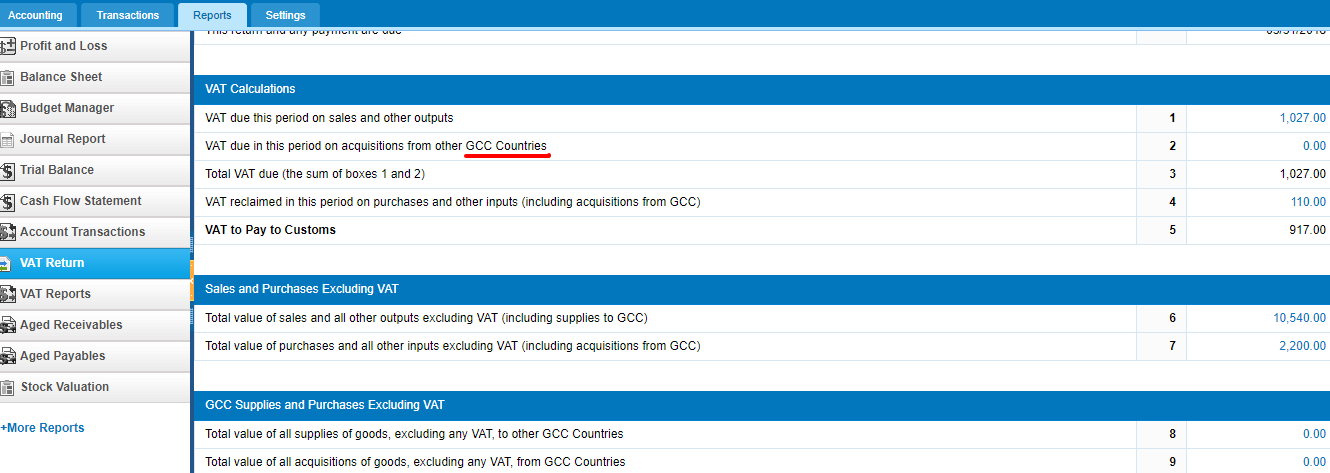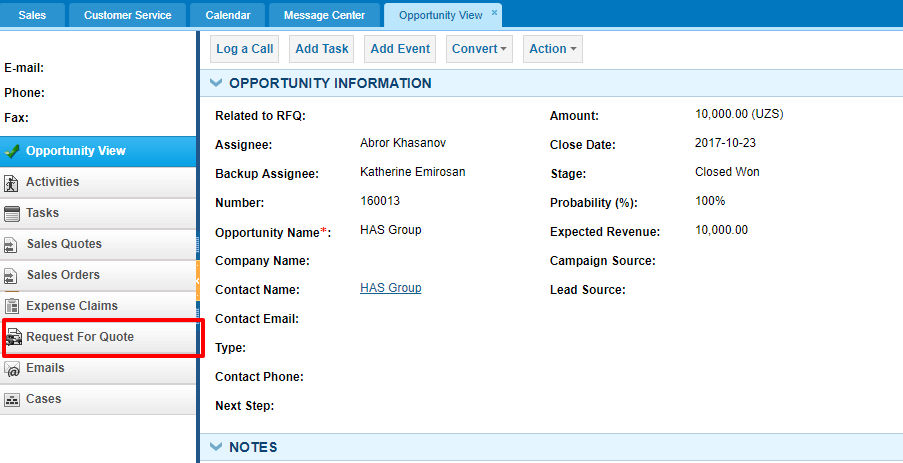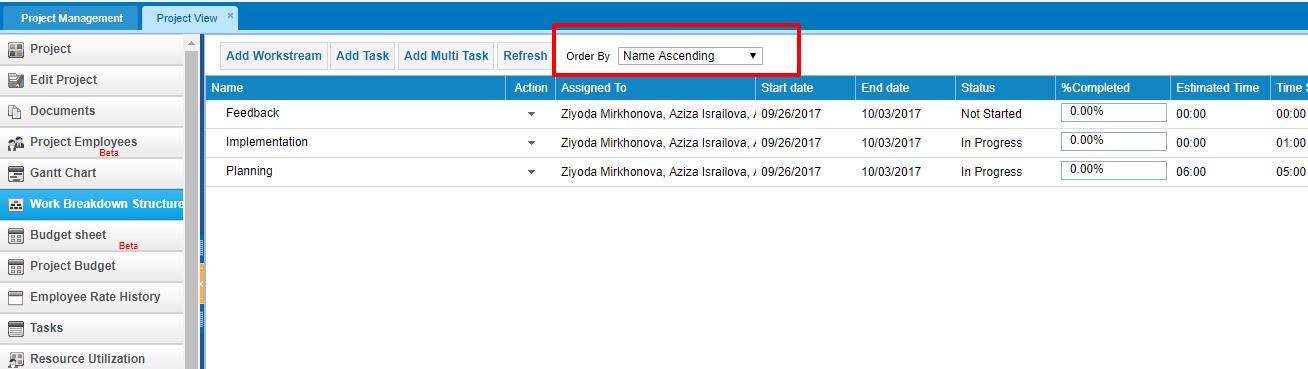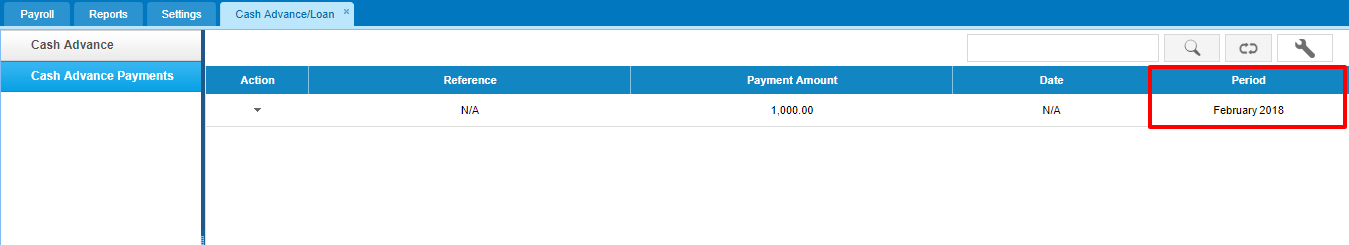Published Date : February 19, 2018
Dear KPI.com users,
We are excited to announce that our latest system upgrade is going to take place tomorrow which will fix the bugs and add a few new features. We did our best to improve the overall performance of the system relying on our customers’ feedback and requests. We would like to thank customers for their recommendations and kind patience. Here at KPI.com we will always try to provide the best service, as our customers matter the most!
Let’s take a quick look at all the new awesome features that have recently been added:
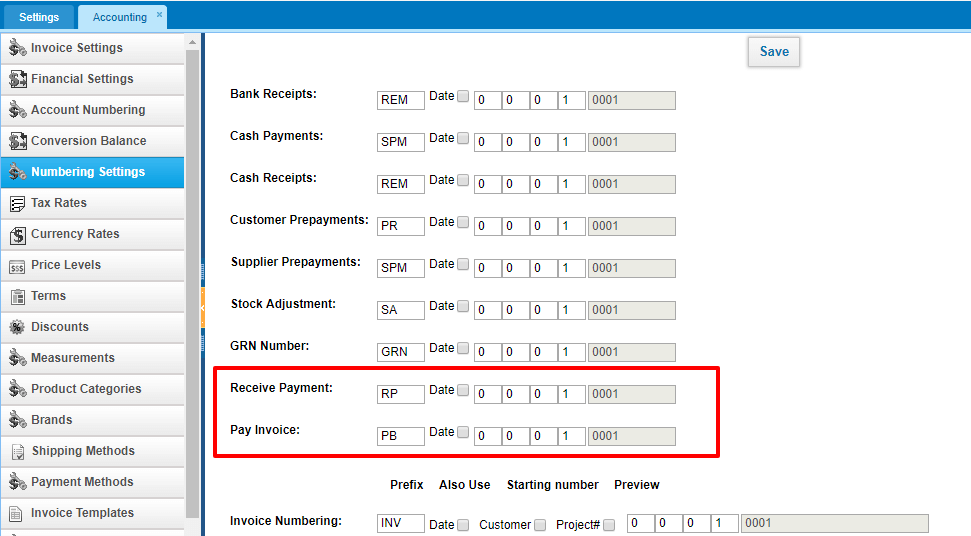 Fixed Assets now can be exported to PDF. This option was available only to the list of fixed assets. However, each fixed asset summary can also be exported to PDF now.
Fixed Assets now can be exported to PDF. This option was available only to the list of fixed assets. However, each fixed asset summary can also be exported to PDF now.
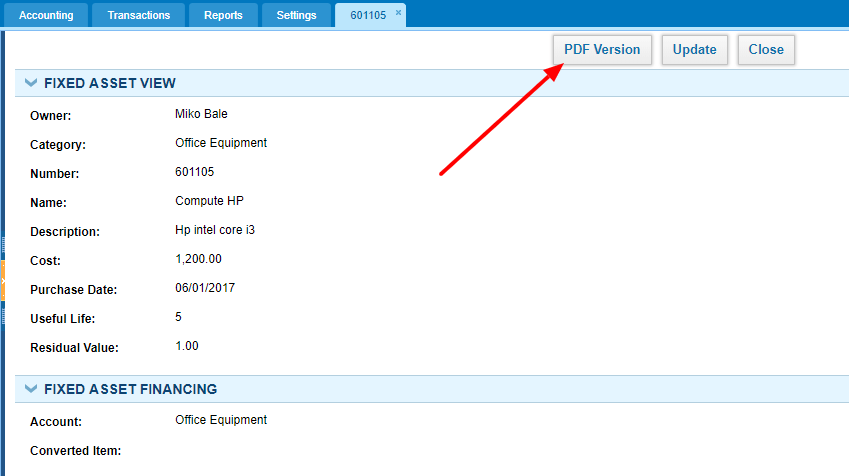 Cash Transactions formerly could be posted only to current asset accounts excluding the bank accounts. As per customers' request, we have enabled bank accounts to show up in Cash Transactions.
Cash Transactions formerly could be posted only to current asset accounts excluding the bank accounts. As per customers' request, we have enabled bank accounts to show up in Cash Transactions.
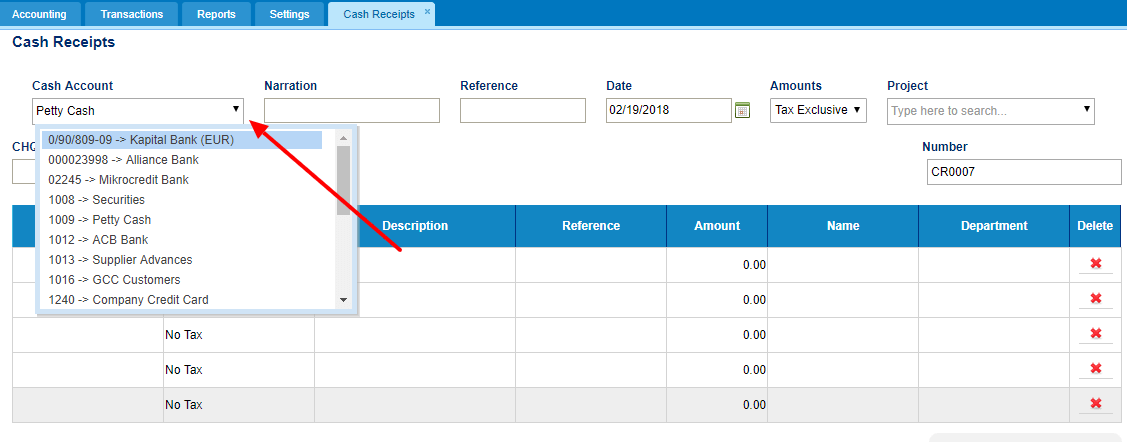 Account Transactions report can be filtered by Project which is very handy when you want to see the transactions related to one project.
Account Transactions report can be filtered by Project which is very handy when you want to see the transactions related to one project.
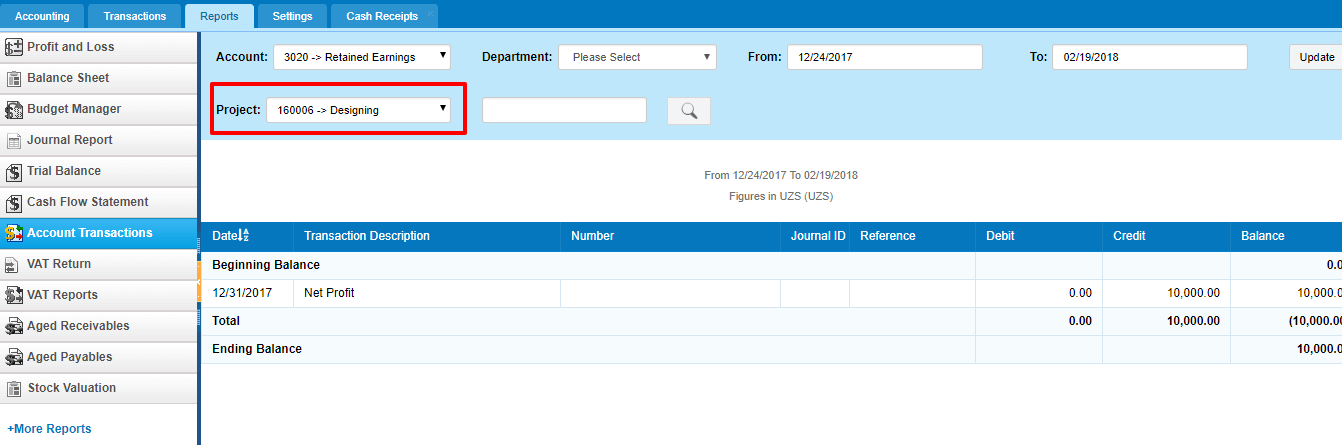 Users can choose the payment method while receiving or making payments in Invoices.
Users can choose the payment method while receiving or making payments in Invoices.
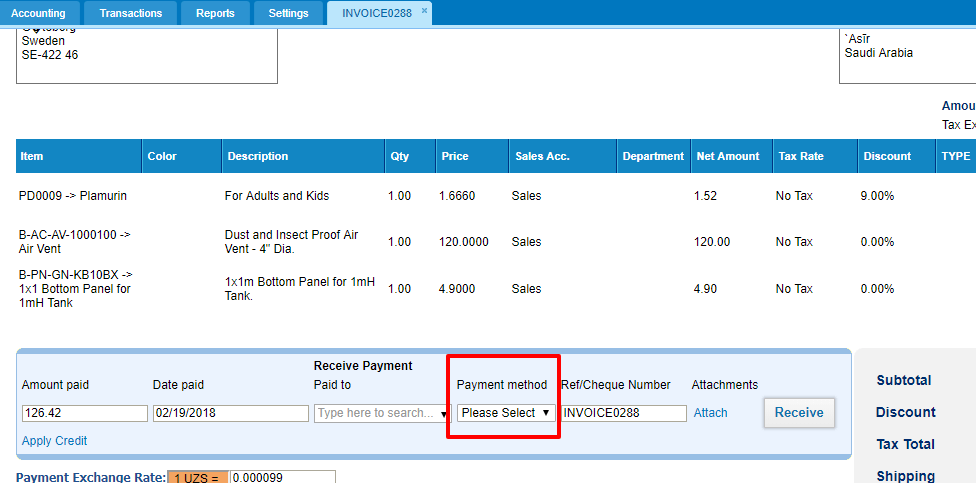 VAT Return Report is renamed to be more comprehensible for GCC countries.
VAT Return Report is renamed to be more comprehensible for GCC countries.