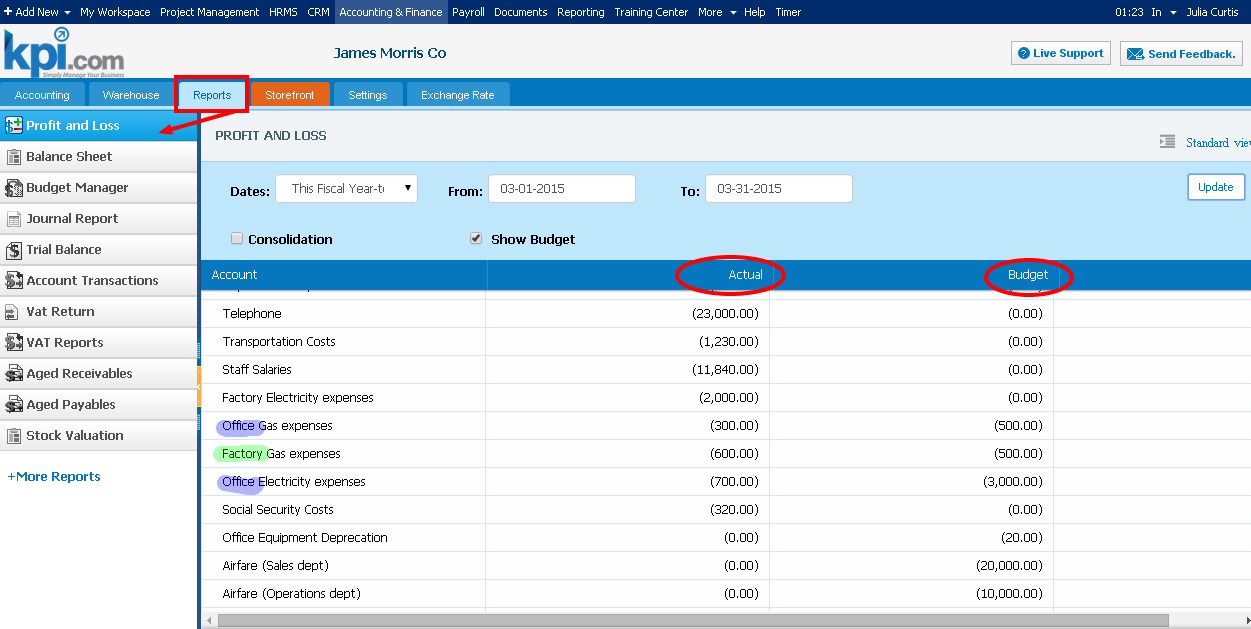Categories : Managing Business, Updates
Having control over indirect expenses is a part of an effective financial management. In this article we will discuss the right approach to an overhead expense review at kpi.com, by department or by divisions. First of all, enter your division expense categories as chart of accounts under one parent expense account, for example, Utility. Under the Utility parent account, enter the department/division overhead expenses, like “Office Gas Expenses”, “Office Hot Water Expenses” and “Factory Gas Expenses”, “Factory Hot Water Expenses”.
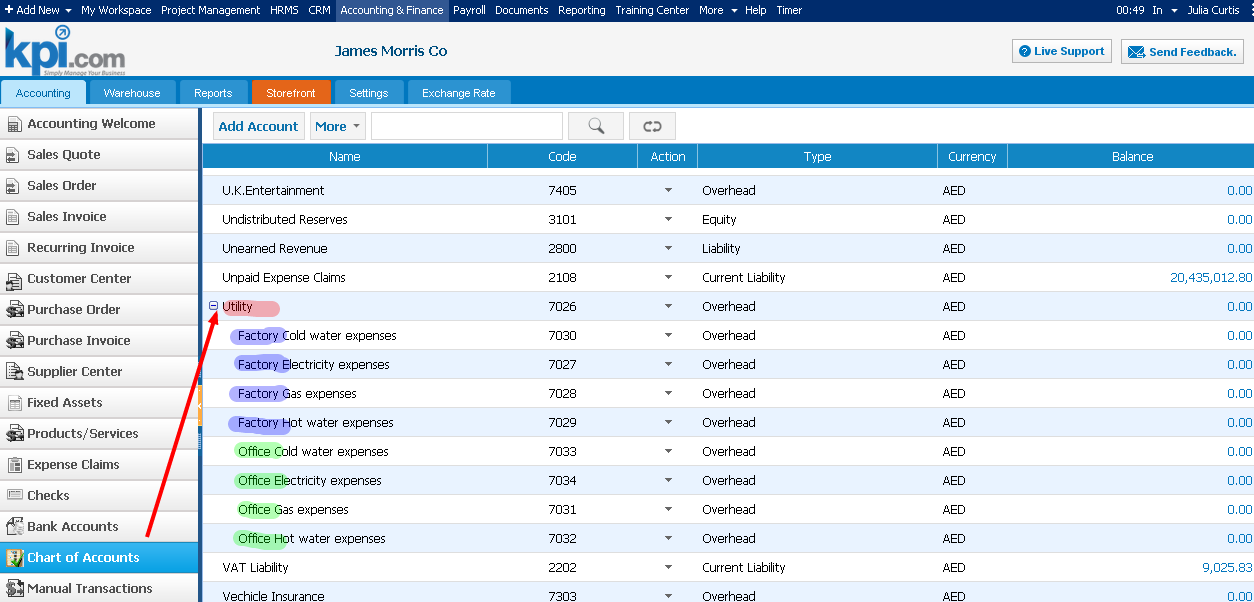 Then, make up a plan of how much you are going to spend on those expenses in Budget Manager report. Enter the amount for each department overhead by month.
Then, make up a plan of how much you are going to spend on those expenses in Budget Manager report. Enter the amount for each department overhead by month.
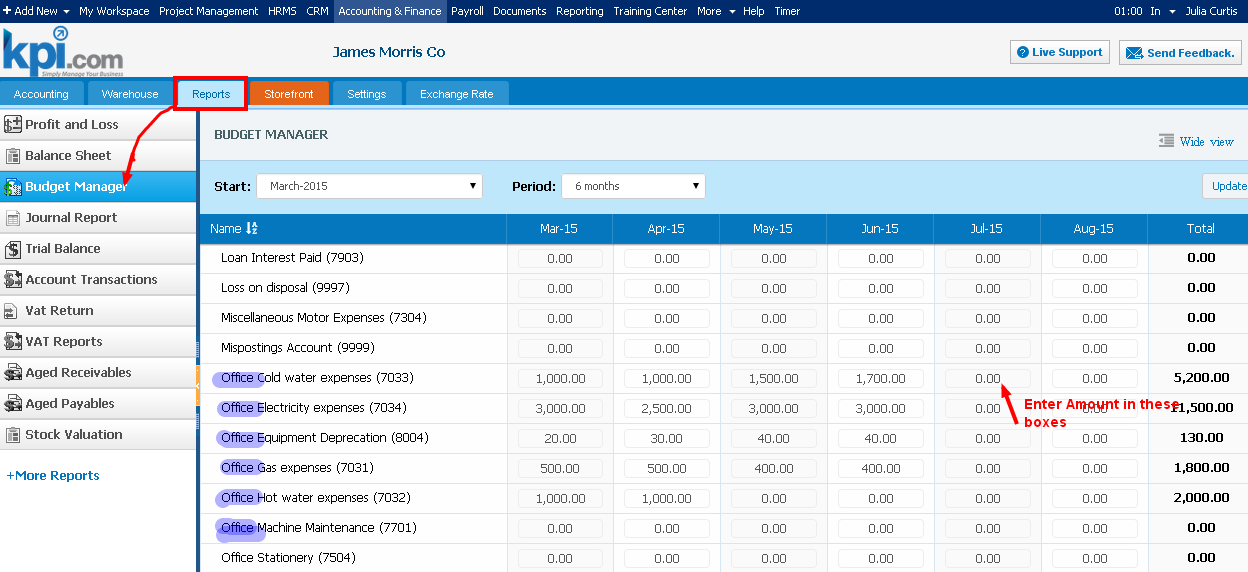 To be able to compare the actual overhead expenses and planned expenses, register the expenses in the system using Expense Claims or Manual Transactions.
To be able to compare the actual overhead expenses and planned expenses, register the expenses in the system using Expense Claims or Manual Transactions.
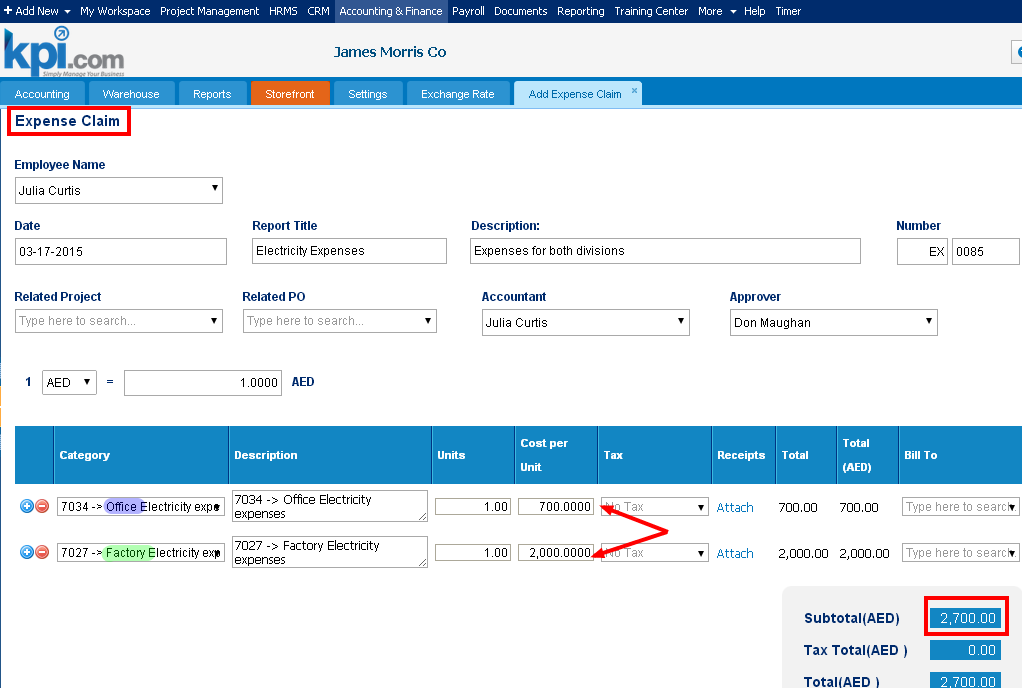
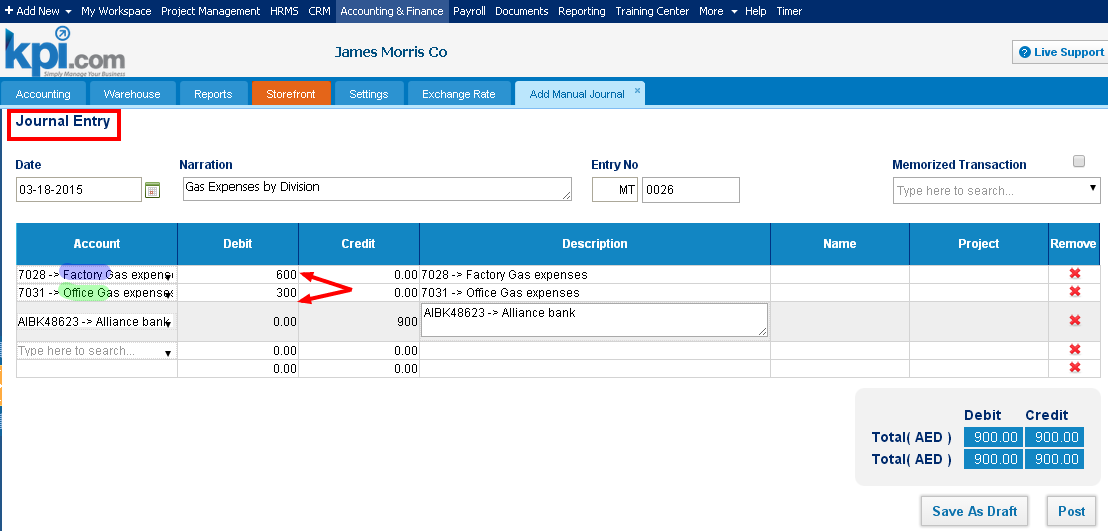 Now, go to Profit and Loss report and click on the “Show Budget” check box and compare your planned expenses with actual ones.
Now, go to Profit and Loss report and click on the “Show Budget” check box and compare your planned expenses with actual ones.